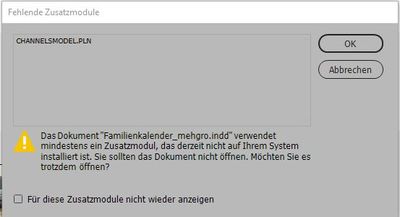Adobe Community
Adobe Community
- Home
- InDesign
- Discussions
- error message "CHANNELSMODEL.PLN is not installed ...
- error message "CHANNELSMODEL.PLN is not installed ...
error message "CHANNELSMODEL.PLN is not installed after updating to 16.0
Copy link to clipboard
Copied
After updating to version 16, I can no longer open InDesign documents. The error message "CHANNELSMODEL.PN is not installed" appears with every document. The files were created by myself in the 2020 version.
Copy link to clipboard
Copied
Hi Jennifer,
don't think that CHANNELSMODEL is a regular InDesign component.
It's very likely a remnant of a 3rd-parties Plug-in that is not part of the update.
Export the document to IDML, open the IDML file as InDesign document and the issue should be gone.
Regards,
Uwe Laubender
( ACP )
Copy link to clipboard
Copied
Thanks for your answer.
I saved the file as "IDML" and opened it. The error persists.
I have now uninstalled InDesign 2021 on all PCs in our office and we will continue to work with the 2020 version for the time being.
Copy link to clipboard
Copied
You could also use Manan Joshi's InExUtils to remove the remnant from the InDesign document directly:
https://github.com/Manan-Joshi/inexutils
( A demo version of InExUtils should be available for 7 days. )
Regards,
Uwe Laubender
( ACP )
Copy link to clipboard
Copied
Thank you.
I don't think that's an option. I get the error message for every file from the 2020 version, not just one.
Copy link to clipboard
Copied
Hi Jennifer,
could you share one InDesign document where you see this issue?
Just put it on Dropbox or a similar service and post the download link.
Thanks,
Uwe Laubender
( ACP )
Copy link to clipboard
Copied
Yesterday I completely uninstalled InDesign on every PC in the office and reinstalled the 2021 version today. Now it seems to be working.
Thanks for your help.
Copy link to clipboard
Copied
Ok ... InDesign 2021 still doesn't work. I have loaded the file and two screenshots into the WeTransfer link. InDesign 2021 opens the file with the error message and then primarily destroys the font. I can hardly check whether there is more error. I noticed this in the first major test with about 15 different files. Some of these come from agencies, some I have created myself.
We are now continuing to work with the 2020 version.
Copy link to clipboard
Copied
Hi Jennifer,
that's rather strange.
Downloaded your sample document and opened it without any problem in my German InDesign 2021 version 16.0.0.77 on Windows 10. Of course, some fonts are missing, but that was it. No call for missing plug-ins.
Regards,
Uwe Laubender
( ACP )