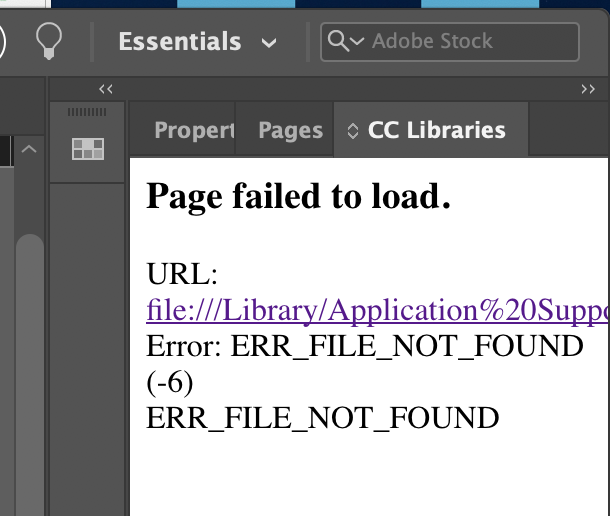Adobe Community
Adobe Community
- Home
- InDesign
- Discussions
- Error with the connection between Color Library an...
- Error with the connection between Color Library an...
Error with the connection between Color Library and Indesign
Copy link to clipboard
Copied
As one can see, it tries to link to a help-page, but it does not work... and I have no idea what could be wrong, because it happened very suddenly, and after no obvious changes to the computer.
Thanks for the help in advance 🙂
Copy link to clipboard
Copied
Please tell us (exactly) what InDesign version you're using. Please tell us what operating system (exactly) you're running. Go to the CC Desktop app (menu bar on Mac, task bar in Windows): Log out and log in again to make sure you are logged in. Make sure that the CC Desktop > "gear icon" > Syncing, syncing has not been turned off.
Copy link to clipboard
Copied
By the way, CC Libraries stands for Creative Cloud Library not Color Library.
Copy link to clipboard
Copied
Hi,
Can you please give us logs to investigate further. Please follow the steps at
https://helpx.adobe.com/creative-cloud/kb/cc-log-collector.html and provide us the zip file name.
As a workaround for now, I would recommend you to reinstall your Libraries. You can follow the steps mentioned on helpx page.
https://helpx.adobe.com/creative-cloud/kb/libraries-panel-not-working.html
Please let us know if the above workaround resolves your issue.
Gambhir