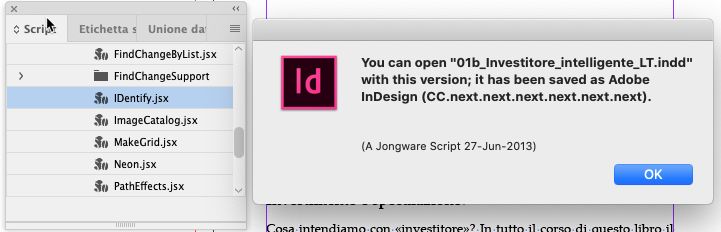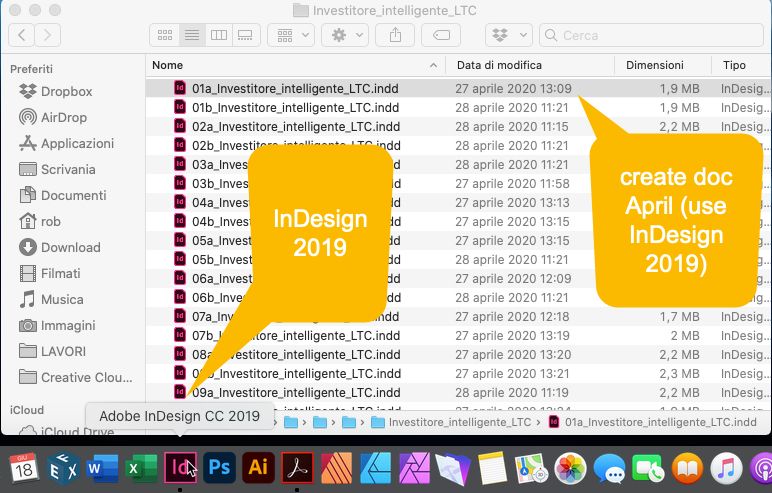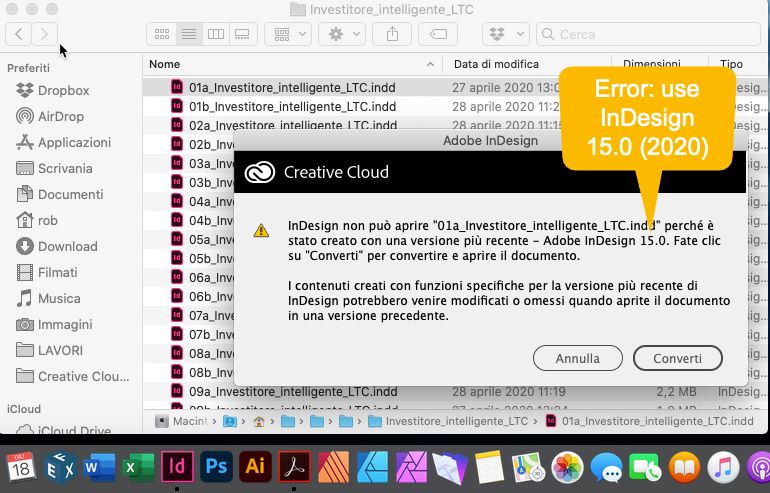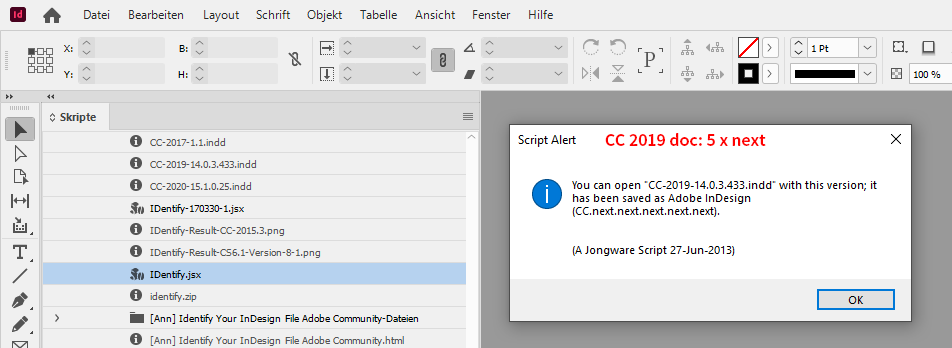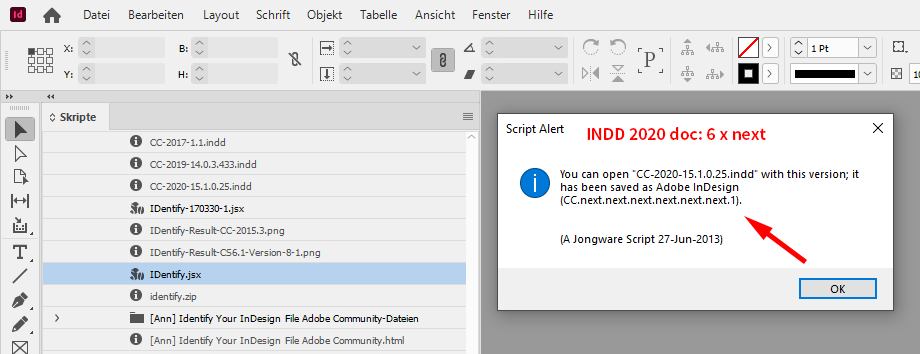Adobe Community
Adobe Community
- Home
- InDesign
- Discussions
- Even if I open the documents with the 2019 version...
- Even if I open the documents with the 2019 version...
Copy link to clipboard
Copied
Good morning,
first of all, sorry english ...
I have the 2019 version of InDesign. I also downloaded the 2020 version (15.1 serious problems for the numbering of notes and the elements of the master pages, such as testatine… bug already reported by others). I uninstalled the 2020 version 15. to download the 15.0.3 version that "seems" to have no problems with the notes and headers. The problem, however, is this: I still want to open my documents with the 2019 version, because in the printing phase, and I don't want to have "loose errors" due to the 2020 version. Even if I open the documents with the 2019 version with which they have been created, I get an error saying that they were created with a later version and that to open them use 15.x or convert them. Because?
If I opened InDD 2019 and open the files from the menu or by dragging them into the application and, I repeat, the files were created with InDD 2019, why this error and I have to do the conversion?
Thanks for the possible solution
 1 Correct answer
1 Correct answer
Another option is to try the Adobe CC Cleaner tool. It will manually uninstall certain or all versions of InDesign. I would uninstall all version, then re-install 2019.
Copy link to clipboard
Copied
Hi Ute,
the facts are:
[1] InDesign documents from a later version cannot be opened from a previous version.
Not only because of that, Adobe developed the exchange standard IDML.
[2] You can export an IDML file from a document and the IDML file can be opened with any version of InDesign CS4 from 2008 up to the lastest version in 2020.
[3] Adobe offers a save-back service with Creative Cloud that automatically will move a document from a later version to an Adobe Server, opens it in the appropriate InDesign version, saves it to IDML opens with your current version and offers to open the document on your machine with your current version of InDesign.
That service might not be available if IT blocked it or if your licence does not allow you to use services like Adobe Fonts, CC Libraries, Publish Online and so on. Mostly licences in licencing models for universities or schools.
All this aside: You may have opened and saved some of your documents with InDesign 2020 without knowing it.
A double-click on a file in the file system usually opens the document in the version you installed recently, and this is 15.0.3.
Important Note:
You could use a script you will execute from InDesign's Scripts Panel that is able to find out what exact version has saved a document without opening the file in InDesign.
One sample is a free script by Werner Perplies, a German developer, that I use a lot:
WpsIndFileIdentifier.jsx
https://weepee.de/forum/indesign/viewtopic.php?f=60&t=107
( Note: To get access to the free script you have to create a log-in for his website. )
Or you could use a free script by forum member Jongware:
[Ann] Identify Your InDesign File
https://community.adobe.com/t5/indesign/ann-identify-your-indesign-file/m-p/3809701?page=1#M12145
Regards,
Uwe Laubender
( ACP )
Copy link to clipboard
Copied
Thanks for the reply, but you don't understand the problem. 🙂
My problem happens when I installed the InDesign 2020 version. However, I always have the 2019 version on the Mac with which I want to open my files that were created with the 2019 version. Why does it give me the error that the files are created with a higher version? It's not true. They are files created, I repeat, with the 2019 version. So I have to "convert" them through the conversion proposed by Adobe. This is incorrect, if the file is generated with InDesign 2019 and I want to open it with the same version and not with the new 2020 version which is full of bugs!
I also tried uninstalling the 2020 version, clearing some preferences, but the problem remains. It asks me to open with the higher version (i.e. 2020), even if the files are created with the 2019 version!
Copy link to clipboard
Copied
Hi Ute,
install one of the two scripts I suggested with your InDesign CC 2019 and try to get information on an InDesign document CC 2019 refuses to open. If the script comes up with the info that the document is a CC 2019 or version 14 document then do a bug report on Adobe InDesign user voice:
https://indesign.uservoice.com/
Or make one of the documents available through Dropbox or a similar service and share the download link here.
I will run WpsIndFileIdentifier.jsx by Werner Perplies on it and let you know the result.
Thanks,
Uwe Laubender
( ACP )
Copy link to clipboard
Copied
I launched the IDentity.jsx script: "in theory" I can open it. But if I really want to open it with InDesign 2019 (repeat: create file with InDD 2019), he asks me to convert ...
Copy link to clipboard
Copied
Hi Ute,
don't think so.
Jongware's script gave you 6 times "next" after CC.
First CC was version 9.
Next was version 10
Next after that was version 11
Next after that was version 12
Next after that was version 13
Next after that was version 14
Next after that was version 15
So in effect, I'm not sure, but I think I'm right, the script says that the document was saved with version 15 which is InDesign 2020. Again: Make a document available and I will test with Werner's script that explicitely shows the right version number. And also all the versions the document was saved from start of creation to the last time.
Thanks,
Uwe Laubender
( ACP )
Copy link to clipboard
Copied
Thank you for your help. But I did another test on the laptop where I only have InDesign 2019 (fortunately I have not installed the 2020 version) and the problem does not arise. So the bug was caused when I installed the 2020 version of InDesign on the iMac.
Copy link to clipboard
Copied
Hi Ute,
then do a bug report on Adobe InDesign user voice:
https://indesign.uservoice.com/
Provide a document for testing and describe your issues with a couple of screenshots.
Same file opened on your laptop and the error message on your other machine.
Regards,
Uwe Laubender
( ACP )
Copy link to clipboard
Copied
Uwe Laubender,
Thank.
Copy link to clipboard
Copied
As Laubender mentioned, when you opened your 2019 documents in 2020, you would have come up with a Save As dialog box the first time you saved in 2020. Unless you saved "on top" of your 2019 documents, you should still have them. InDesign will not replace your original 2019 version on its own.
If you DID save over your 2019 version, reinstall 2020 and either Save As or Export as IDML. You can open the IDML file in 2019. Keep in mind that this format goes back to CS4, so you may lose new features in the file added since then.
In the future, you may want to add the file version into the file name; you can use either the CC version or the actual InDesign version. For example, MyFile_2019 becomes MyFile_2020 when opening in new version; that file would become MyFile_2021 when that version comes out. That way you keep a history in case you need to go back. (You can keep multiple versions of InDesign installed but you will have to get out of the habit of double-clicking on a file in the desktop as it may open the wrong version. Open files through InDesign's open menu.)
Copy link to clipboard
Copied
Thanks for your intervention, but as I have already explained the files are native InDesing 2019 and never opened with the 2020 version. Look at the creation dates (of the file 27 or 28 April), they are prior to the release of the 2020 version...
Copy link to clipboard
Copied
Are you double-clicking the file in the Finder/Desktop or using InDesign's Open menu?
Copy link to clipboard
Copied
I tried to open it from the menu and by dragging the file onto the InDesign 2019 icon! It's crazy error...
Copy link to clipboard
Copied
I've learned not to trust modification dates; they are not always accurate. Try reinstalling 2020 and saving a file as IDML. If that works, you know what you have to do.
Copy link to clipboard
Copied
Thanks for the tip, but the dates are correct. It is a book that has remained dormant for a long time. I don't want to open it with the 2020 version for the known problems that exist with the numbering of the notes and the heads ... As soon as I can I will try with other files. Thanks again…
Copy link to clipboard
Copied
Another option is to try the Adobe CC Cleaner tool. It will manually uninstall certain or all versions of InDesign. I would uninstall all version, then re-install 2019.
Copy link to clipboard
Copied
I was hoping not to use the Cleaner ... As soon as I finish the job, I proceed. However I tried with other documents (not the same files) of other jobs, taken from old backups and the problem recurs ...
Copy link to clipboard
Copied
Here's the situation: I used the Creative Cloud Cleaner Tool, restarted the Mac, then reinstalled InDesign 2019 v. 14.0.3 and InDesing 2020 v. 15.0.3. It all seems ok.
Thank you IDEAS-Trainng and Uwe Laubender for your valuable advice and patience.
Copy link to clipboard
Copied
Well. I tested Jongware's script on a InDesign 2020 document vs a InDesign CC 2019 and had:
6 times "next" on the 2020 document and 5 times "next" on the CC 2019 document:
That result suggests that you tested a InDesign 2020 document on the one machine and a CC 2019 document on the other.
Note: Do not get confused by the next.1 in my result for InDesign 2020, my current version is 15.1.
So I would run Jongware's script on both of your machines.
Regards,
Uwe Laubender
( ACP )
Copy link to clipboard
Copied
As suggested by "IDEAS-Training" try Cleaner ... I tried with other documents (not the same files) of other jobs, taken from old backups and the problem recurs ...
Copy link to clipboard
Copied
Hi Ute,
the modification dates say April 2020. So there is a chance that someone, not you, opened and saved some documents with InDesign 2020. InDesign 2020 was released first in October 2019. Just pure guesswork, I know.
It would be a very strange bug, if the same file would be identified as 2020 document on one machine and CC 2019 on a different one. Are the files stored on a Dropbox folder that was not synchronized perhaps?
Regards,
Uwe Laubender
( ACP )
Copy link to clipboard
Copied
No, the files are not synchronized on the dropbox. On the MacBook I copied the test file today. The thing is, it happens with all the "old" backup files that I take from other disks.
Thanks again for all the tips and patience. 🙂
Copy link to clipboard
Copied
Hm. So your workflow is:
[1] Plug an external disk to machine A
Then you try to open the file on that disk with InDesign CC 2019 and it refuses to open saying its from InDesign 2020.
[2] Plug the same external disk to machine B
InDesign CC 2019 will open it without interruption.
What a weird thing…
Please correct me if I'm wrong on my assumptions above.
Best tell exactly what you are doing step by step on the one machine and on the other.
Thanks,
Uwe Laubender
( ACP )
Copy link to clipboard
Copied
Also, check the actual InDesign version number on machine B.
Copy link to clipboard
Copied
Uwe Laubender and IDEAS-Training,
Do you mind if I finish the job before I have to deliver by tonight? Then I will do all the necessary tests. Thank you for all the valuable advice for the moment. Thanks again. 🙂
-
- 1
- 2