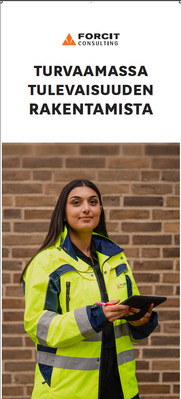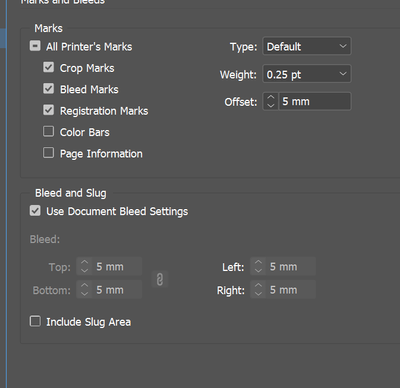Adobe Community
Adobe Community
- Home
- InDesign
- Discussions
- Re: Even with bleed it shows the edges white
- Re: Even with bleed it shows the edges white
Copy link to clipboard
Copied
Hi!
I'm trying to export a roll up that I created in indesign with the same settings I always use. However, the bleed only shows up as white and does not show the graphical elements that extend beyond the actual roll up.
It shows up correctly when I preview it in indesign but in the pdf it shows up as white. (Taller picture is a screen shot of the pdf, image with gray background is from the indesign file)
Please help because it's an important roll up and we need to get it done quickly.
Here are my settings as of now, but I have tried a bunch of different ones.
 1 Correct answer
1 Correct answer
What are the file's physical measurements? If it is banner-sized (as it seems to be), you may need more than 5 mm of bleed. The amount of bleed on the PDF looks (proportionally) about the same as what is showing on your InDesign screen shot. -- I've added a guide at your crop mark in this screen shot to show that there is some bleed in your PDF.
Copy link to clipboard
Copied
It's hard to tell from your screen shot of the PDF, but I think you do have bleed, the white you are seeing is from the extra space caused by adding the crop & bleed marks. Try increasing your bleed to 15mm. You can see the bleed box in Acrobat by using the Output Preview tool and selecting the box to Show art trim & bleed boxes.
Copy link to clipboard
Copied
What are the file's physical measurements? If it is banner-sized (as it seems to be), you may need more than 5 mm of bleed. The amount of bleed on the PDF looks (proportionally) about the same as what is showing on your InDesign screen shot. -- I've added a guide at your crop mark in this screen shot to show that there is some bleed in your PDF.
Copy link to clipboard
Copied
Thank you! I am used to producing things smaller things and didn't think to scale the bleed when creating this roll up.