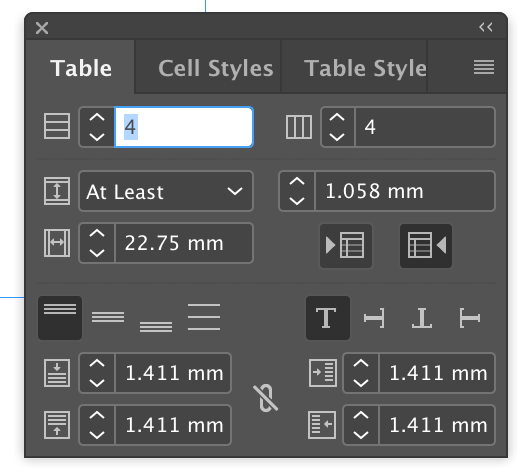Adobe Community
Adobe Community
- Home
- InDesign
- Discussions
- Re: Excel table flipping backwards in InDesign
- Re: Excel table flipping backwards in InDesign
Excel table flipping backwards in InDesign
Copy link to clipboard
Copied
Hi, I'm hoping someone can help me out:
On a mac, using InDesign CC (15.0.1 newest version as of today) and am having trouble importing an Excel table; all info comes in perfectly ... backwards, as if it's "flipped". (Columns are flipped, rows are ok)
Can someone advise?
See screenshots attached:
Copy link to clipboard
Copied
Was a screen shot attached? I don't see it. Does selecting the table and clicking the Flip Horizontal icon in InDesign fix the problem?
Copy link to clipboard
Copied
Thanks, but that doesn't work- it's not flipped mirror images, it's just that the first column is now the last column, the 2nd column is the 2nd to last column, etc.
Copy link to clipboard
Copied
when you select the table
from table panel
left-to-right-table
right-to-left-table
Copy link to clipboard
Copied
Thanks
I don't see the left-to-right/ right-to-left Table option on my panel? see screenshot
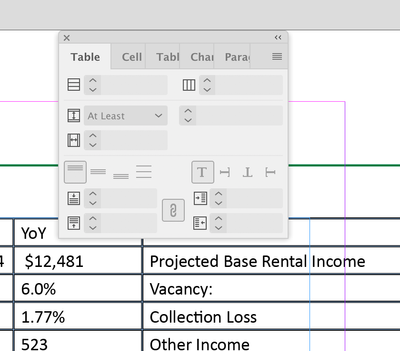
Copy link to clipboard
Copied
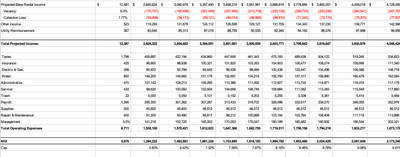
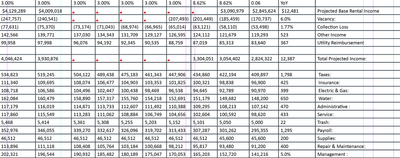
Copy link to clipboard
Copied
I cannot tell why this happened, but you may try to switch the table back to "normal".
Select your table and
run the following ExtendScript (JavaScript) code on your selected table:
app.selection[0].tableDirection = TableDirectionOptions.LEFT_TO_RIGHT_DIRECTION;
How to save code as a script file, how to install a script file so that you can access it from your Scripts Panel in InDesign:
http://www.indiscripts.com/pages/help#hd0sb2
Regards,
Uwe Laubender
( ACP )
Copy link to clipboard
Copied
Hm. Or could it be that the Excel table is already in the wrong table direction?
Because the Excel file comes from an Arabic Excel version perhaps?
Regards,
Uwe Laubender
( ACP )
Copy link to clipboard
Copied
Hi graphiquedesigns,
you could test if the imported table has the wrong table direction in InDesign.
Just select one single cell in the third or fourth column of the table and hit the right-arrow key on your keyboard.
To select a cell, select some text in the cell and hit the Escape key.
EDITED: Wrong assumptions on my side. Sorry.
Does the selection advance to the right?
Then the source table is showing the wrong table direction. Try to solve that issue with the source Excel file.
Does the selection advance to the left?Then your InDesign table has the wrong table direction.
You can correct that with the ExtendScript (JavaScript) code I gave in that post after selecting the whole table in InDesign:
FWIW: To select the whole table, just select a single cell and then do Select All.
Regards,
Uwe Laubender
( ACP )
Copy link to clipboard
Copied
Thanks Uwe-
The table in InDesign is set in the right direction- I tested it moving the right & left arrows, and they advance correctly.
It seems to me that the Excel source file is ok too; the Language is set to English and the left/right arrow keys advance in the right direction. How can I check what direction the Excel source file is set to?
When I go to Excel > Preferences, I didn't see any listing or option for Table Direction. But the source Language was set to English.
I appreciate your help.
thanks
Copy link to clipboard
Copied
Hi graphiquedesigns,
tested a bit with table direction an InDesign.
Results: In my post above I was wrong.
The arrow that advances a cell selection to the left or to the right is no indication of the table direction.
So you can only do the following:
Run the ExtendScript (JavaScript) script code below on the selected table:
// Set table direction from LEFT to RIGHT:
app.selection[0].tableDirection = TableDirectionOptions.LEFT_TO_RIGHT_DIRECTION;
If that is not working as expected try the opposite with:
// Set table direction from RIGHT to LEFT:
app.selection[0].tableDirection = TableDirectionOptions.RIGHT_TO_LEFT_DIRECTION;
How to save the code to a script file, install the script file and run the script see:
http://www.indiscripts.com/pages/help#hd0sb2
Regards,
Uwe Laubender
( ACP )