 Adobe Community
Adobe Community
- Home
- InDesign
- Discussions
- Export Error - Invalid Colorspace in PDF
- Export Error - Invalid Colorspace in PDF
Copy link to clipboard
Copied
Hi
I have created a logo in Illustrator and 'placed' the image into InDesign. Then added the company name in text and when complete I changed to Outline.
The document settings have the colorspace as CMYK.
I export to PDF, keeping the print marks.
Despite the PDF being created, it cannot be opened in Acrobat Pro although I can open it in Preview (OSX).
I have tried resaving from Preview but I still get the error "There was an error processing a page. Invalid ColorSpace." when trying to open the file.
I am trying to send to a company to embroider the logo and name on shirts but they cannot open the corrupted file.
I searched the forums but it pretty much says to ensure that I save the file using an Adobe product. Seeing as I am using Illustrator, InDesign and Acrobat Pro, I think those bases are covered.
Any help appreciated.
Noob
 1 Correct answer
1 Correct answer
"Placed" (File -> Place) or Copy/Pasted from Illustrator to InDesign?
Is there a registration color (100-100-100-100) used in gradient in your logo? This causes "Invalid ColorSpace" in exported PDF if copy/pasted to InDesign (not when placed via linked file). Never use 100-100-100-100 color except for registration marks.
Copy link to clipboard
Copied
"Placed" (File -> Place) or Copy/Pasted from Illustrator to InDesign?
Is there a registration color (100-100-100-100) used in gradient in your logo? This causes "Invalid ColorSpace" in exported PDF if copy/pasted to InDesign (not when placed via linked file). Never use 100-100-100-100 color except for registration marks.
Copy link to clipboard
Copied
Hi rudo123 ,
thanks for this hint. Another argument, that the bug should be fixed where a copy/paste transforms a [100,100,100,100] CMYK element to color "Registration".
My take on this: Never use CMYK 100-100-100-100 at all.
For registration marks use color: [Registration].
Regards,
Uwe
Copy link to clipboard
Copied
Details about color [Registration] in a gradient here:
"An error exists on this page. Acrobat may not display~" problem
InDesign's preflight will catch this if it's configured accordingly.
So kiwi_16 , I would try preflight to flag elements with color [Registration].
Regards,
Uwe
Copy link to clipboard
Copied
Thank you rudo123. I must have copied over the image from Ilustrator in clipboard and pasted. Once I 'placed' the file and exported it worked.
This does seem silly though. Surely you should be able to copy and paste from one Adobe software to another?
Thank you Laubender for the hint regarding preflight. I will have to take a closer look at that.
Copy link to clipboard
Copied
Hi kiwi_16 ,
did a test with a gradient that resulted in color [Registration] in InDesign.
Exported to PDF with PDF/X-4 preset. Had no trouble with Acrobat Pro to open the PDF. No error messages.
I assume you isolated the problem to a pasted graphic from Illustrator.
Is the problem showing with an exported PDF if only this graphic is on a page?
I suspect that there are other issues as well but color [Registration] with the gradient.
Maybe a more complex grading? I tested a simple linear one.
Regards,
Uwe
Copy link to clipboard
Copied
Hi Laubender, here my tests:
1. in InDesign 2018, create simple rectangle with gradient fill from [C=100 M=0 Y=0 K=0] to [C=100 M=100 Y=100 K=100].
2. Copy/paste this rectangle to InDesign 2018. Already looking weird, this 400 % color from InDesign is somehow confusing assigned to [Registration] color in InDesign newly created Gradient swatch (normally NOT POSSIBLE in InDesign, not showing any color selected in Gradient dialog for this full color, but try select it in Gradient panel and switch to Color panel to check it is really [Registration] somehow).
3. Export PDF X1a and X4.
4. Created PDF X1a is opening as blank page in Acrobat with dialog "There was an error processing a page. Invalid ColorSpace". Created PDF X4 is opening as blank page in Acrobat without any warning dialog.
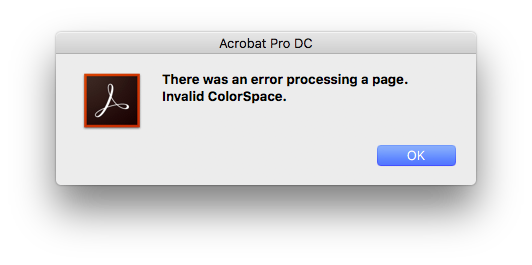
5. Both PDF X1 and X4 will not open in Illustrator 2018, just same dialog: "Acrobat PDF Format is having difficulties. Invalid ColorSpace".
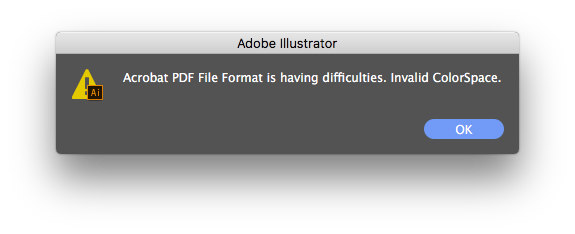
6. Can be not opened in Phoshop 2018 too:
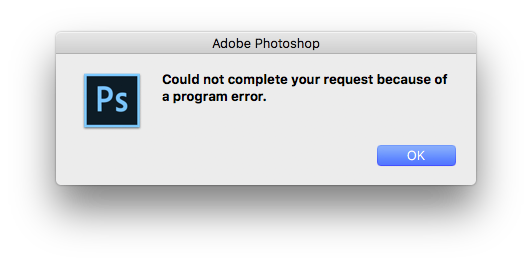
7. Both PDF can be without any trouble opened in Preview and Affinity Designer/Photo.
8. No problem when File -> Place such Illustrator document to InDesign (because no color assignment takes pace).
Copy link to clipboard
Copied
Thank you very much for the details.
I'll try to recreate the problems. Did my tests with CS6 and Acrobat Pro 9 before.
Did not test PDF export with CC 2018 and Acrobat Pro DC. Only the copy/paste problem where the CMYK color is converted to [Registration].
Regards,
Uwe
Copy link to clipboard
Copied
Hi Laubender,
I copied, via clipboard, just the graphic from Illustrator to InDesign and exported to PDF.
I had the same issue.
The graphic has 3 colours, each with a gradient (dark-light-dark), as if the colour emanates from the middle (light) and gets darker toward the edges of the design.
Maybe it is just something wrong with the way I created the graphic in Illustrator.
Cheers,
Ken
Copy link to clipboard
Copied
kiwi_16 wrote
… Maybe it is just something wrong with the way I created the graphic in Illustrator.
Hi Ken,
don't think so…
Regards,
Uwe