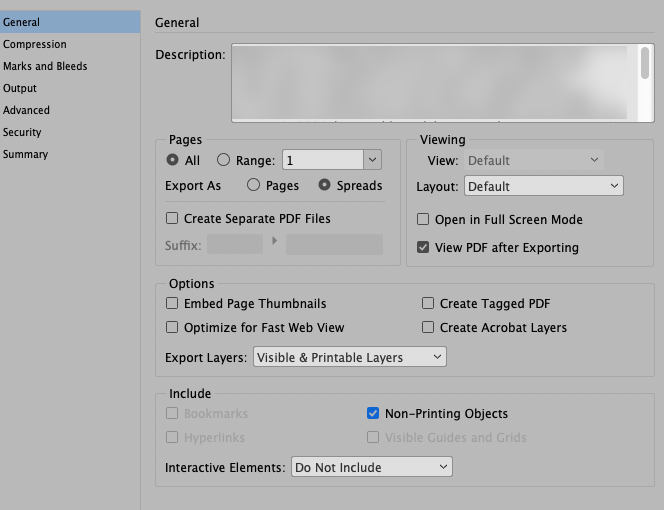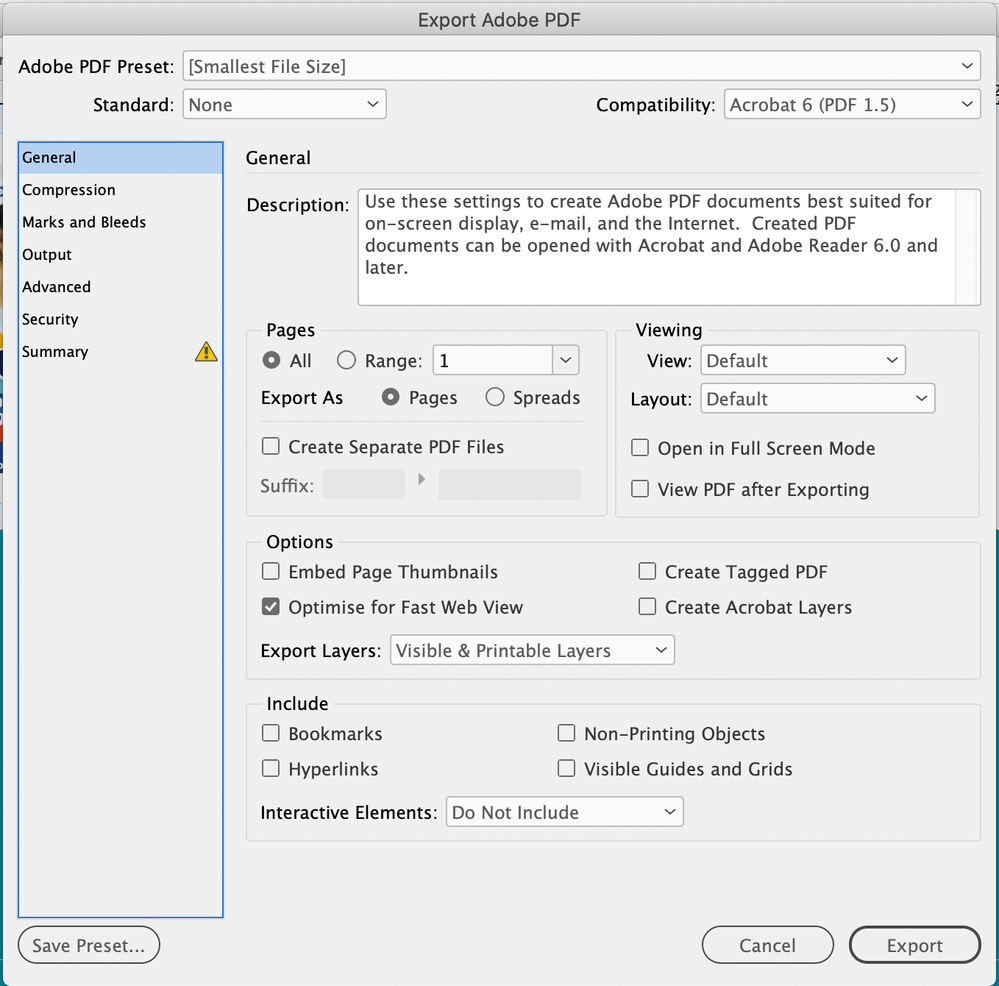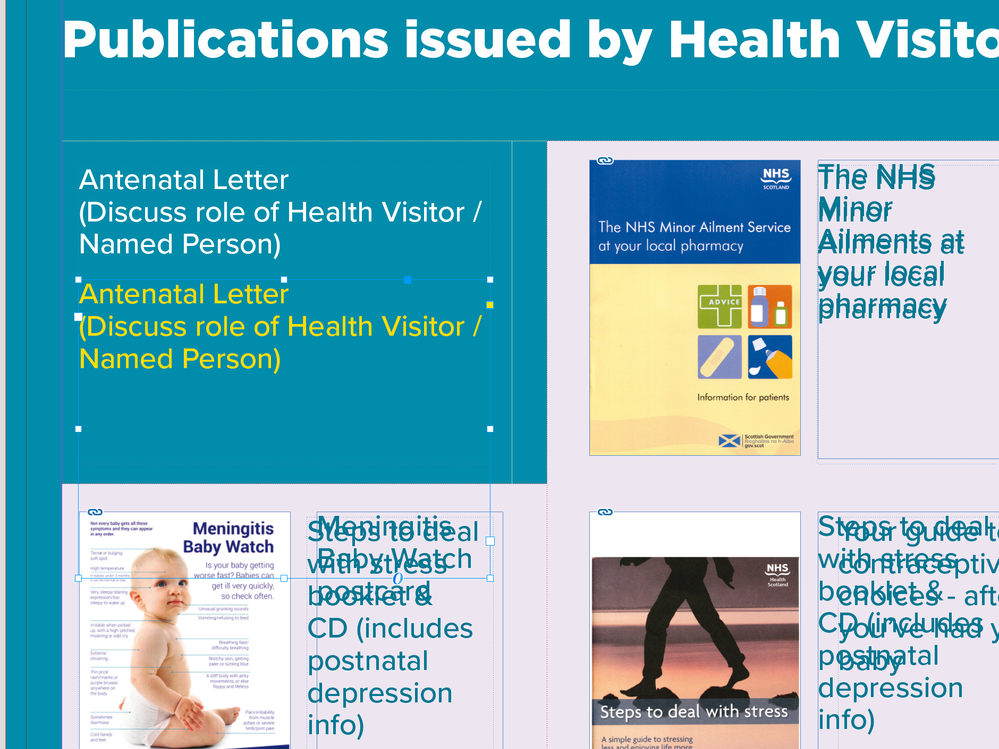Adobe Community
Adobe Community
- Home
- InDesign
- Discussions
- Re: Export includes older versions of file
- Re: Export includes older versions of file
Copy link to clipboard
Copied
I'm using InDesign 16.1 on a MBP with OS 10.15.7 (Catalina). I've updated a file with newer versions of posters and leaflets and updated the date of publication printed on the poster. when I export the new file to pdf or png, legacy information is included - ie parts of an older version poster (see attached - the bottom 2 leaflets are not supposed to be in this version, and you can see overwriting where I've shuffled leaflets around). They don't show in InDesign (indeed, they aren't there - only the new information is in the current indd file). I thought it was a Acrobat problem, but the png file is the same. Does anyone know what's going on and how I solve it?
Thanks
Graeme
 1 Correct answer
1 Correct answer
Could you please post screenshots with the pertinent Panels (Toolbar, Layers, Links, Swatches, …) visible?
Might there be objects on the Master Page?
Copy link to clipboard
Copied
Could you please post screenshots with the pertinent Panels (Toolbar, Layers, Links, Swatches, …) visible?
Might there be objects on the Master Page?
Copy link to clipboard
Copied
And there it is on the master page <face palm>. How did I miss that? (Why even did I do that?! Did I do that?). (These are all rhetorical questions).
Thank you so much.
Copy link to clipboard
Copied
Did you include Non-Printing Objects when exporting the pdf?
Copy link to clipboard
Copied
No, I didn't do that. here's the pdf dialogue box.
Copy link to clipboard
Copied
Save your indd as idml, open this idml and save as indd. Then from this new .indd try to do an export to PDF.
Copy link to clipboard
Copied
Thanks for the suggestion. Here's what I get when I open the idml file. All the legacy text is there, but I can't touch it. It's not in any layer. I've coloured the 'top copy' that I can edit in yellow. The identical text in white 'doesn't exist'.