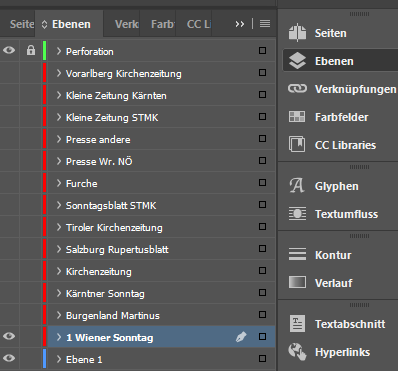Adobe Community
Adobe Community
- Home
- InDesign
- Discussions
- Re: Export mutations with several different layers
- Re: Export mutations with several different layers
Copy link to clipboard
Copied
Hey dear community!
Can you export the same Document (PDF) several times automatically? Because I often have like 10 or 20 Code-Mutations on a payment slip on my Doc and I always have to export them manually one at a time. Would be perfect if I could select the layers that should be exported in succession (with the main layer always exported logically).
Does anybody know about a Script or a function in Indesign which can do that? Couldn't google anything about it 😕
Cheers and thanks, Sebastian
[ attachment inserted as inline image by moderator ]
 1 Correct answer
1 Correct answer
Give the below code a try for your needs.
var doc = app.activeDocument;
var myFolder = doc.filePath;
export_preset = app.pdfExportPresets.itemByName("[High Quality Print]");
if (!(export_preset.isValid)){
alert('The PDF export preset does not exist.');
exit();
}
function myGetVisibleLayers(){
var myVisibleLayers = new Array;
for (var i = 0; i < doc.layers.length; i++){
if (doc.layers[i].visible == true) {
myVisibleLayers.push(doc.layers[i].indCopy link to clipboard
Copied
Hi,
can you confirm the exact version of your software and operating system?
Have you considered creating a data merge approach instead of layers?
Copy link to clipboard
Copied
Give the below code a try for your needs.
var doc = app.activeDocument;
var myFolder = doc.filePath;
export_preset = app.pdfExportPresets.itemByName("[High Quality Print]");
if (!(export_preset.isValid)){
alert('The PDF export preset does not exist.');
exit();
}
function myGetVisibleLayers(){
var myVisibleLayers = new Array;
for (var i = 0; i < doc.layers.length; i++){
if (doc.layers[i].visible == true) {
myVisibleLayers.push(doc.layers[i].index);
}
}
return myVisibleLayers;
}
//Layers Manager Dialog/////////////////////////////////////////////////////////////////////////////////////////////////////////////////////////////////////////////////
var layerNames = [];
for (var i = 0; i < doc.layers.length; i++) {
layerNames.push(doc.layers[i].name);
}
var myW = new Window ("dialog", "Layers Manager"),
layerGroup = myW.add("group");
layerGroup.alignChildren = "row";
var columns = myW.add("group"); columns.spacing=20;
layerGroup.add ('statictext', [-55,28,200, 43], "Select Base Layer(s)");
var base = columns.add ("listbox", [30, 0, 275, 300] , layerNames, {multiselect: true});
base.revealItem (doc.layers.length -i/1);
var selectedBase = [];
for (var i = 0; i < base.items.length; i++){selectedBase[0] = base.items[i];}
base.selection = selectedBase;
layerGroup.add ('statictext', [365, 28,603,43], "Select Version Layer(s)");
var versions = columns.add ("listbox", [30, 0, 275, 300] , layerNames, {multiselect: true});
versions.revealItem (doc.layers.length -i/1);
var selected = [];
for (var i = 0; i < versions.items.length-1; i++){selected[i] = versions.items[i];}
versions.selection = selected;
var btn = myW.add("group");
btn.orientation = "row";
btn.alignment = ["right", "top"];
var cancelBtn = btn.add ("button", undefined, "Cancel", {name:"Cancel"});
var okBtn = btn.add ("button", undefined, "OK", {name:"OK"});
var myResult = myW.show()
if(myResult == 1){
main();
}
else if (myResult== 2){
exit(0);
}
function main(){
///pdf /////////////////////////////////////////////////////////////////////////////////////////////////////////////////////////////////////////////////////
if (base.selection == null){
alert ('Error!\nNo base layer was selected for pdf Output. Please try again.')
exit();
}
else if (versions.selection == null){
alert ('Error!\nNo version layers(s) were selected for pdf Output. Please try again.')
exit();
}
var lookup = {};
for (var j in versions.selection) {lookup[versions.selection[j]] = versions.selection[j];}
for (var i in base.selection) {
if (typeof lookup[base.selection[i]] != 'undefined'){
alert('The layer "'+ [base.selection[i]] + '" cannot be both a base and version layer.\nPlease try again.');
exit ();
break;
}
}
var myVisibleLayers = myGetVisibleLayers();
doc.layers.everyItem().visible = false;
for (var i = 0; i < base.selection.length; i++){
var myBase = base.selection[i].index;
doc.layers[myBase].visible = true;
}
for (var i = 0; i < versions.selection.length; i++){
var myVersion = versions.selection[i].index;
var my_layer = doc.layers[myVersion].name;
doc.layers[myVersion].visible = true;
app.pdfExportPreferences.pageRange = PageRange.ALL_PAGES
doc.exportFile(ExportFormat.PDF_TYPE, File(myFolder +'/'+ my_layer + ".pdf"), false, export_preset);
doc.layers[myVersion].visible = false;
}
doc.layers.everyItem().visible = false;
for (var i = 0; i < myVisibleLayers.length; i++){
var myLayers = myVisibleLayers[i];
doc.layers[myLayers].visible = true;
}
alert('Done Exporting the selected Layers to a PDF!');
}
Regards,
Mike
Copy link to clipboard
Copied
Thanks you two for the quick replies!
I have CC Pro, Indesign 16.0.1, Windows 10.
@Eric DumasThanks for the info, I will look into Data Merge. I'm always happy to learn new ways.
@Mike Brothanks for the script - I'll also try that!
Cheers for now
Copy link to clipboard
Copied
Massive thanks to you @Mike Bro Mike!
The script works perfectly and is exactly what I needed!
Cheers and thanks again!
Copy link to clipboard
Copied
One last thing - maybe you could consider adding a possibility to stop the export, because then you would have full control. Some exports are very big, and if you see an error, you could stop and start again. (Unfortunately I can't script very well :D)
Thanks again for this VERY helpful script Mike!