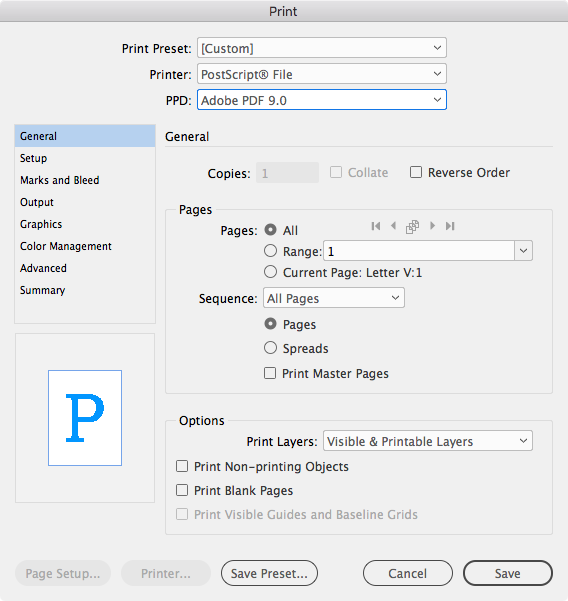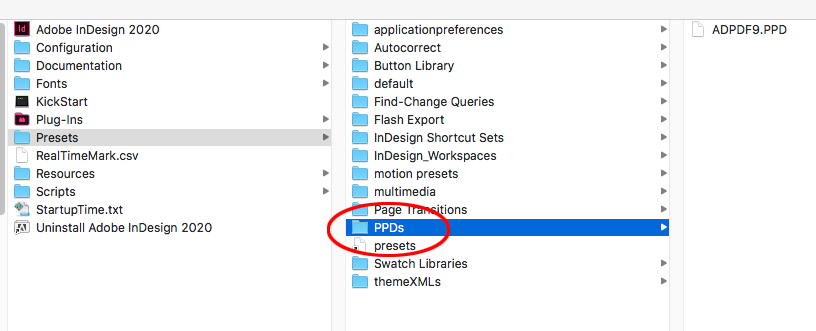Adobe Community
Adobe Community
Copy link to clipboard
Copied
Please can Adobe add a Colour Separation feature to "Export to PDF" in InDesign CC
Amazingly Quark Xpress has got this function.
It is of course available if I "Print" to PDF, but that is not always possible, and the Adobe PPD is no longer supported .
Most people dont print to Postscript any longer.
Would it not just be a useful addition?
 1 Correct answer
1 Correct answer
and the Adobe PPD is no longer supported .
What OS and ID versions are not supporting the Adobe PDF 9.0 PPD? It’s working for me in the latest InDesign version with OSX 10.13.6. Do you have it installed correctly?
Here is the Adobe download page, follow the instructions carefully the PPD has to go in Applications/Adobe InDesign CC 20XX/Presets/PPDs
https://helpx.adobe.com/indesign/kb/add-acrobat-ppd.html
Copy link to clipboard
Copied
and the Adobe PPD is no longer supported .
What OS and ID versions are not supporting the Adobe PDF 9.0 PPD? It’s working for me in the latest InDesign version with OSX 10.13.6. Do you have it installed correctly?
Here is the Adobe download page, follow the instructions carefully the PPD has to go in Applications/Adobe InDesign CC 20XX/Presets/PPDs
https://helpx.adobe.com/indesign/kb/add-acrobat-ppd.html
Copy link to clipboard
Copied
Thanks - I'll try installing it. Am on OSX10.15
ID2020. I have two computers, one in an office and one at home, identical setups but at home the print to ps via adobe pdf or prinergy won't work. Not sure why.
However the issue remains that it would not seem to be a particularly hard addition to make to "export as pdf" - especially given that this option is available in QX.
I have to export individual language texts that are set in a 5th colour.
sometimes this is a historic file, before layering existed (or, converted from QX). Rather than remake the whole book into layers for each type colour, a separated pdf would be so useful!
Copy link to clipboard
Copied
but at home the print to ps via adobe pdf or prinergy won't work. Not sure why.
Double check that you have the PPD installed correctly has to be in a folder named PPDs in Presets—the name is case sensitive
This question has come up many times—I don’t think it’s going to happen, but you could try a feature request.
Copy link to clipboard
Copied
Most people don't need to physically create separations either. Professional software does this for offset printers; color (inkjet and laser) printers do not need separations.
With Acrobat Pro you can view a PDF in color separations, and while that is at times very useful (for example, to ensure no color appears on pages where it should not, to check overprint, and to assure Rich Black prints okay), all that is needed for this is being able to view the separations, not print them as such.
Copy link to clipboard
Copied
Indeed, I know that. But I do need to print the text for a 5 colour book - without images.
I just am unsure why one cannot turn on or off inks in the Ink Manager - you can do this in QX. So it looks like a simple omission from the coding.
I will have to wait til next week to print to postscript from my office, which does do this very simple task.
Copy link to clipboard
Copied
Printing to PostScript, while it isn't fashionable any more, ought to work. Please share full details of the failure, including the PPD used and any messages.
Copy link to clipboard
Copied
Agree with Jongware's comment above.
Print shops don't want designers to pre-separate the file; the print shop has much better prepress software that creates the separations more accurately (such as with chokes/spreads, imposition, etc.).
I don't know of any print shop anywhere that wants a PDF of the file's separations. Not one anywhere.
I'd question why your print shop is requesting this antiquated workflow...it's about 25 years out of date.
| Classes & Books for Accessible InDesign, PDFs & MS Office |
Copy link to clipboard
Copied
I need a one colour separation pdf. For foreign language.
If it can be done via “print” why can’t it be done in export?
What I do with it is irrelevant.
Copy link to clipboard
Copied
Copy link to clipboard
Copied
Colour separation is perfectly mainstream.
Fifth colour. Not rocket science or be able to turn on or off inks in the ink manager. It appears that it’s an oversight. That’s all.
The question was
If you can create separated colour PDFs via “Print“ dialogue why can’t you in the Export to PDF flow?
Copy link to clipboard
Copied
You can ask over and over again and the answer will be the same. You've been given alternatives. I don't know what else to tell you.
Copy link to clipboard
Copied
Colour separation is perfectly mainstream.
Yes and any printer with separation capabilities will be able to emit the spot color as a single separation from AcrobatPro even if process color also exists in the document.
For legacy workflows the Print to .ps via Adobe PDF 9.0 PPD is still supported in CC2020.
Copy link to clipboard
Copied
This holds for other features that people ask about such as imposition.
Any modern printer can handle this as part of their job.
Copy link to clipboard
Copied
I see you don't want us to actually fix your PS generation problem. Anyway... clearly Adobe aren't going to provide what you want. However, your scenario: multiple text plates to overlay a single set of graphics doesn't seem uncommon. The more usual way to accommodate this, which flows all the way through into PDF by design, is layers.
Copy link to clipboard
Copied
Amazingly Quark Xpress has got this function.
Correction QuarkXPress had this capability up to version 8 but version 9 could have it enabled via a "cookie." As QXP is at version 2019, it has not had this capability for 6 versions, some 8+ years.
Mike
Copy link to clipboard
Copied
On behalf of Adobe …
Although back in the late 1990s (yes, 20 years ago), pre-separated was not uncommon, it has long been a highly-deprecated workflow and was already falling out of disfavor when InDesign 1.0 was initially released. The death knell to such workflows was dealt by the additions of ICC color management and especially live transparency to the PDF specification back with PDF 1.4 (with Acrobat 5). Native PDF RIPs and DFEs (Digital Front Ends for digital printers) are optimized to take versions PDF 1.5 and above with ICC color management (keeping color in its original ICC-based RGB color spaces where appropriate such as for photographic images and much vector artwork) and live transparency, both of which are integral to PDF/X-4 (and soon PDF/X-6). Transparency blending and color conversions to match the final print condition is now the job of the RIP or DFE. And you don't need pre-separated PDF for extra color channels such as for either spot colors or even “high fidelity color” where extra colorants are used to expand the printing color gamut (such as via CMYKOG).
And for that matter, even 1998-era PostScript Language 3 RIPs supported “in-RIP separation” avoiding the need for pre-separation even before transparency and ICC color management became part of the imaging model used by design applications.
Thus, unless you really have a prehistoric coal-powered, steam-driven RIP from very long ago, pre-separated PDF or even PostScript buys you absolutely nothing!