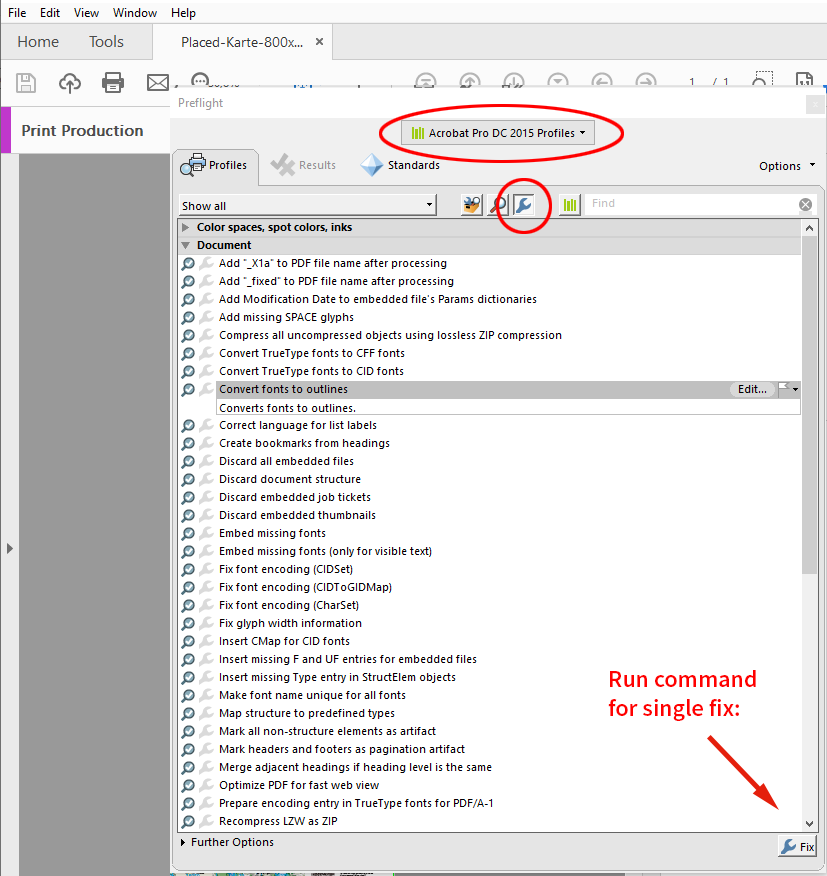Adobe Community
Adobe Community
- Home
- InDesign
- Discussions
- Exportar em alta com textos em curvas
- Exportar em alta com textos em curvas
Copy link to clipboard
Copied
Olá a todos, estou a procura de uma solução para exportar para gráfica em alta resolução com o texto em curva, sem usar o PDF/X. O problema desse preset, é que ele "quebra" as imagens em vários pedaços e em alguns impressos acabam aparecendo esse 'gap'. Alguém sabe onde tem ou como fazer, lembrando que deve converter a numeração de páginas também. Obrigado.
 1 Correct answer
1 Correct answer
Hi there,
Sorry about the delay. I am hopeful that the issue was fixed. If not, could you please share a few more details like:
- OS and version of InDesign
- PDF preset you are using (PDF/X-1/ PDF/X-3/ PDF/X-4)
- Screenshot of exported PDF
For more details about Presets, please take a look at this help article (https://helpx.adobe.com/in/indesign/user-guide.html/in/indesign/using/exporting-publishing-pdf.ug.html).
Feel free to let us know if you still need assistance, we'd be happy to help.
...
Copy link to clipboard
Copied
Hi there,
Sorry about the delay. I am hopeful that the issue was fixed. If not, could you please share a few more details like:
- OS and version of InDesign
- PDF preset you are using (PDF/X-1/ PDF/X-3/ PDF/X-4)
- Screenshot of exported PDF
For more details about Presets, please take a look at this help article (https://helpx.adobe.com/in/indesign/user-guide.html/in/indesign/using/exporting-publishing-pdf.ug.ht...).
Feel free to let us know if you still need assistance, we'd be happy to help.
Regards,
Srishti
Copy link to clipboard
Copied
Olá, Ed.
Não encontrei a solução para isso no InDesign, mas o que eu faço é converter diretamente no PDF com o Acrobat Pro DC.
Tool > Print Production > Preflight > PDF fixups > Convert fonts to outlines.
Copy link to clipboard
Copied
Hi,
Your trouble is not the use of PDF/X standards, but the unadverted use of a tool called Transparency flattener (something common with PDF/X-1a level but not in PDF/X-4, where it is not used).
PDF/X-1a is a rather aged level of the standard and it should be avoided if possible (the trouble you are suffering is a typical one).
Converting text to outlines won't solve / cause that. It is not related with the slicing of the PDF made by the transparency flattener. And it can result in a very poor typographic quality.
That said, If you cannot really use PDF/X4 and you are stuck with PDF/X-1a, it does not always use the transparency flattener. The best way to avoid the slicing in PDF/X-1 is to avoid the use of transparencies. "No transparency, no flattening, no slicing" is a truism, I know. But there are thousands of design solutions that do not really need the use of any blend mode (ie: transparencies).
Hope it helps
PS. Besides, you might be having some discrepancies in the colour management of some elements. That may cause some colour differennces between the resulting slices. If you avoid that discrepancies, the results would be less prone to surprises (sliced or not).
Copy link to clipboard
Copied
Hi EdB838,
I understand that you want to export to PDF without flattening transparency and convert all used text to outlines.
My advice: Convert text to outlines with Acrobat Pro's Preflight function. There is a single fix-up that does this.
Go to category Print Production, invoke Preflight, use the preflight set "Acrobat Pro DC 2015 Profiles", click the list of Single Fix-Ups, open "Document" and run "Convert fonts to outlines" on your open PDF document:
Regards,
Uwe Laubender
( ACP )
Copy link to clipboard
Copied
Pra resolver isso das imagens quebradas é barbada. Quando tu seleciona o X-1a, basta trocar a compatibilidade do PDF de Acrobat 4 pra Acrobat 5. Nunca mais suas imagens ficarão fatiadas