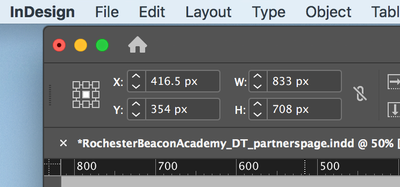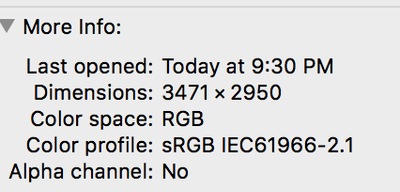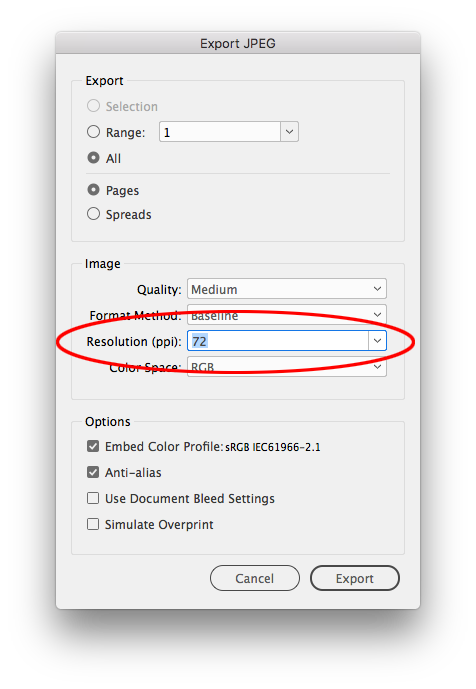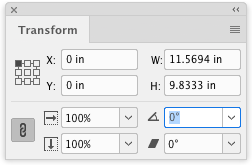Adobe Community
Adobe Community
- Home
- InDesign
- Discussions
- Exported InDesign image is bigger than expected
- Exported InDesign image is bigger than expected
Copy link to clipboard
Copied
I created an image in InDesign with dimensions of 833 x 708 px. However, when I export it as a JPEG, the dimensions of the image are 3471 x 2950 px. Does anyone know why this might be occurring?
 4 Correct answers
4 Correct answers
How is your resolution set?
I don't use this feature, but it looks like if you set your document to a certain pixel size, it will export a jpeg of the same size if you use 72ppi. Larger resolutions will make larger jpegs. But then, I could be wrong about this.
Looks like you exported your JPEG at 300 dpi. In order to match the dimensions of your document, you want to export at screen resolution, i.e. 72 dpi.
If you set your Ruler Units to Inches, it is easier to see how the JPEG Export Resolution affects the export pixel dimensions.
With Ruler Units set as Inches your selected object’s output dimensions are 11.5694" x 9.8333".
11.5694"*300ppi = 3,470.82px
You just need to change the image resolution in Photoshop.
Copy link to clipboard
Copied
How is your resolution set?
I don't use this feature, but it looks like if you set your document to a certain pixel size, it will export a jpeg of the same size if you use 72ppi. Larger resolutions will make larger jpegs. But then, I could be wrong about this.
Copy link to clipboard
Copied
Looks like you exported your JPEG at 300 dpi. In order to match the dimensions of your document, you want to export at screen resolution, i.e. 72 dpi.
Copy link to clipboard
Copied
If you set your Ruler Units to Inches, it is easier to see how the JPEG Export Resolution affects the export pixel dimensions.
With Ruler Units set as Inches your selected object’s output dimensions are 11.5694" x 9.8333".
11.5694"*300ppi = 3,470.82px
Copy link to clipboard
Copied
You just need to change the image resolution in Photoshop.
Copy link to clipboard
Copied
Or set the Export Resolution to 72ppi—11.5694*72 = 833px