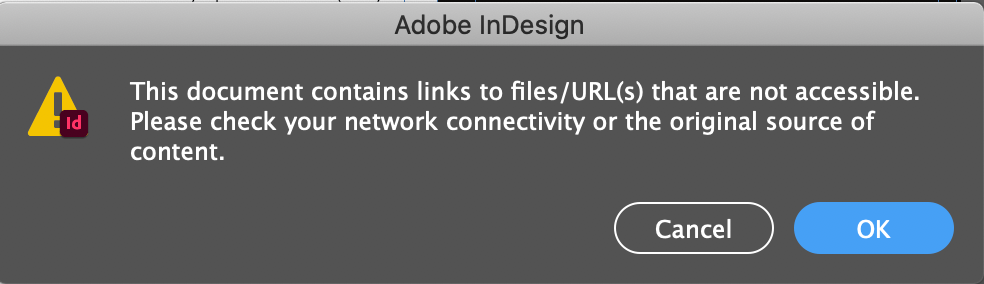Adobe Community
Adobe Community
- Home
- InDesign
- Discussions
- Exporting failed because of background tasks
- Exporting failed because of background tasks
Copy link to clipboard
Copied
I've been exporting all day. However, within the last hour, I've been unable to export a pdf. I've reviewed some of the feeds saying save as IDML but no luck. All links are accounted for but I get an alert for it
Any idea of what is going on?
 1 Correct answer
1 Correct answer
I was able to figure it out. one image that's faded in the doc was missing in one file and not allowing any exports.
Thank you for responding.
Copy link to clipboard
Copied
Hi there,
Sorry to hear about your experience. Have you tried cancelling the background tasks?
If not, please try doing under Window > Utilities > Background Tasks.
You may also try exporting one half of your pages to PDF. If that does not fail, try the other half. In case you get a problem, narrow down the page range. Hope it helps.
Regards,
Ashutosh
Copy link to clipboard
Copied
The document is only 2 pages. I'm able to export the first page but not the 2nd page.
Copy link to clipboard
Copied
Are you able to provide assistance?
It says I have links that can't be accounted for but the links do not show a warning. I even swapped out some photos to help with this. I'm stuck and in desperate need to get these files exported.
I can't even package the documents
Copy link to clipboard
Copied
Are the images stored on a network/server that you may not have write access to? If local, I'd also check permission settings for InDesign application if you are on a Mac. The bottom of this thread may prove useful:
https://community.adobe.com/t5/indesign/indesign-export-error-message/td-p/10824268?page=1
Copy link to clipboard
Copied
I was able to figure it out. one image that's faded in the doc was missing in one file and not allowing any exports.
Thank you for responding.
Copy link to clipboard
Copied
Are you having problems exporting to PDF with all InDesign files or just a single specific file?
Copy link to clipboard
Copied
All files.