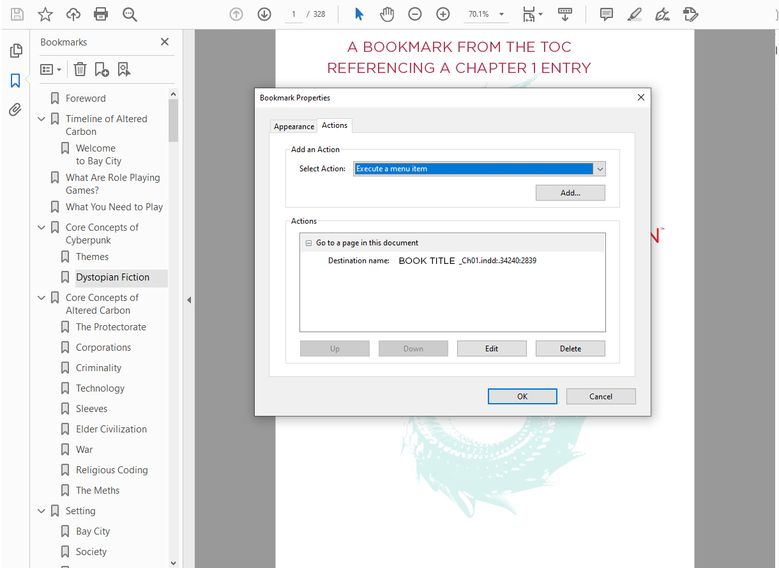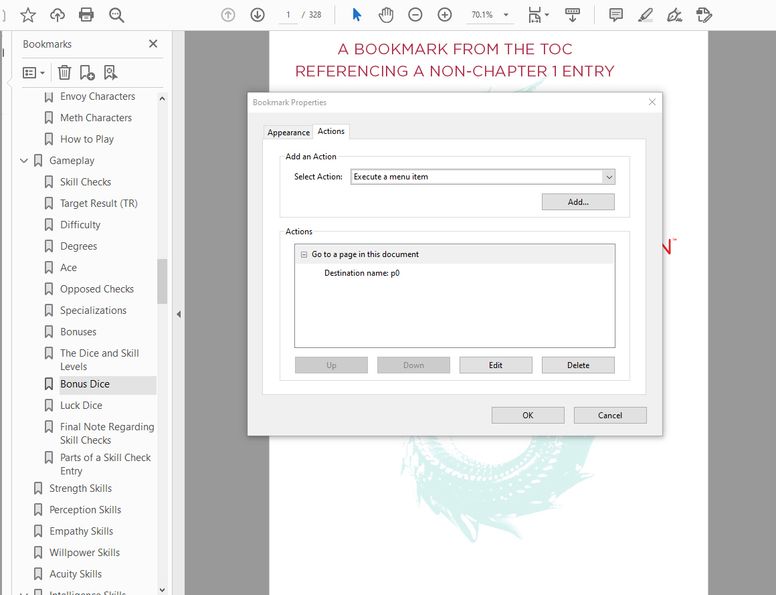Adobe Community
Adobe Community
- Home
- InDesign
- Discussions
- Exporting PDF from INDB only creates functional cr...
- Exporting PDF from INDB only creates functional cr...
Exporting PDF from INDB only creates functional cross references for first document in the book
Copy link to clipboard
Copied
Using INDD CC 2020. Fresh install, updated cross-references from INDB flyout menu.
Expording a PDF from an INDB will only create cross-references out of my ToC so long it links were destined for the first book in the document. The other bookmarks are made, but they effectively do nothing. Going to their Properties in the resulting PDF has all other destinations set to "Destination name: p0", which basically just sends it to the first page in the document.
These exact same files sent to another designer in my department can export without issue and with full functionality and we have the exact same export settings. As I mentioned before, a fresh install did nothing.
Copy link to clipboard
Copied
Hi Chris,
are you both working with the exact same version of InDesign? On the same operating system?
Currently the latest version of InDesign is 15.1.1.103.
Regards,
Uwe Laubender
( ACP )
Copy link to clipboard
Copied
Yes, we both have the same version and operating system.
Copy link to clipboard
Copied
This is still an issue, over a year later, by the way. Any help would be appreciated. Not every book I work on can be consolidated into one huge INDD to sidestep what is, apparently, a problem for only me and no one else.
Copy link to clipboard
Copied
It appears this is the only place I've seen the same problem posted. There is no actioanble solution other than copying everything to a desktop, but this is a workaround, and not a solution.