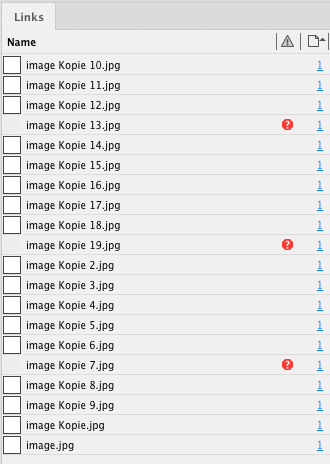Adobe Community
Adobe Community
- Home
- InDesign
- Discussions
- Betreff: Exporting showing what links are missing
- Betreff: Exporting showing what links are missing
Copy link to clipboard
Copied
Is there a way to export a PDF somehow showing what links are missing? I need to send the file to my boss so he can see the links that are missing, but he can't access InDesign? Not sure if this is possible? Thanks!
 2 Correct answers
2 Correct answers
Simple answer to your question: no.
But you can do a simple screenshot of the links panel, where it's clearly indicated by a red question mark what links are missing and on what page.
Hi,
This issue will fix on Preflight.
shift+ctrl+alt+f
goto define profiles, select Links option
click Links missing or modified
Ur problem will be solved
Copy link to clipboard
Copied
Simple answer to your question: no.
But you can do a simple screenshot of the links panel, where it's clearly indicated by a red question mark what links are missing and on what page.
Copy link to clipboard
Copied
Hi,
This issue will fix on Preflight.
shift+ctrl+alt+f
goto define profiles, select Links option
click Links missing or modified
Ur problem will be solved