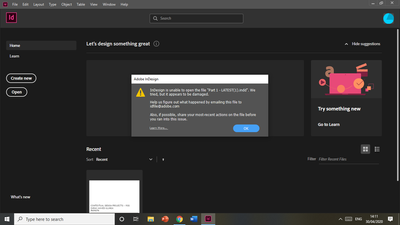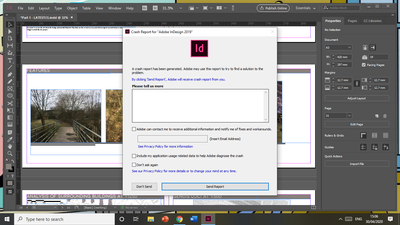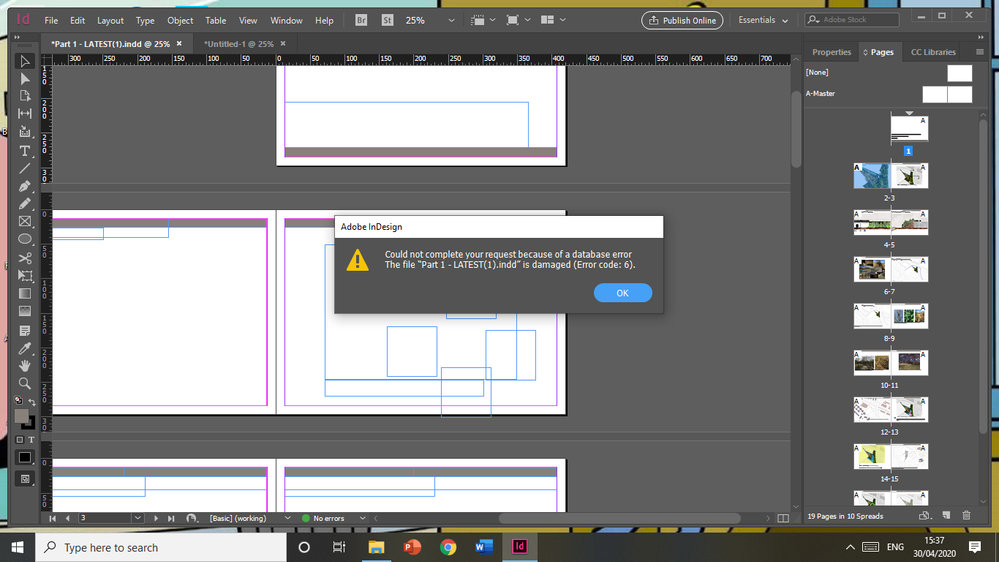Adobe Community
Adobe Community
Copy link to clipboard
Copied
I'm having real trouble with Indesign. I originally used the latest Indesign (15.0.2) however it kept corrupting my files so I lost my work. I switched to an older version which was Indesign 2019. I'm not sure about the version but it is the one Abobe offers on creative cloud. With my work complete I tried to export into a pdf but it kept hanging or crashing. Now I've re-installed the latest version and I managed to export one file but not the other three. These three open on the old version without issue but don't open on 15.0.2.
I have a deadline approaching and I could really use some help exporting these files. Thank you. The files are fairly big and I cannot attach them here. I'm currently uploading them in zip files to the document cloud.
 1 Correct answer
1 Correct answer
I've solved my problem to a reasonable extent. I'll put what I did here just in case someone finds it useful. First I opened my corrupted files in Indesign 2019 (14.0.3). Then I opened a new document and moved all the uncorrupted pages to it using the "Move Pages..." function. Those that I could not move I print screened so I'll have to redo them properly later. Then I saved these new documents and opened them in Indesign 2020 (15.0.2) where I successfully converted them into PDFs using the norm
...Copy link to clipboard
Copied
Please describe each separate problem in full details with error messages in full, screen shots where appropriate etc. These are not generic errors.
Copy link to clipboard
Copied
Thank you for looking into this. I'm not sure how well I'll be able to describe the original issue or on Indesign 2019 since I've removed that but I'll give it a shot.
- I originally worked on Indesign 2020(15.0.2) and when I'd come back to work that was previously saved it would start the automatic recovery option. If I chose this the program would eventually crash trying to run. This happened without exception. I can't recall a specific error message.
- After several more crashes using 15.0.2 I decided to try an older version. This version was Indesign 2019(14.0.3). It seemed more stable and I was able to get my work done while creating numerous copies in case any got corrupted. I was able to open the latest versions of these without issue.
- However, when I tried to export to pdf the process would take a very long time, which is fine, but then the file would come out with various errors, and then the program would crash. At this time 14.0.3 did note upon opening the file that there was an error. Error Code 6. But the files did open. I decided to reinstall the latest version since that is common advice for getting past certain problems.
- However, the files that once opened on 14.0.3 cannot be opened on 15.0.2 except for one which I was able to successfully export in good time. When I try to open the others I receive this message. It does say to send it an email but I wasn't sure whether Adobe would try and fix the file or whether it is just for data collecting on errors.
I hope this helps.
Copy link to clipboard
Copied
I have some more to add. I've just reinstalled 14.0.3 again and the files do open without issue on it. I cannot quite recall how I got Error Code 6. However, one thing I did try before and just now that I saw elsewhere was to save the file as an IDML file and then convert it back to INDD but the program crashed while trying to do this via the "Save As" option.
Copy link to clipboard
Copied
Ok, I figured out how I got Error code: 6. It occurs when I try and copy or paste the Indesign pages elsewhere.
On Indesign 14.0.2 (Edit: I meant 14.0.3) I tried to copy and paste the pages to Photoshop or another Indesign file to create an uncorrupted file. This works for the first page which only has text written in Indesign using a font called Kiona. However, when I tried to copy the second page which contains an image taken from Photoshop the paste/move page process stalls and I receive the error shown in more detail below. Every image in the file then disappears or turns into a grey box with a cross over it. Could this issue be due to the images?
Copy link to clipboard
Copied
I found more out. It appears that only certain pages cause the issue. Some pages with images do in fact copy without issue. I would still like it if someone could figure out a way to fix the corrupted file but at least I won't have to start from scratch in case it can't be fixed.
Copy link to clipboard
Copied
I've solved my problem to a reasonable extent. I'll put what I did here just in case someone finds it useful. First I opened my corrupted files in Indesign 2019 (14.0.3). Then I opened a new document and moved all the uncorrupted pages to it using the "Move Pages..." function. Those that I could not move I print screened so I'll have to redo them properly later. Then I saved these new documents and opened them in Indesign 2020 (15.0.2) where I successfully converted them into PDFs using the normal settings. I lost 5 pages out of about 60 between the three documents which isn't bad. Thank you Test_Screen_Name for looking into my problem.