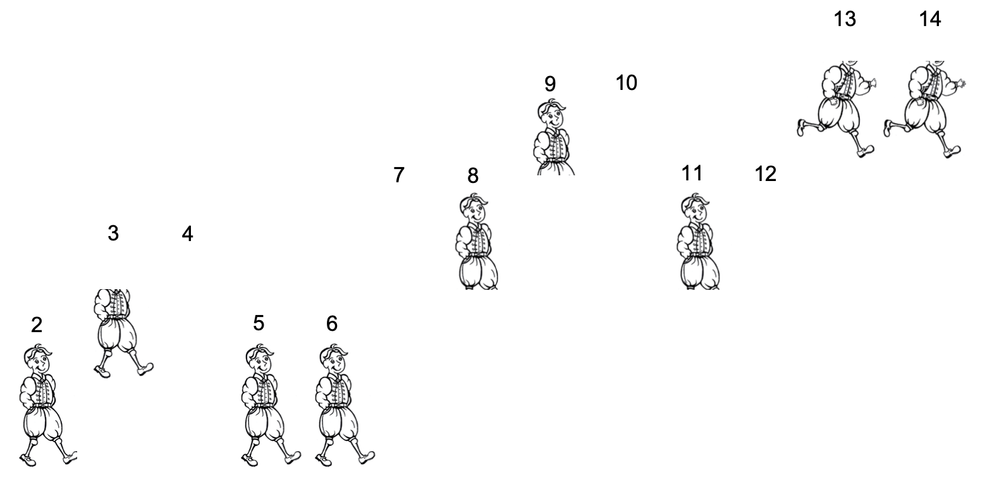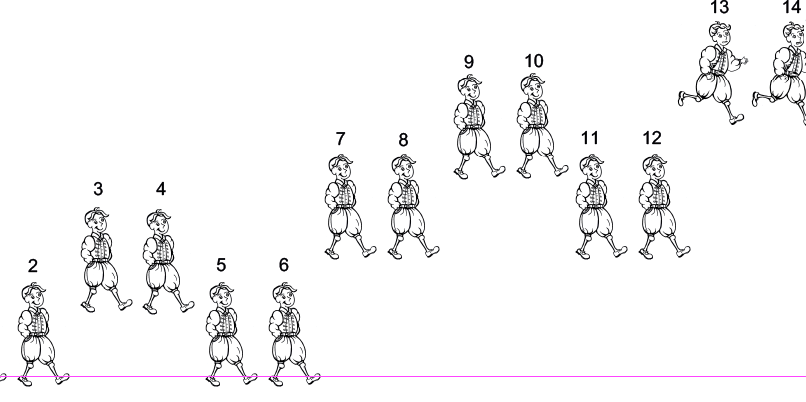Adobe Community
Adobe Community
Copy link to clipboard
Copied
Hello,
I am wondering if someone can help me with exporting a InDesign document to PDF. When I try to export the document, some of my content is cropped out randomly in sections.
Thank you.
 1 Correct answer
1 Correct answer
Sorry, I meant PDF/X-4. Is your Acrobat preferences for displaying overprint set to Always? there might be overprinting white elements which are only appearing in Acrobat because the overprint preference is set to Never. Also, exporting your PDF as an interactive PDF would remove the overprinting, effectively hiding your art, hence the PDF/X-4 suggestion. Is the placed art .eps? if so, try re-saving as a different format. You may have a layer or layers in InDesign that are set to print (and exp
...Copy link to clipboard
Copied
Export as PDF/X-4a and view the PDF in Acrobat or Reader. Any better?
If not, can you show a screen shot?
Copy link to clipboard
Copied
Hi Luke, Thank you for your help. I am only given the option to export the document to PDF/X-4 not PDF/X-4a and it is still not making a difference when I open it in Acrobat or Reader.
I will attach a screenshot of an example of one of these pages - first of the file as it appears in InDesign and then the cropped image once I export to PDF.
Thank you.
Copy link to clipboard
Copied
There is no such beast as PDF/X-4a, only PDF/X-4. But in any case, that would have nothing to do with the symptoms described.
Without the original or similar InDesign document (including linked assets, i.e. an InDesign package) exhibiting these symptoms, exact settings used for export, and the resultant PDF file, it is virtually impossible to guess what is really going on here.
Copy link to clipboard
Copied
Hi Dov Isaacs, Thank you for your response. What then do you suggest I do?
Copy link to clipboard
Copied
Sorry, I meant PDF/X-4. Is your Acrobat preferences for displaying overprint set to Always? there might be overprinting white elements which are only appearing in Acrobat because the overprint preference is set to Never. Also, exporting your PDF as an interactive PDF would remove the overprinting, effectively hiding your art, hence the PDF/X-4 suggestion. Is the placed art .eps? if so, try re-saving as a different format. You may have a layer or layers in InDesign that are set to print (and export) but not show. Can you please send another screen shot showing everything unlocked and selected, or upload the packaged and zipped InDesign file?