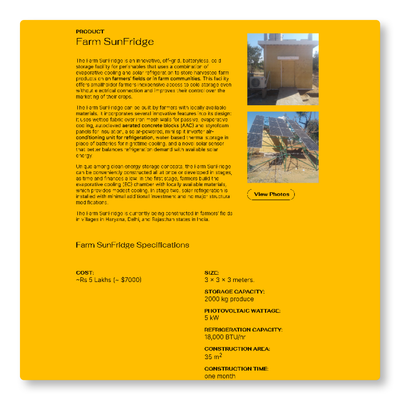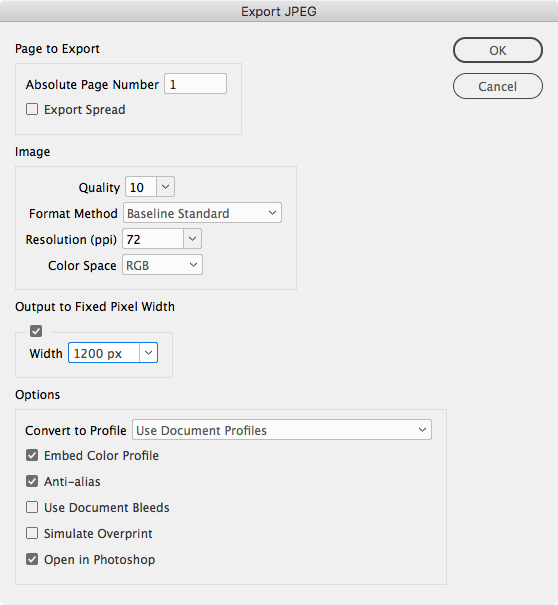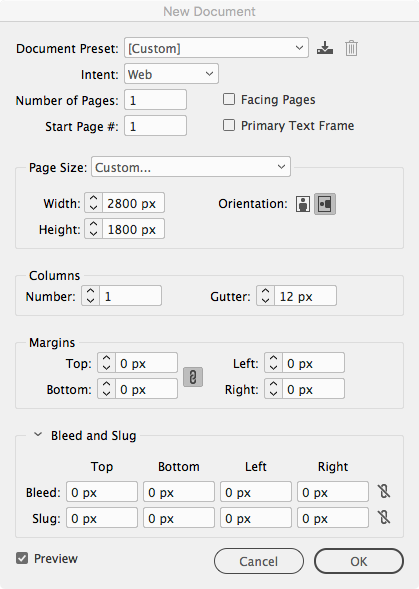Adobe Community
Adobe Community
- Home
- InDesign
- Discussions
- Extra Long Linked Images Not Able to Export as Hig...
- Extra Long Linked Images Not Able to Export as Hig...
Copy link to clipboard
Copied
I have taken some screen-shots of a web design and put them in image frames so I can add a background color/drop-shadow, etc. and export a nice PNG image for display on a website.
My linked image is 2800 × 15594px. All object display options are set to high res, yet when I export the PNG, say at 1200px by 1200px, the quality of the linked image looks horrible. The same does not happen for linked images that are shorter (2800 × 6174px, for example) even though no settings change. The size of the image frame also has no effect on this outcome. When I export a PDF, the export resolution is accurate and can be controlled, so no issue there.
In short, it appears the dimensions of the source file, not the actual resolution, is somehow altering the PNG export resolution. This is driving me abosultely crazy, and makes no sense to me. Any help would be appreciated let me know if anything is not clear. Thanks.
 1 Correct answer
1 Correct answer
The JPEG and PNG exports have always had issues with placed images—it looks to me like the preview proxy is used rather than the link itself. There’s no problem with native InDesign text and objects.
Your large dimension screen captures are not previewing well, maybe because of the large pixel dimensions. If I crop your capture to 2800x1800, place it in a 2800px x 1800px Indesign page and then export to PNG at 72ppi, the quality matches the original:
https://shared-assets.adobe.com/link/57330589-935c-4289-53ce-29cf79353f64
...Copy link to clipboard
Copied
If you set your ruler units to pixels what are the dimensions of the InDesign page or frame you are trying to export? And what is the PPI Resolution set in the Export dialog.
Also, how did you get a 15,594 pixel screen capture? You must have stitched it together, or sampled up?
Copy link to clipboard
Copied
Hello, thank you for your response, sorry for my late reply.
- The page frame dimensions are, for example, 500px x 640px.
- The PPI Export Resolution is 200 to 300 (which doesnt seem to make a difference), maximum quality
The screen captures come from a chrome plugin called Full Page Screen Capture, which scans down the page. I wondered if this tool was the issue, but the images it produces appear to be good quality...
Copy link to clipboard
Copied
InDesign has a Pixel ruler unit, which is equal to 1/72", so your example page that measures 500px x 640px would be 6.944" x 8.88" when your ruler units are set to inches. If you fit your 2800 px wide screen capture into the 6.944" page width, and export at 200 ppi, the exported page’s pixel dimensions will be downsampled to 1389px x 1776px (6.944x200=1388.8)
If you are fitting the full 15,594px height into the 8.88" frame, the downsample would be 15,594px to 1776px—about 11% of the original.
If you wanted to export your 6.944" wide page to 2800px, the export resolution would be 403ppi (2800/6.944=403.22)
Copy link to clipboard
Copied
Thanks. Here is the issue I am having, though:
Here are two 500x500 pages exported at 300ppi, resulting in 2083x2083 pixel images.
01.png (yellow) uses a very long linked image file: 2800 × 15594px
02.png uses a shorter linked image file: 2816 × 6174px
Both images are at approximately 16% scale within an image frame in indesign, and the images are not streched (you can see the body text is the same size), yet when exported 01.png (yellow) appears very low quality. They look roughly the same as this within indesign prior to export. I have no idea what is resulting in this quality difference.
Copy link to clipboard
Copied
Can you share the original PNGs and the ID file via Dropbox or your CC account?
Copy link to clipboard
Copied
Yes! They should be accessible via CC here.
Copy link to clipboard
Copied
Not sure why that is happening, but try exporting a JPEG—I’m not seeing the problem with JPEG.
If you need a PNG export a PDF/X-4, open it into Photoshop and save as PNG. The quality of image exports with placed images has always been questionable, the round trip via PDF sometimes does a better job.
Copy link to clipboard
Copied
Thanks for looking into this Rob, in the meantime I had just been switching to JPEG export, as you've suggested. It does work better.
I love using Indesign for this type of work because of its linked image/file management, page layout, and comprehensive text/formatting controls. I wish PNG exports from it were a little more comphensive in general, but this particular issue caught me off guard.
Copy link to clipboard
Copied
The JPEG and PNG exports have always had issues with placed images—it looks to me like the preview proxy is used rather than the link itself. There’s no problem with native InDesign text and objects.
Your large dimension screen captures are not previewing well, maybe because of the large pixel dimensions. If I crop your capture to 2800x1800, place it in a 2800px x 1800px Indesign page and then export to PNG at 72ppi, the quality matches the original:
https://shared-assets.adobe.com/link/57330589-935c-4289-53ce-29cf79353f64
When placed image quality is important I use an AppleScript that make the round trip via PDF. If you are using OSX I can post it.
Copy link to clipboard
Copied
Yes this would make sense as the exports match the preview. Got it.
I am using OSX, so yes that script could come in handy.
Thanks!
Copy link to clipboard
Copied
http://www.zenodesign.com/forum/ExportPNGJPEG.zip
The dialog gives you the option to open in Photoshop and set a target pixel width:
Copy link to clipboard
Copied
Also, the easiest way to setup a document for a web export is to set up the page size to the final web pixel dimensions and export at 72ppi. So if you want the final image to be something like 2800px x 1800px, set your document up with a web intent to those dimensions and export your PNG or JPEG with 72ppi set as the Resolution, and the exported image will have the same pixel dimensions.