 Adobe Community
Adobe Community
- Home
- InDesign
- Discussions
- Extra space appears after number in paragraph
- Extra space appears after number in paragraph
Copy link to clipboard
Copied
I have a problem with a paragraph style that I have created in InDesign. The style I’ve created is a numbered level 2 paragraph, it works fine for numbers from 1.1, 1.2…,1.9 but as soon as the numbers becomes double digit (like 1.10) an extra space/tab is added. In the picture below you can see the problem. Does anyone know why this is happening and how to solve it?
 1 Correct answer
1 Correct answer
I suspect you are using the default tab added to the end of the Number in the Bullets and Numbering dialog box.
Are you just looking for even space after the number, no matter what the length? In that case, change the number format from ^H.^#^t to ^H.^#^m. (^t is a tab, ^m is an em space. You can type it in or add it from the menu shown below. If that is to wide, try an en space.)
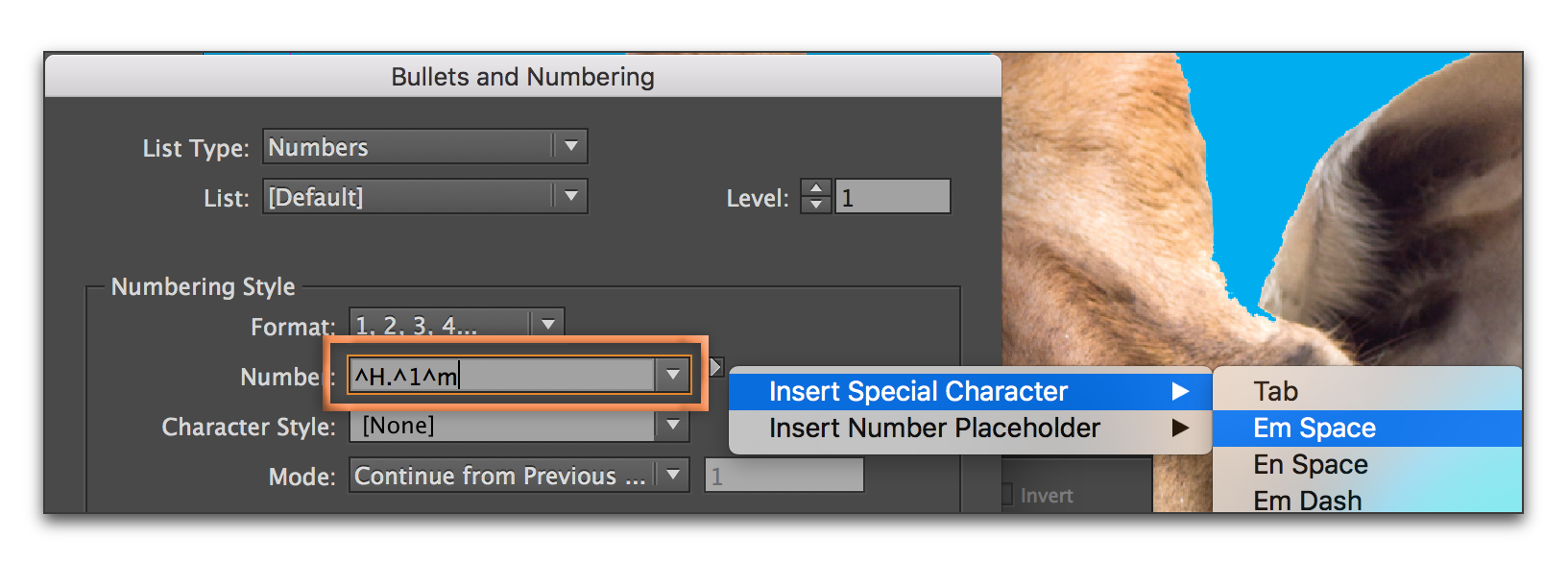
Copy link to clipboard
Copied
I suspect you are using the default tab added to the end of the Number in the Bullets and Numbering dialog box.
Are you just looking for even space after the number, no matter what the length? In that case, change the number format from ^H.^#^t to ^H.^#^m. (^t is a tab, ^m is an em space. You can type it in or add it from the menu shown below. If that is to wide, try an en space.)
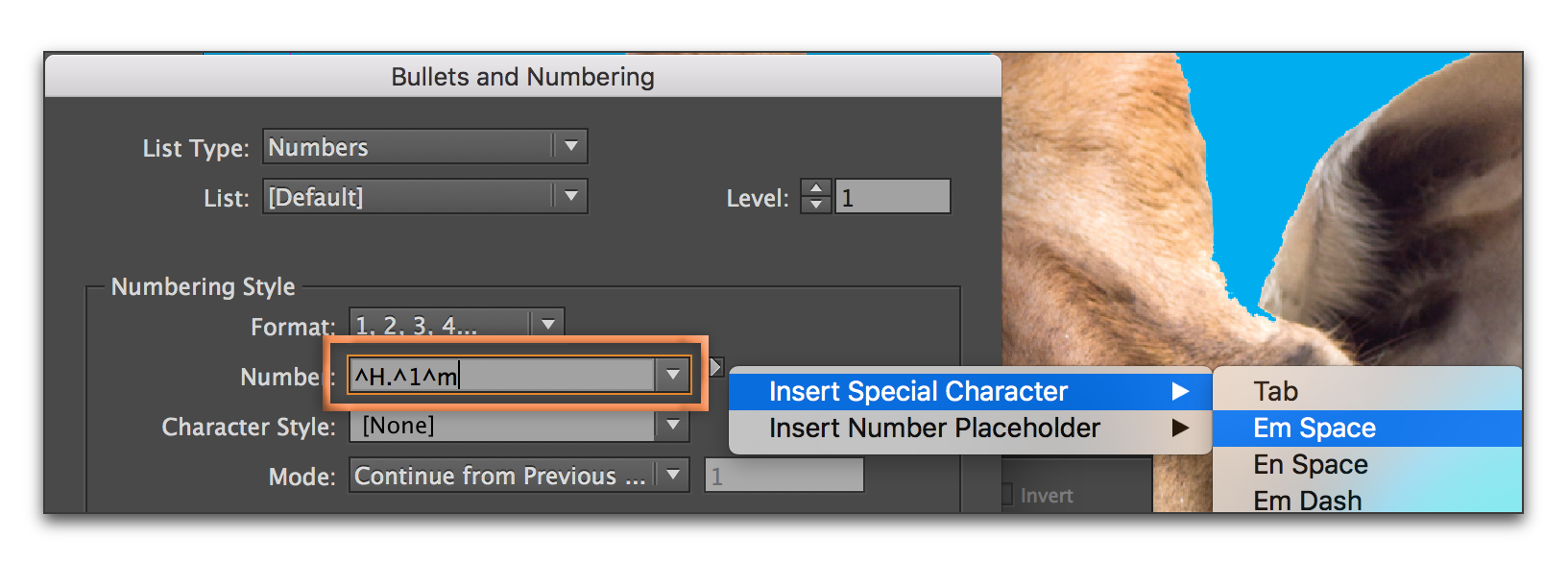
Copy link to clipboard
Copied
Thank you this was a lifesaver!
