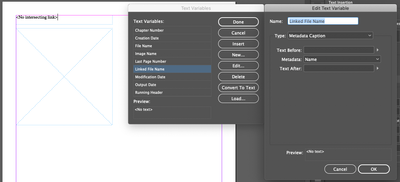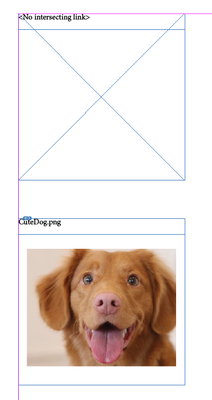Adobe Community
Adobe Community
- Home
- InDesign
- Discussions
- Extracting Word Doc Metadata as Variable
- Extracting Word Doc Metadata as Variable
Copy link to clipboard
Copied
I have a large amount of word documents that I am placing into an InDesign doc for basic formatting. I intentionally named all the word documents accordingly and would like to be able to input the word document name (ex: jane_doe.docx) as a variable in my InDesign file.
If this were an object or an image, it would work perfectly and I could specify any kind of metadata that I would like to extract from the link. However, even though my word docs are linked and show various forms of inherent metadata in the links window, it does not seem to be able to extract it into a variable.
Is this possible? Am I missing something?
 1 Correct answer
1 Correct answer
The kind of metadata that can be used in captions must be XMP metadata which follows a particular specification:
https://www.adobe.com/products/xmp.html
You can view such metadata in Adobe Bridge.
Word files don't match that specification, as far as I know.
Copy link to clipboard
Copied
I'm trying to understand your workflow and I think you need to provide more information.
If you had an image link in InDesign, how would you be using that in a variable in your InDesign file? Can you give an example?
What kind of metadata re you trying to extract from a Word document? Can you give an example?
Copy link to clipboard
Copied
Sure thing!
Below is the workflow I would go through to use InDesign's "define variable" feature to get the name of an image file to act as a caption or be input as text.
1. Define variable and specific metadata. (I chose "name" to get the file name.)
2. As long as the box with the link is overlapping the text box with the variable inside, it will (to my understanding) display the name of the linked image file in the text box.
I tried to follow this same workflow with a linked word document (set to auto-update from the word doc), but it didn't respond the same way. Is this possible or am I trying to compare apples to oranges?
Thanks!
Copy link to clipboard
Copied
The kind of metadata that can be used in captions must be XMP metadata which follows a particular specification:
https://www.adobe.com/products/xmp.html
You can view such metadata in Adobe Bridge.
Word files don't match that specification, as far as I know.