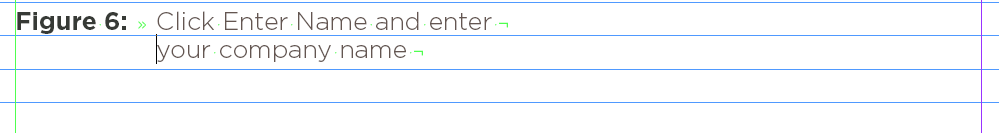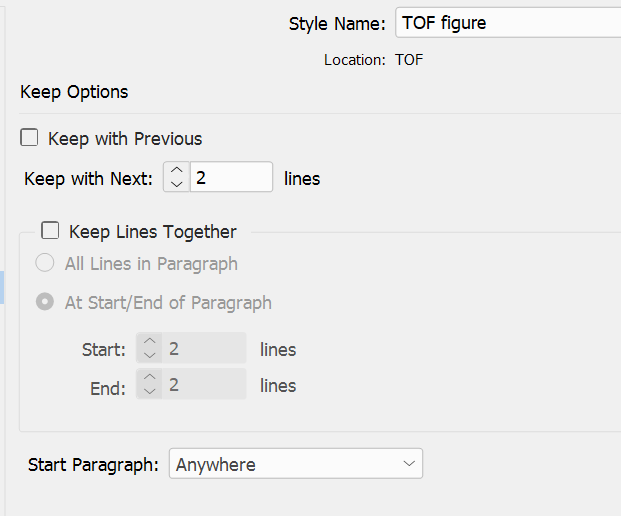Adobe Community
Adobe Community
- Home
- InDesign
- Discussions
- Re: Figure caption in TOF jumps to new page if gre...
- Re: Figure caption in TOF jumps to new page if gre...
Copy link to clipboard
Copied
Hi. I've never seen this before -- but I've never had a client who liked long captions before.
(ID 15.1.1 on Win10 1909... no, they haven't updated me yet)
The client wants a Table of Figures (TOF) for about 30 illustrations in their doc. They like long captions. This is not a problem at the site of the illo -- I can make a caption as long as I want. However, in the TOF itself, the figure number and caption will allow two lines, but if the caption goes to three lines -- even if it is me putting in a forced newline and even if it means only one word goes to the next page -- ID gnerates a new page. I've looked at the style definition for both the original caption and for the TOF styles (under Keep Options) and can't find any setting that might be triggering this. So far, I've been able to edit the captions to keep them within the apparent two-line limit, but I'm just waiting until I can't. Reducing caption size does the trick, so it's exceeding three lines that causes the issue.
Any suggestions on this? It's eventually going to bite me.
Thanks as always to the community.
-j
 1 Correct answer
1 Correct answer
Perhaps you should check Preferences > Type > and turn OFF Smart Text Reflow, or limit it to primary text frames.
Copy link to clipboard
Copied
Perhaps you should check Preferences > Type > and turn OFF Smart Text Reflow, or limit it to primary text frames.