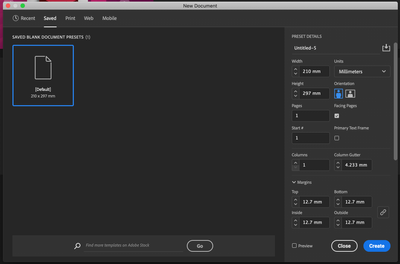Adobe Community
Adobe Community
- Home
- InDesign
- Discussions
- File location for saved Document Presets (Mac)
- File location for saved Document Presets (Mac)
Copy link to clipboard
Copied
Hello,
Unfortunately InDesign's latest update rendered a plug-in I need useless, so I reverted back to 16.2.1, extra-unfortunately this deleted most preferences and removed all my saved Document Presets.
Is there a specific location where these custom presets get saved? InDesign updates regularly remove them, so it would be good to be able to create a backup.
Thanks,
Adam
 1 Correct answer
1 Correct answer
It's in the Preferences.
Saved inside the InDesign Defaults file.
Regards,
Uwe Laubender
( ACP )
Copy link to clipboard
Copied
Hi Adam,
there is a helpX page for this:
https://helpx.adobe.com/indesign/using/setting-preferences.html
Regards,
Uwe Laubender
( ACP )
Copy link to clipboard
Copied
Thanks Uwe, can you tell me which of the Preferences/Cache/InDesign Defaults/InDesign SavedData contain 'saved blank document presets'? I can't see that info on the page.
(Attaching image just to be sure we're on about the same thing!)
Copy link to clipboard
Copied
It's in the Preferences.
Saved inside the InDesign Defaults file.
Regards,
Uwe Laubender
( ACP )
Copy link to clipboard
Copied
Many thanks, that's the one!
I was a bit confused because InDesign has kept my custom workspaces but deleted this defaults file and all my saved scripts – this made me think they'd be saved in very different places, rather than within the same broad folder.
Copy link to clipboard
Copied
"Unfortunately InDesign's latest update rendered a plug-in I need useless"
May I ask what plug-in this is?
Did you contact the developer of that 3rd-party plug-in?
Regards,
Uwe Laubender
( ACP )
Copy link to clipboard
Copied
Sorry, that wasn't really relevant to the problem! The plug-in is EasyCatalog Lite and the developer seems to be working on a fix already, so that's all good.
Thanks,
Adam
Copy link to clipboard
Copied
For future ref, Document Presets can be saved out to a separate file with File > Document Presets > Define. This must be done before updating to the latest / uninstalling previous! You can then load them back into the new version easily.
If you don't do this, InDesign deletes your 'saved' presets and won't load the InDesign Defaults file from a previous version.