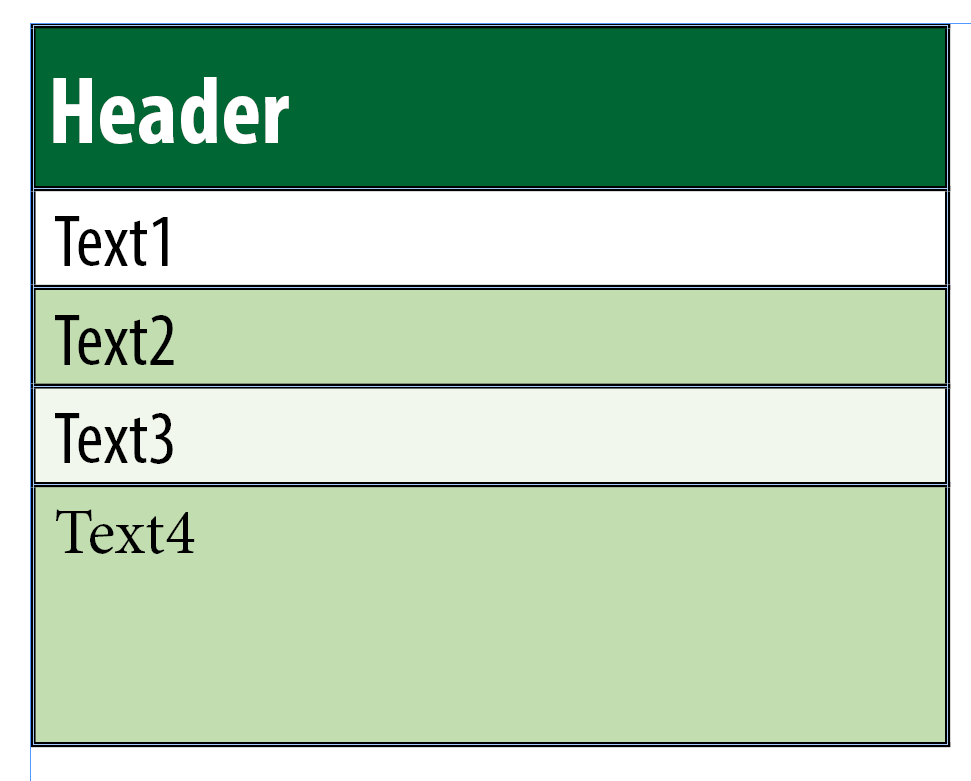Adobe Community
Adobe Community
- Home
- InDesign
- Discussions
- Re: Fill cells in table based on one color
- Re: Fill cells in table based on one color
Copy link to clipboard
Copied
I've many tables in InDesign. The table cells are shaded alternating. There is a border in darker color.
Is it possible to set a base color for a whole table once and color the cells and borders based on this color automatically? Or do I have to create a cell style / table style for each used color individually?
 2 Correct answers
2 Correct answers
I would set this table up using nested styles:
- Create two paragrapah styles: one for the heading row and the body rows.
- Create two cell styles:
- One for the heading row with the dark green background, and nest the paragraph style for the heading row.
- One for the body rows without a background color that nests the paragraph style for the body rows.
- Create a table style for the entire table to define the border around the outside, and alternate the body row shading. Nest the cell styles in the
Is it possible to set a base color for a whole table once and color the cells and borders based on this color automatically?
By @konradSL
My apologies, I missed that part of the question. To clarify, InDesign does not allow you to set a base color for a table.
You would need a swatch for each table color, a separate cell style for each table header (I don't see the body cells as needing anything different), and a separate table style for each color to nest the individual header cell styl
...Copy link to clipboard
Copied
Hi,
Can you confirm the version of your software and operating system?
A screenshot would help understand your query better.
If you use alternating colouring of the cells, a base colour would not make sense, but you could adjust the alternating colours.
I find that adding colours to the Table style, then cell styles... sometimes does not return the result I was expecting.
Copy link to clipboard
Copied
I use InDesign 16,1 x64 on Windows 10.
Something like this with different shades/transparencies of the base color:
Copy link to clipboard
Copied
I would set this table up using nested styles:
- Create two paragrapah styles: one for the heading row and the body rows.
- Create two cell styles:
- One for the heading row with the dark green background, and nest the paragraph style for the heading row.
- One for the body rows without a background color that nests the paragraph style for the body rows.
- Create a table style for the entire table to define the border around the outside, and alternate the body row shading. Nest the cell styles in the table style.
Once set up, you can format the entire table with a single click.
~Barb
Copy link to clipboard
Copied
Wow. Works fine for one table. But to color each table in another color, I do need to create n cell styles (one for each color) and therefore n table styles (one for each header style), don't I?
Copy link to clipboard
Copied
Is it possible to set a base color for a whole table once and color the cells and borders based on this color automatically?
By @konradSL
My apologies, I missed that part of the question. To clarify, InDesign does not allow you to set a base color for a table.
You would need a swatch for each table color, a separate cell style for each table header (I don't see the body cells as needing anything different), and a separate table style for each color to nest the individual header cell styles and to control the alternating color.
As a note, scripting and plug-ins can solve all sorts of dilemnas that InDesign can't handle natively. I'll add a scripting tag to your post to see if that helps.
~Barb
Copy link to clipboard
Copied
Thanks. Thats much more than I excpected 🙂
Even the cell styles are a big help
Copy link to clipboard
Copied