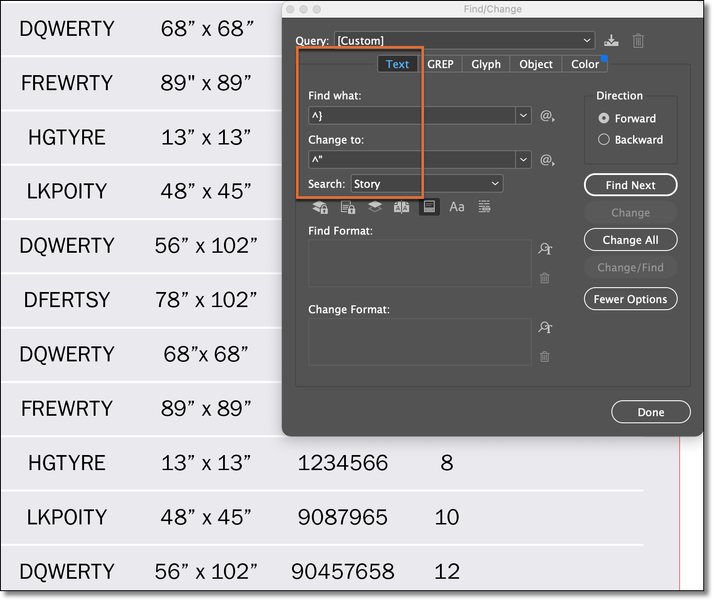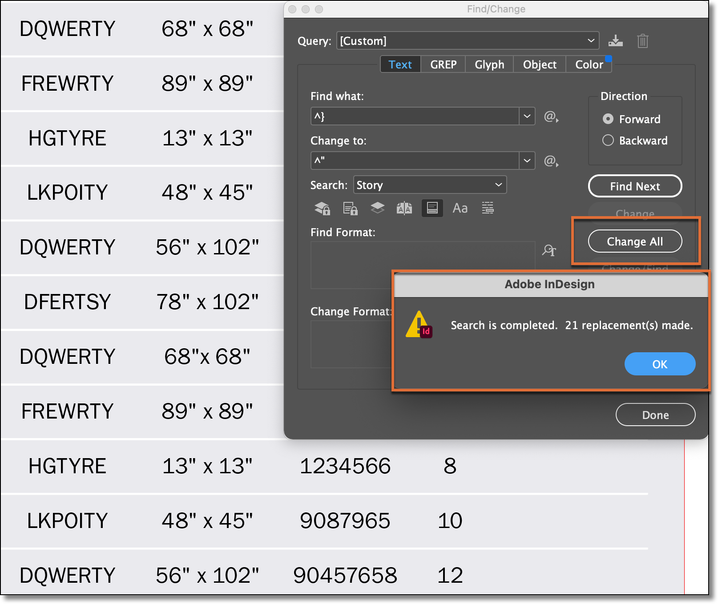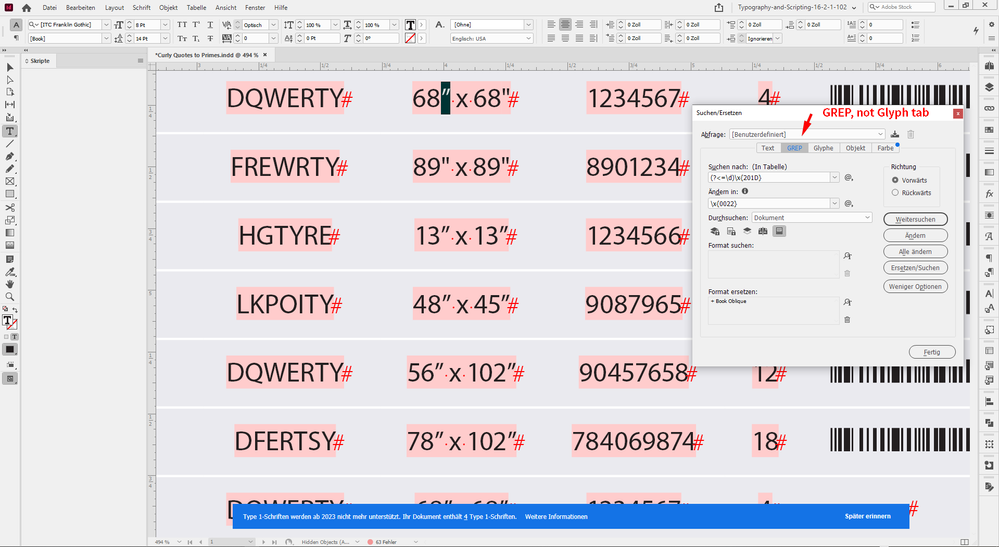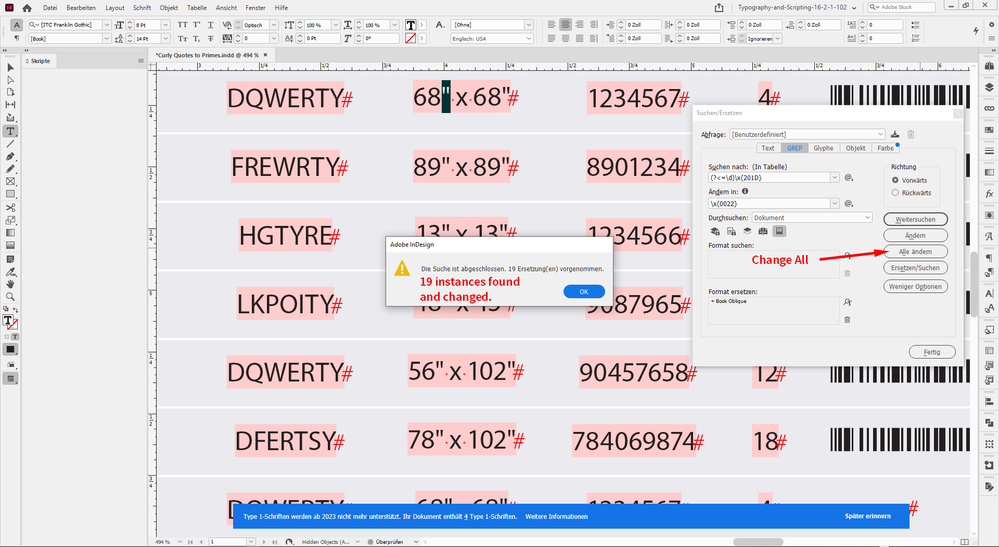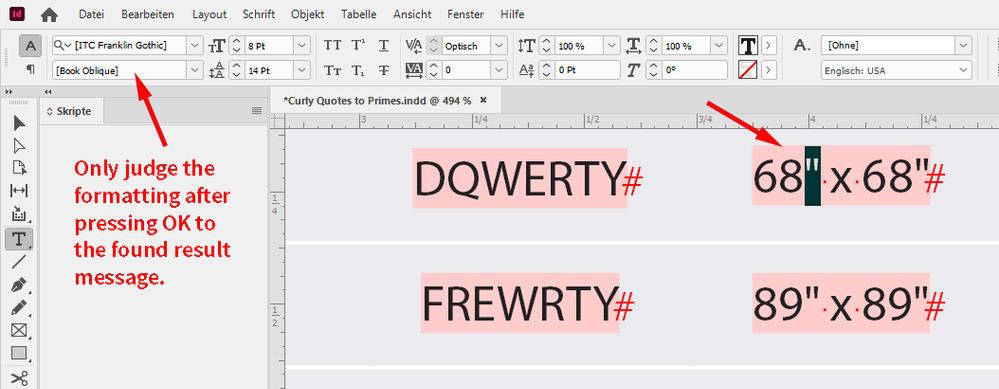Adobe Community
Adobe Community
- Home
- InDesign
- Discussions
- Re: Find/Change Curly Quotes to Primes
- Re: Find/Change Curly Quotes to Primes
Copy link to clipboard
Copied
 1 Correct answer
1 Correct answer
Hi @Studio Z Design:
You can update the curly quotes to primes in the single table with a simple Text Find/Change.
If the close curly quote appears elsewhere in your file, I'd recommend using GREP so that you can limit the change to only curly quotes that appear after numbers.
~Barb
Copy link to clipboard
Copied
Looks like your font doesn't have double prime symbol.
Copy link to clipboard
Copied
It does. I am using ITC Franklin Gothic Book for the curly quotes and ITC Franklin Gothic Book Italic for the italic double prime.
Copy link to clipboard
Copied
Hi Studio Z Design,
can you post a sample document?
Put it on Dropbox or a similar service and share the download link.
You may try this with GREP Find/Change:
GREP Find pattern:
\x{201D}
GREP Change pattern:
\x{0022}
Important:
While you do Find/Change unmark the following option in the InDesign Preferences:
Preferences > Type > Type Options
[ ] Use Typographer's Quotes
Also check what's selected if you restrict your search to Story as shown in your screenshot.
Thanks,
Uwe Laubender
( ACP )
Copy link to clipboard
Copied
Here's a link to the collected file. I did not have any luck with your suggestions. I am sure I am missing something.
Thanks in advance.
https://drive.google.com/file/d/17xHx4NF9mvKRoKNRdpSHMUc00yZmh51D/view?usp=sharing
Copy link to clipboard
Copied
Hi @Studio Z Design:
You can update the curly quotes to primes in the single table with a simple Text Find/Change.
If the close curly quote appears elsewhere in your file, I'd recommend using GREP so that you can limit the change to only curly quotes that appear after numbers.
~Barb
Copy link to clipboard
Copied
Hi Studio Z Design,
well GREP Find/Change is working with your document.
I did not test with GLYPH Find/Change.
Because I'm on Windows 10 I could not test with your used PostScript Type 1 fonts that are from Mac OS X.
Here a new GREP find pattern that will only find the quotes if they come after a digit using a Positive Look Behind:
(?<=\d)\x{201D}
Change pattern remains:
\x{0022}
Tried to change the formatting to [Book Oblique] as well.
And this also worked even if I had no access to that font style.
Found and changed 19 instances.
Still important, because this is a document setting:
While you do Find/Change unmark the following option in the InDesign Preferences:
Preferences > Type > Type Options
[ ] Use Typographer's Quotes
Download the changed document from my Dropbox account:
NOTE: With that saved result document I checked the option Use Typographer's Quotes again.
So uncheck it if you plan to find/replace anything to Unicode 0022.
Some screenshots from my German InDesign 2021 version 16.2.1.102 on Windows 10:
[1] Disable "Use Typographer's Quotes" in the preferences of this document:
[2] Set the GREP Find/Change properties ( and not the GLYPH Find/Change ones )
After pressing Change All:
After pressing OK to the result message:
Regards,
Uwe Laubender
( ACP )
// EDITED
Copy link to clipboard
Copied
0022 (") is Quotation Mark, Double Prime (″) (for inches) is 2033.
As I wrote before, you won't find this glyph in your font.
Copy link to clipboard
Copied
Hi Studio Z Design,
did you download and check the document where I tested GREP Find/Change that I linked to?
Thanks,
Uwe Laubender
( ACP )
Copy link to clipboard
Copied
Copy link to clipboard
Copied
Hi Studio Z Design,
the change pattern is:
\x{0022}From your screenshot I see that it could have been. x{0022}; you forgot to type the backslash at the start of the expression.
Regards,
Uwe Laubender
( ACP )