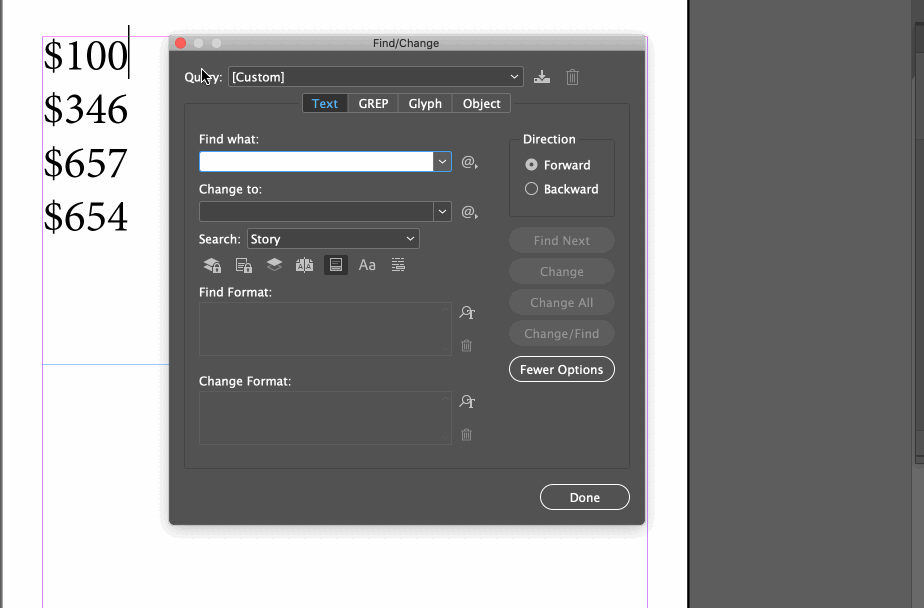Adobe Community
Adobe Community
- Home
- InDesign
- Discussions
- Find/Change feature in 2020 (Indd 15.1) not workin...
- Find/Change feature in 2020 (Indd 15.1) not workin...
Copy link to clipboard
Copied
Previously, I was able to find/change all the dollar signs ($) in my document to superscript dollar signs using the "Find/Change" feature, but now it seems I can't do that any more. (Previously, in the "Find What" box, I would enter the regular case $, and in the "Change to" box I would cut and paste a superscript $ sign (so that it contained the superscript code), and then Find/Change All and it worked like a dream. Now I can't enter a superscript character in the "Change to" box with this latest update. (Indesign 2020, version 15.1; Mac OS Mojave 10.14.3) - Does anyone have any insight into this, or have a similar issue? TIA! Beth
 1 Correct answer
1 Correct answer
Hi Beth:
I've always done it like this:
- Text Tab
- Find What: $
- Change to: [leave blank]
- Find Format: [leave blank]
- Change Format: +superscript
~Barb
Copy link to clipboard
Copied
I've also been having this issue with the latest ID update. (ID v15.1.1/ Mac OS 10.15.6)
Copy link to clipboard
Copied
Hi Beth:
I've always done it like this:
- Text Tab
- Find What: $
- Change to: [leave blank]
- Find Format: [leave blank]
- Change Format: +superscript
~Barb