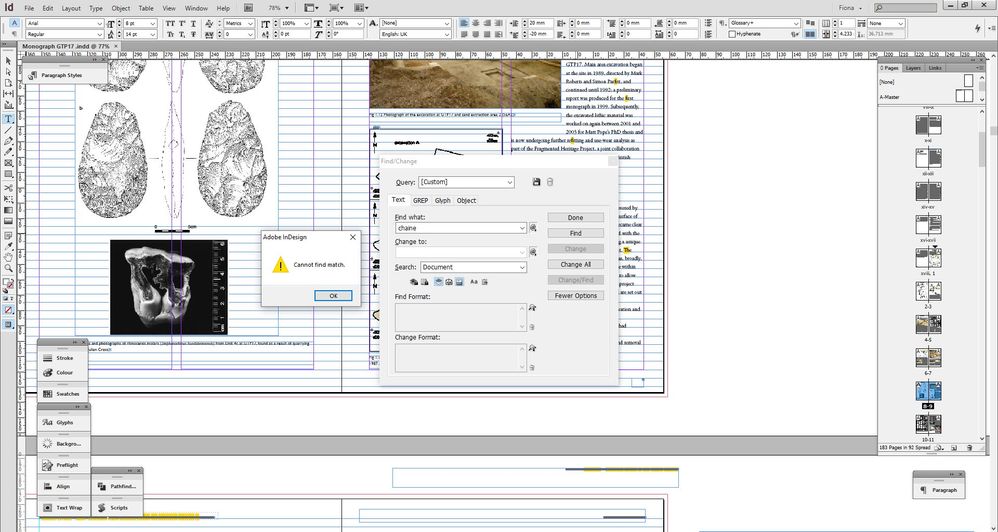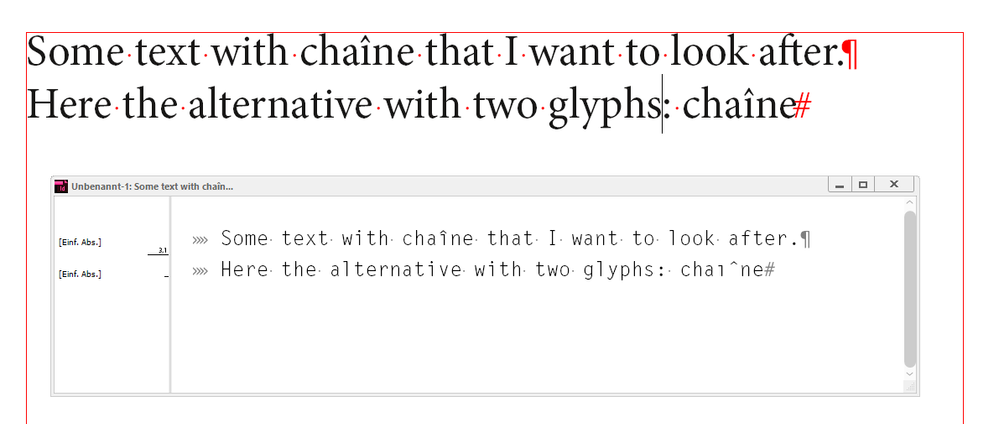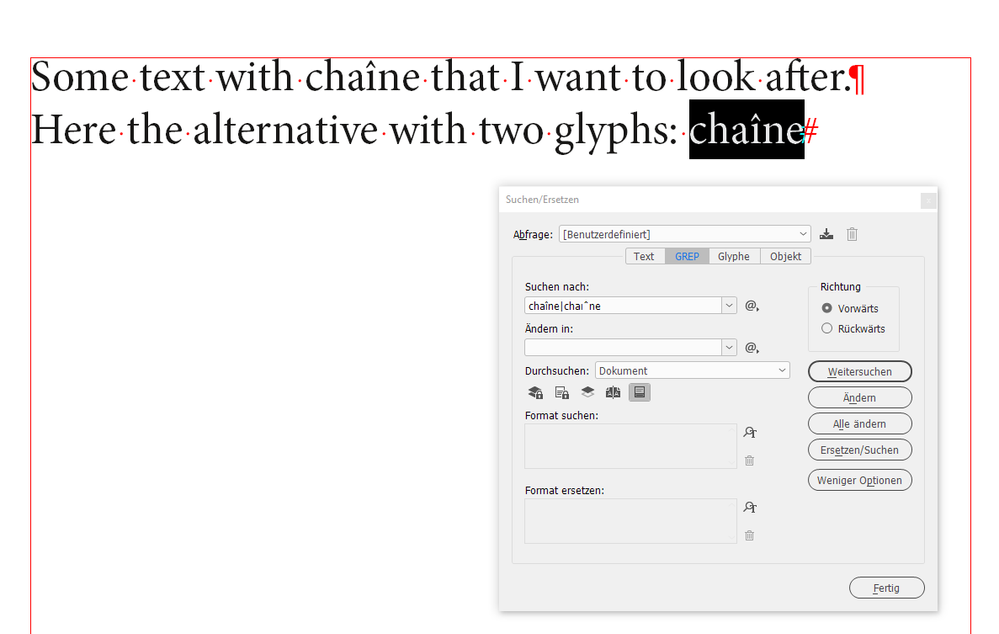Adobe Community
Adobe Community
Copy link to clipboard
Copied
Hi I am trying to find all instances of a word that i know in in the document many times and it's says no matches found. Any ideas how to solve this? It is not in a locked layer or master page.
Many thanks
 1 Correct answer
1 Correct answer
Hi F1Griffin,
I would check if the word you like to find uses one single glyph for character LATIN SMALL LETTER I WITH CIRCUMFLEX or if it uses perhaps two glyphs for the same, namely LATIN SMALL LETTER DOTLESS I with MODIFIER LETTER CIRCUMFLEX ACCENT where both glyphs are kerned together.
You could also switch from TEXT Find to GREP Find to factor in a variant.
Below I am using the "pipe" character that means OR in GREP-speak:
Regards,
Uwe Laubender
( ACP )
Copy link to clipboard
Copied
Is there a language assigned to the text?
Copy link to clipboard
Copied
Not sure. How can i check that (sorry if it's an obvious thing)
Copy link to clipboard
Copied
Check the character panel or paragraph style.
Copy link to clipboard
Copied
Thanks.
There is but even when i change that to no language it still doesn't find it
Copy link to clipboard
Copied
Screenshot shows that English UK is assigned to the text. And find-change works even if no language is assigned to text. I just checked 2 minutes ago.
Copy link to clipboard
Copied
Yes i tried selecting no language with the body text and it's still saying no matches but i know there should be
Copy link to clipboard
Copied
Language has nothing to do with find-change, it works in both cases (with or without language assigned), so your problem is elsewhere. Are you absolutely sure that the word you are searching for actually exists in your document? Your screenshot is very small and I can't read the alert message. What is it written?
Copy link to clipboard
Copied
it does but it maybe something to do with the accents over certain letters. It is a french word Chaîne opératoire in an english book.
I have found a work around by just searching for toire
Thank you all for your help. Much apprecitaed
Copy link to clipboard
Copied
I have downloaded your screen capture and opened it in Photoshop and now it is readable: you are searching the word “chaine”, but in French (I am French), it is written “chaîne” with a circumflex accent on letter i.
Copy link to clipboard
Copied
I did the french way too and it still didn't find it. Not sure why but i found a work around. Thanks for your help
Copy link to clipboard
Copied
Hi F1Griffin,
I would check if the word you like to find uses one single glyph for character LATIN SMALL LETTER I WITH CIRCUMFLEX or if it uses perhaps two glyphs for the same, namely LATIN SMALL LETTER DOTLESS I with MODIFIER LETTER CIRCUMFLEX ACCENT where both glyphs are kerned together.
You could also switch from TEXT Find to GREP Find to factor in a variant.
Below I am using the "pipe" character that means OR in GREP-speak:
Regards,
Uwe Laubender
( ACP )