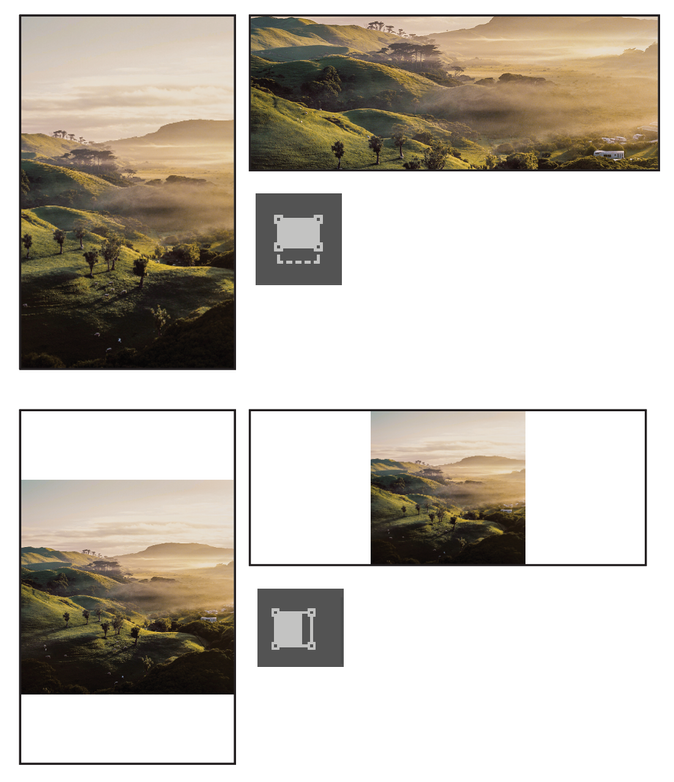Adobe Community
Adobe Community
- Home
- InDesign
- Discussions
- Re: Fit image icons have been the wrong way round ...
- Re: Fit image icons have been the wrong way round ...
Fit image icons have been the wrong way round since first ever InDesign.
Copy link to clipboard
Copied
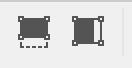
Copy link to clipboard
Copied
Hi Dazzer2473,
I don't think so. The icons in the Control panel do exactly what the tool tips say.
Just tested that with InDesign 2021 version 16.3.0 on Windows 10.
From left to right from my German InDesign:
"Rahmen proportional füllen" (Fill frame proportionally).
"Inhalt proportional anpassen" (Fit contents proportionally).
Regards,
Uwe Laubender
( ACP )
Copy link to clipboard
Copied
The left one fills frame in both directions, even if the whole image does not show. The right one fits the image to the frame, leaving white space if the image proportions don't match the frame proportions.
Copy link to clipboard
Copied
OK, I know all that. Do you think the top icon on your examples shows an image fitting both sides of a box?
It is the icons that are confusing, they look like fit to width and fit to height.
Copy link to clipboard
Copied
They do not mean 'snap to height or width' at all, they mean different 'fit/fill' options... And that is exactly what they do.
So I guess you misunderstood the meaning of that icons?
Copy link to clipboard
Copied
Correct they are very badly designed, don't you think?