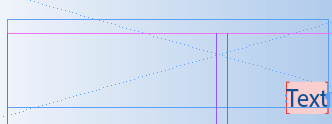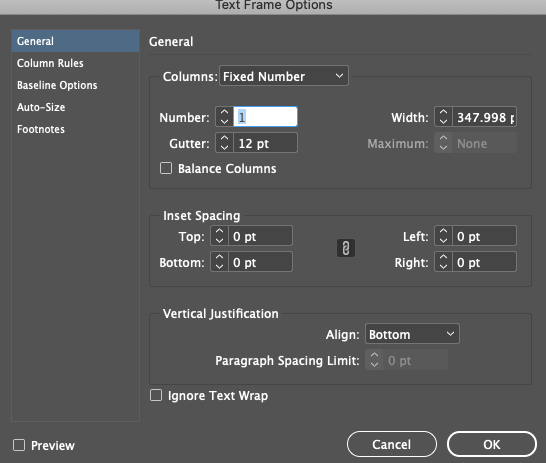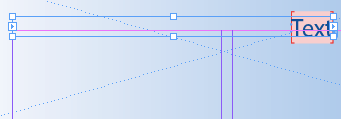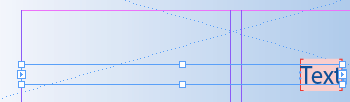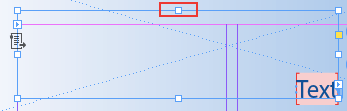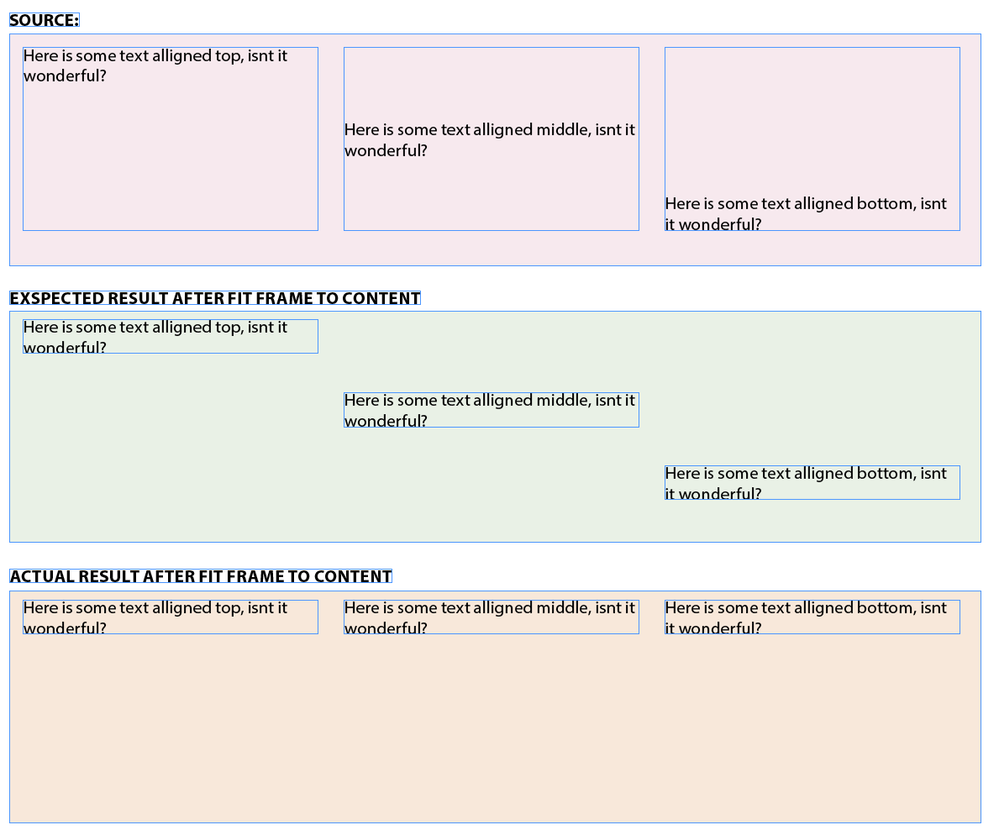Adobe Community
Adobe Community
- Home
- InDesign
- Discussions
- Fit to frame with vertical justification options
- Fit to frame with vertical justification options
Copy link to clipboard
Copied
Working with InDesign script I am using
TF.fit(FitOptions.frameToContent). //TF as a textFrame
to fit the content into the text frame and remove the extra space
But when I have a condition for vertical justification options set to Align: Bottom I am not able to fit the content.
Assuming this to be my TextFrame
Here are the properties of the text frame
When I do FitOptions.frameToContent I get this
But when the text frame has the align property set to the bottom I want this to fit it like this(this was achieved by double-clicking on the top center alignment as shown in the red indicator below.
I tried all the available options at http://jongware.mit.edu/idcs4js/pe_FitOptions.html but I had no luck making it work. Please help me to achieve the same using scripting.
 3 Correct answers
3 Correct answers
I guess you have to rely on shouting out to Adobes Feature Requestpage. Im tired of reporting this. Its the same without scripting.
Hi DBLjan,
I posted a reply to the same question posted by OP in the following thread, where i suggested using AutoResize. But we could not verify if it worked or not, seemed to work for me.
Can you try and see if this can be a workaround for what is needed
-Manan
It's not completely the same without scripting. Double-clicking the right handle manually does result in the desired effect ! So the script should indeed take a different approach and not mimic the current one size fits all behavior as used by the Frame to Content fitting option in the Properties bar.
Copy link to clipboard
Copied
I guess you have to rely on shouting out to Adobes Feature Requestpage. Im tired of reporting this. Its the same without scripting.
Copy link to clipboard
Copied
Hi DBLjan,
I posted a reply to the same question posted by OP in the following thread, where i suggested using AutoResize. But we could not verify if it worked or not, seemed to work for me.
Can you try and see if this can be a workaround for what is needed
-Manan
Copy link to clipboard
Copied
It's not completely the same without scripting. Double-clicking the right handle manually does result in the desired effect ! So the script should indeed take a different approach and not mimic the current one size fits all behavior as used by the Frame to Content fitting option in the Properties bar.