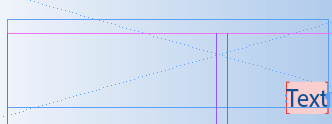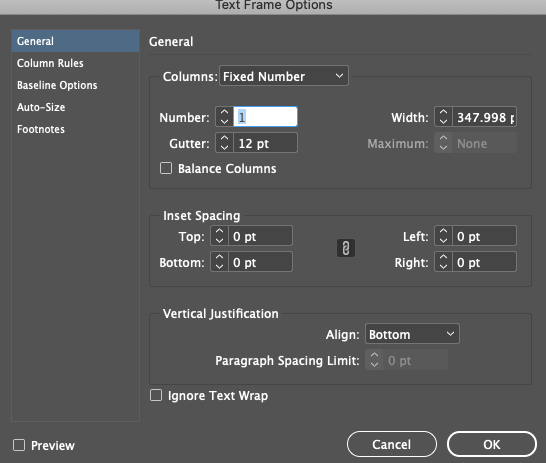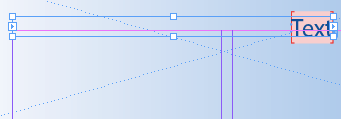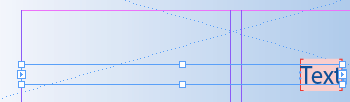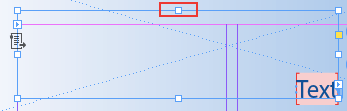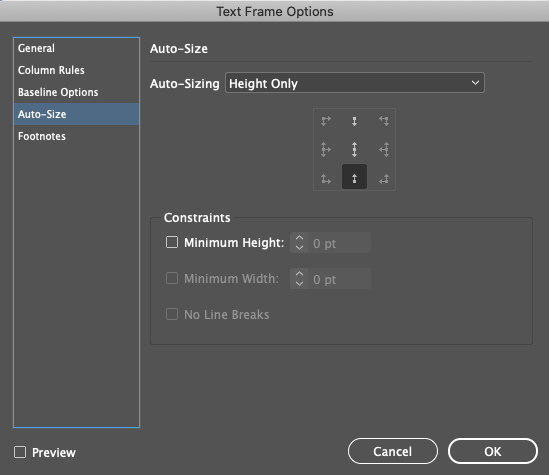Adobe Community
Adobe Community
- Home
- InDesign
- Discussions
- Fit to frame with vertical justification options
- Fit to frame with vertical justification options
Copy link to clipboard
Copied
Working with InDesign script I am using
TF.fit(FitOptions.frameToContent). //TF as a textFrame
to fit the content into the text frame and remove the extra space
But when I have a condition for vertical justification options set to Align: Bottom I am not able to fit the content.
Assuming this to be my TextFrame
Here are the properties of the text frame
When I do FitOptions.frameToContent I get this
But when the text frame has the align property set to the bottom I want this to fit it like this(this was achieved by double-clicking on the top center alignment as shown in the red indicator below.
I tried all the available options at http://jongware.mit.edu/idcs4js/pe_FitOptions.html but I had no luck making it work. Please help me to achieve the same using scripting.
 3 Correct answers
3 Correct answers
As an alternative you could use the AutoResize property of the textframe to achieve what you need. See the screengrab below
-Manan
Try the following
tf.textFramePreferences.autoSizingReferencePoint = AutoSizingReferenceEnum.BOTTOM_CENTER_POINT
tf.textFramePreferences.autoSizingType = AutoSizingTypeEnum.HEIGHT_ONLY
tf here represents the textframe object
-Manan
hi,
if textframe has a rotationAngle, you will have more problems ))
your way:
1. save textFramePreferences (inset, autosize, etc)
2. save geometricBounds (then move textframe to your alignment point)
3. reset to zero textFramePreferences
4. set FitOptions which you want
5. set saved textFramePreferences
6. move textframe
good luck!
Copy link to clipboard
Copied
As an alternative you could use the AutoResize property of the textframe to achieve what you need. See the screengrab below
-Manan
Copy link to clipboard
Copied
How do I achieve that through scripting? an example would be much appreciated.
Copy link to clipboard
Copied
Try the following
tf.textFramePreferences.autoSizingReferencePoint = AutoSizingReferenceEnum.BOTTOM_CENTER_POINT
tf.textFramePreferences.autoSizingType = AutoSizingTypeEnum.HEIGHT_ONLY
tf here represents the textframe object
-Manan
Copy link to clipboard
Copied
tf.textFramePreferences.autoSizingReferencePoint = AutoSizingReferenceEnum.BOTTOM_CENTER_POINT
tf.textFramePreferences.autoSizingType = AutoSizingTypeEnum.HEIGHT_ONLY
tf.fit(FitOptions.frameToContent)I tried the above code and that doesn't seem to work in my case. Here are my text frame autosize properties.
Copy link to clipboard
Copied
That seems to be right, i demonstrated it working on the sample screengrab. So you mean to say it works for you when you do it manually and not via script, or did you not even try it manually and anyways asked for a code sample?
-Manan
Copy link to clipboard
Copied
Remove the call to the fit method just use the two lines that i sent as code sample and then try
-Manan
Copy link to clipboard
Copied
It has no effect at all. it just remains the same.
Copy link to clipboard
Copied
I also asked you some questions that you did not answer, do you expect us to just guess around on what maybe an issue causing things not working for you? I am stating the questions again
- Did it work manually for you or not?
- Did you try it on different frames or just one, maybe the textframe has some property that is causing the issue?
-Manan
Copy link to clipboard
Copied
Yeah, So here are the answers
- When I tried to double click on the top center point as mentioned in the question its working fine.
- Yes, I tried it on another text frame and it doesn't work.
Please do let me know if you need any further specific properties on the text frame I will share them. Thanks for helping me.
Copy link to clipboard
Copied
hi,
if textframe has a rotationAngle, you will have more problems ))
your way:
1. save textFramePreferences (inset, autosize, etc)
2. save geometricBounds (then move textframe to your alignment point)
3. reset to zero textFramePreferences
4. set FitOptions which you want
5. set saved textFramePreferences
6. move textframe
good luck!
Copy link to clipboard
Copied
Upload a document with just a single textframe that has this issue. I can have a look. Use Dropbox or similiar service and paste the public url here
-Manan