 Adobe Community
Adobe Community
- Home
- InDesign
- Discussions
- Re: Fitted bounding box for tables is offset
- Re: Fitted bounding box for tables is offset
Copy link to clipboard
Copied
More often than not when I make a new table, the bounding box for a new table is offset. When I fit frame to content, the frame is about 0p3 to the left of the content, which really slows things down when I try to use the align tools.
The screenshot below shows the "fitted" position of the bounding box. In order to get a true fit, I have to manually adjust the edges.
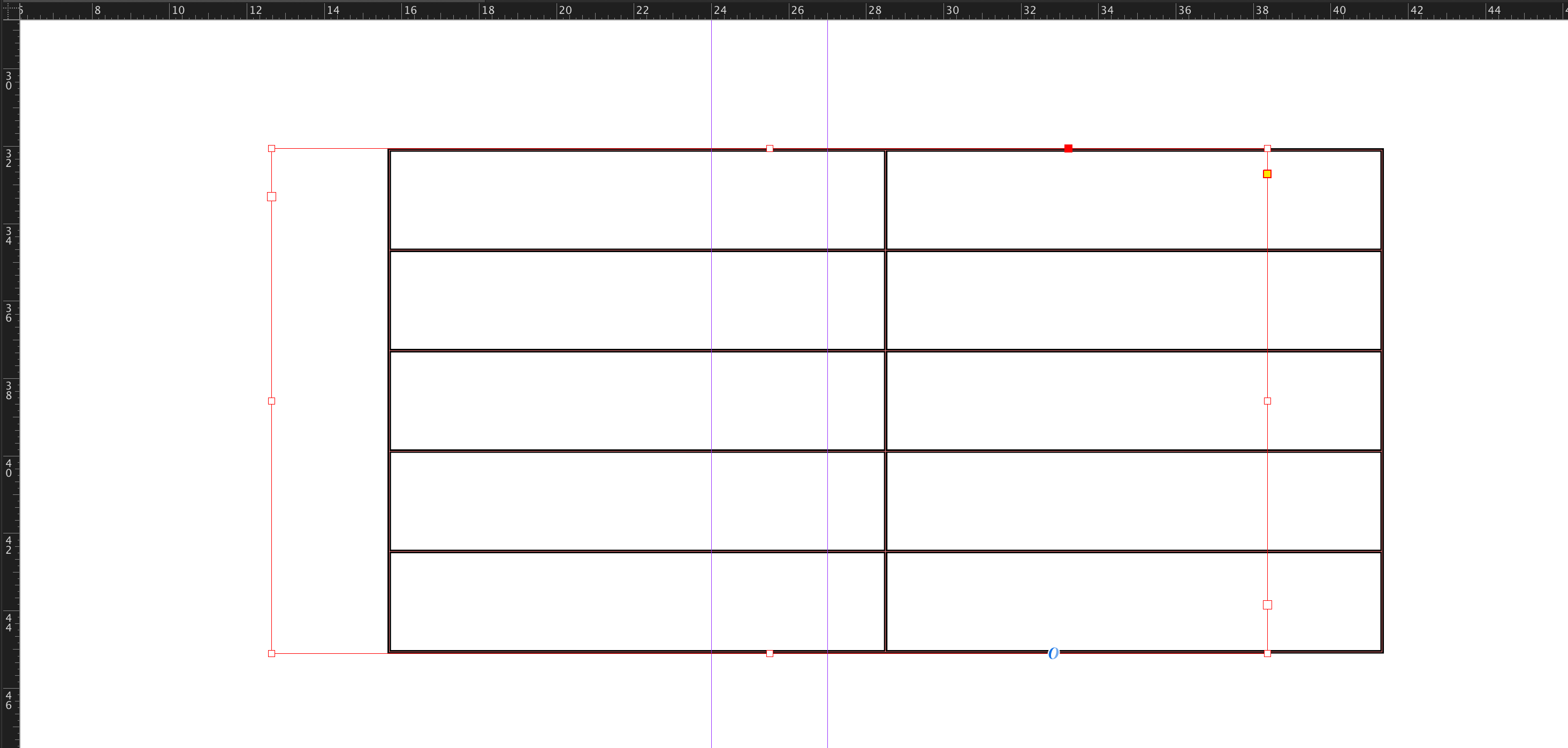
Is there something wrong with the settings, or is this just a glitch? It only happens with tables, and it's been happening with increasing frequency over the last few months. I'd rather find a solution than a workaround for this problem, I've been having to go into other files and copy tables that don't have this problem, then pasting and adding/deleting columns and rows to get what I need.
I'm using the 2017.0 release of the CC, 12.0.0.81 Build.
 1 Correct answer
1 Correct answer
Kevin, a table is sitting in it’s own paragraph. It looks, that this para has an indent left. If this is not the case, provide a simple example as idml.
Kai
Copy link to clipboard
Copied
Kevin, a table is sitting in it’s own paragraph. It looks, that this para has an indent left. If this is not the case, provide a simple example as idml.
Kai
Copy link to clipboard
Copied
That was it, thanks!
Copy link to clipboard
Copied
Hi!
Have you checked that the default paragraph style has no indentation?
Xavi
Copy link to clipboard
Copied
Changing the indent to 0 did it. Thanks!
Copy link to clipboard
Copied
I agree with the folks who already answered.
Just to add a visual for you—show the hidden characters (at the bottom of the Type menu) and click your mouse on the ¶ that holds the table. Remove either the left or first line indent in the ¶ view of the Control panel.
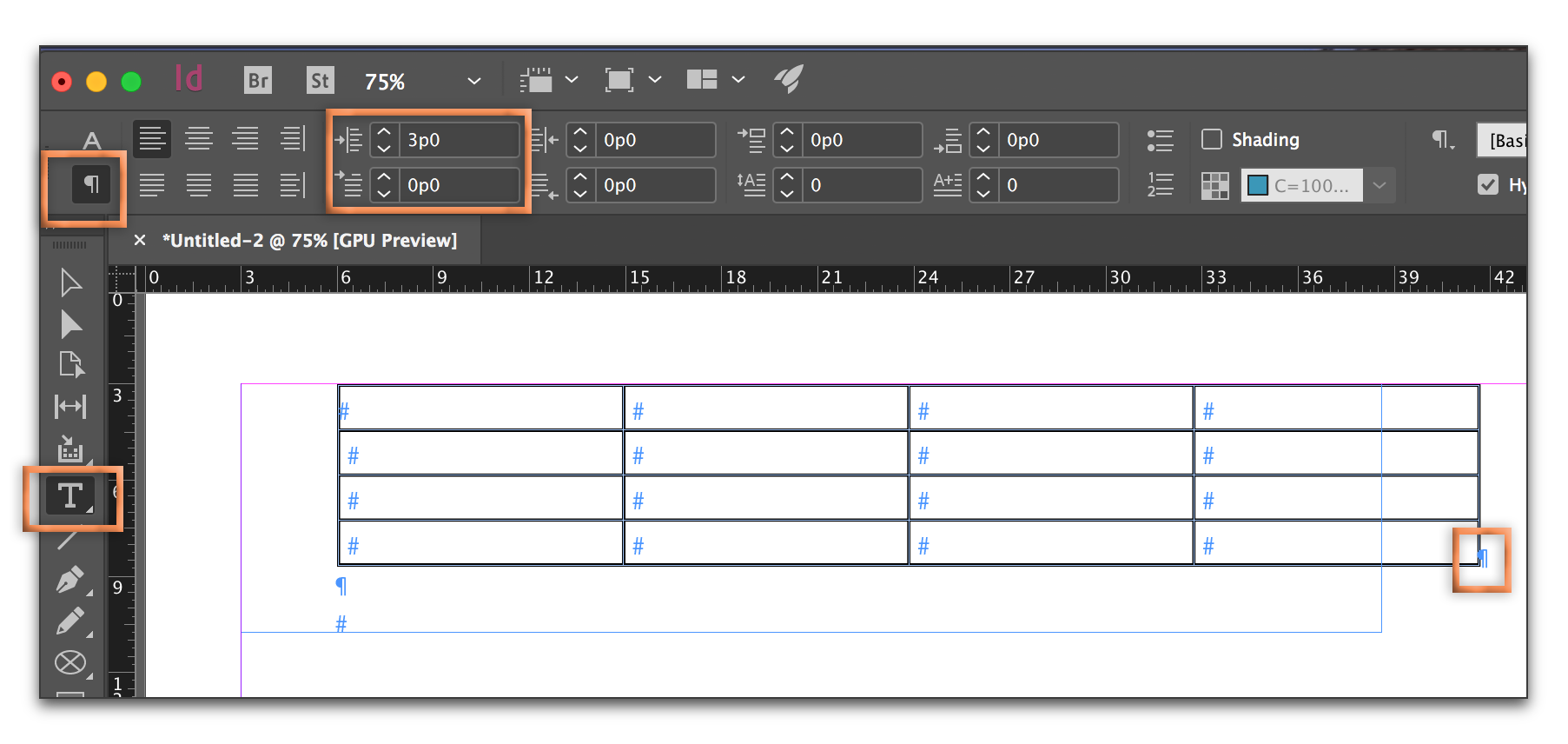
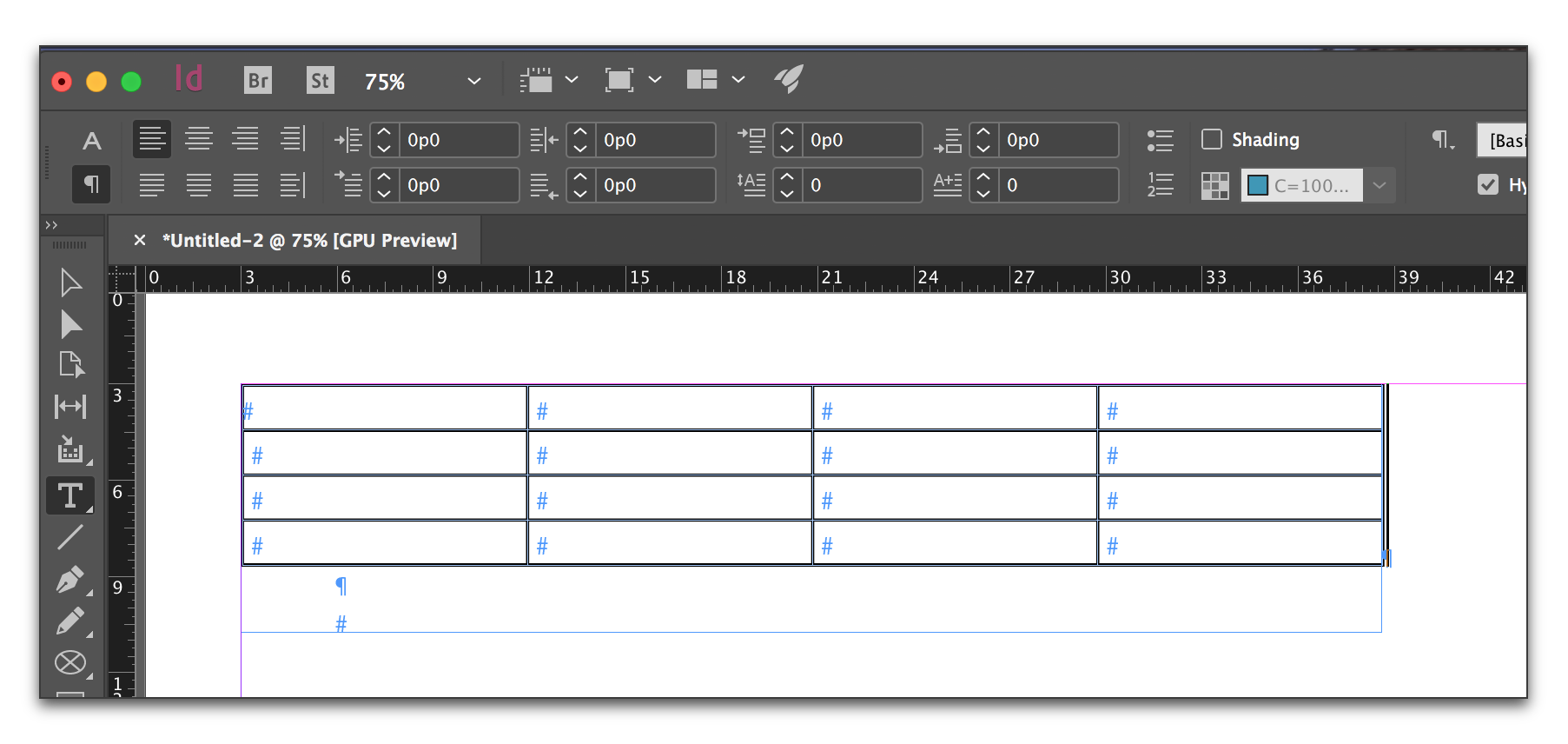
Copy link to clipboard
Copied
I was having this problem somewhat frequently.
I was making a long table across many pages, and the indent controls (See Barb's pictures) were grayed out.
Select all, cut, change the indent, paste. Worked like a charm.
Thanks, all!
Copy link to clipboard
Copied
It can be hard to get your insertion point directly after the table—I normally use the arrow keys. But another, more visual option is to use Story Editor with Hidden Characters visible. Ctrl+Y (Cmd+Y on a Mac) will open the SE window and close it, so it's pretty quick.
~Barb

