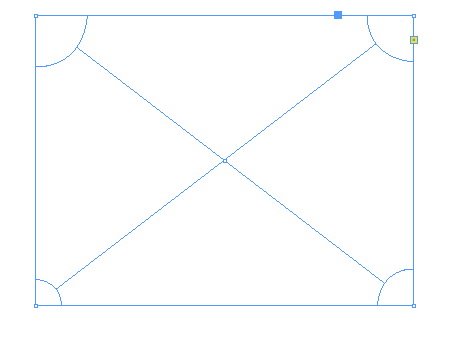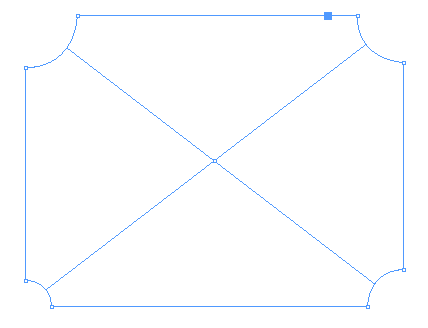Adobe Community
Adobe Community
Copy link to clipboard
Copied
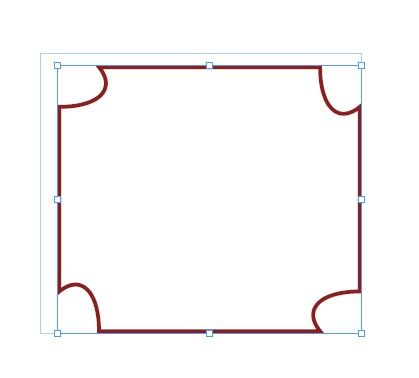
 1 Correct answer
1 Correct answer
Try restoring your InDesign preferences:
If it only happens in one document, save the file as IDML (File > Save As > InDesign CS4 or later [IDML]) to eliminate corruption.
Copy link to clipboard
Copied
Try restoring your InDesign preferences:
If it only happens in one document, save the file as IDML (File > Save As > InDesign CS4 or later [IDML]) to eliminate corruption.
Copy link to clipboard
Copied
Sorry for the delay in replying bur I have been on a deadline & didn't want to do anything until it had passed.
I tried Steve's suggestion & it did te trick. Many thanks.
Copy link to clipboard
Copied
keefb46 said:
"If I import a document created on an earlier version of Indesign where the inverse rounded corners are symmetrical Indesign 2019 displays them like this."
Hi keefb46,
I assume that this object from the earlier version of InDesign was already converted to paths by opening and closing the path of the object. And maybe then it was transformed with the Direct Selection Tool ( the white arrow ) ?
A rectangle with 4 path points where Inverse Corners are applied:
vs. the "same" rectangle with the path opened so that it is in fact now not a rectangle, but a polygon with 8 path points:
Nevertheless, if you draw out a new rectangle in InDesign 2020 this should never happen.
Inverse Rounded Corners are a feature that creates always symmetrical shapes when applied the first time to a rectangle.
Can you show the rectangle selected with the Direct Selection Tool so that we can see its path points?
Regards,
Uwe Laubender
( ACP )
Copy link to clipboard
Copied
Hi keefb46,
hm… You should be able to convert this shape back to symmetrical inverse rounded corners.
Object > Convert Shape
Select the object.
[1] Convert the shape to a rectangle.
[2] Convert the rectangle to a rectangle with inverse rounded corners.
Then set the radii of the inverse rounded corners.
If you are lucky you could skip step 1.
Regards,
Uwe Laubender
( ACP )