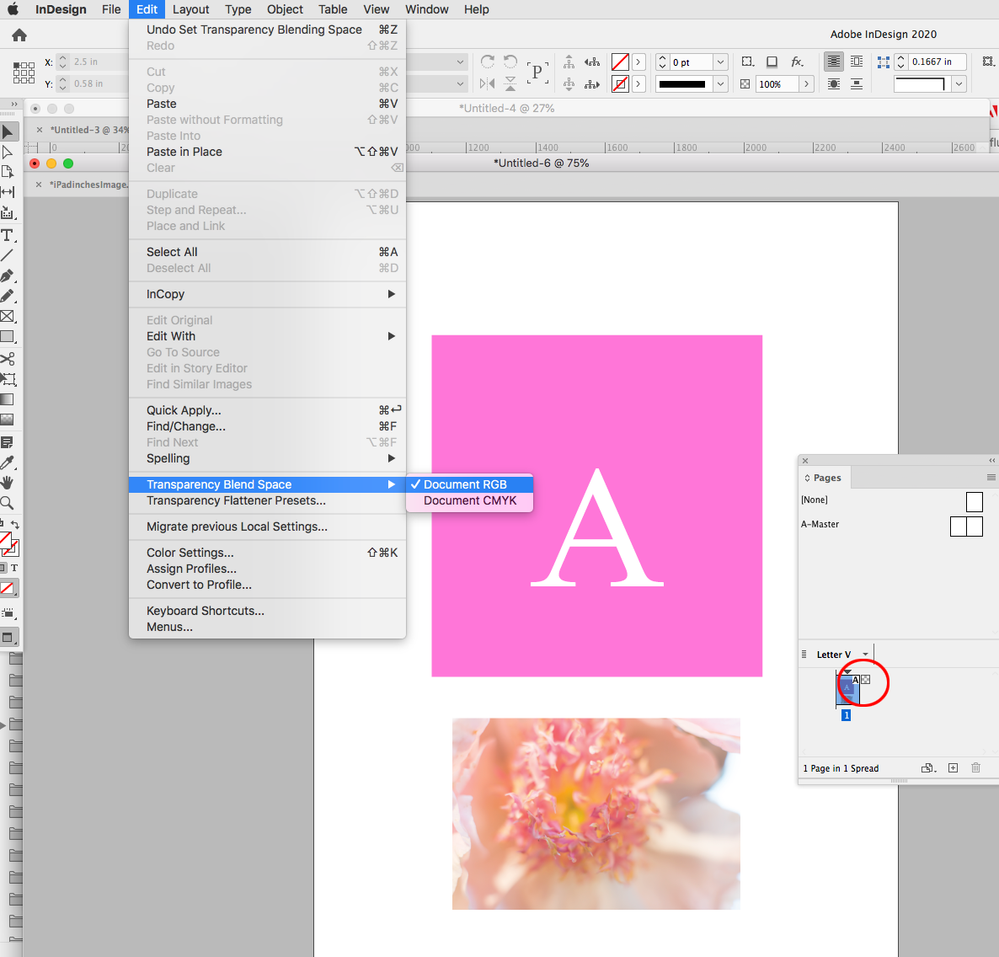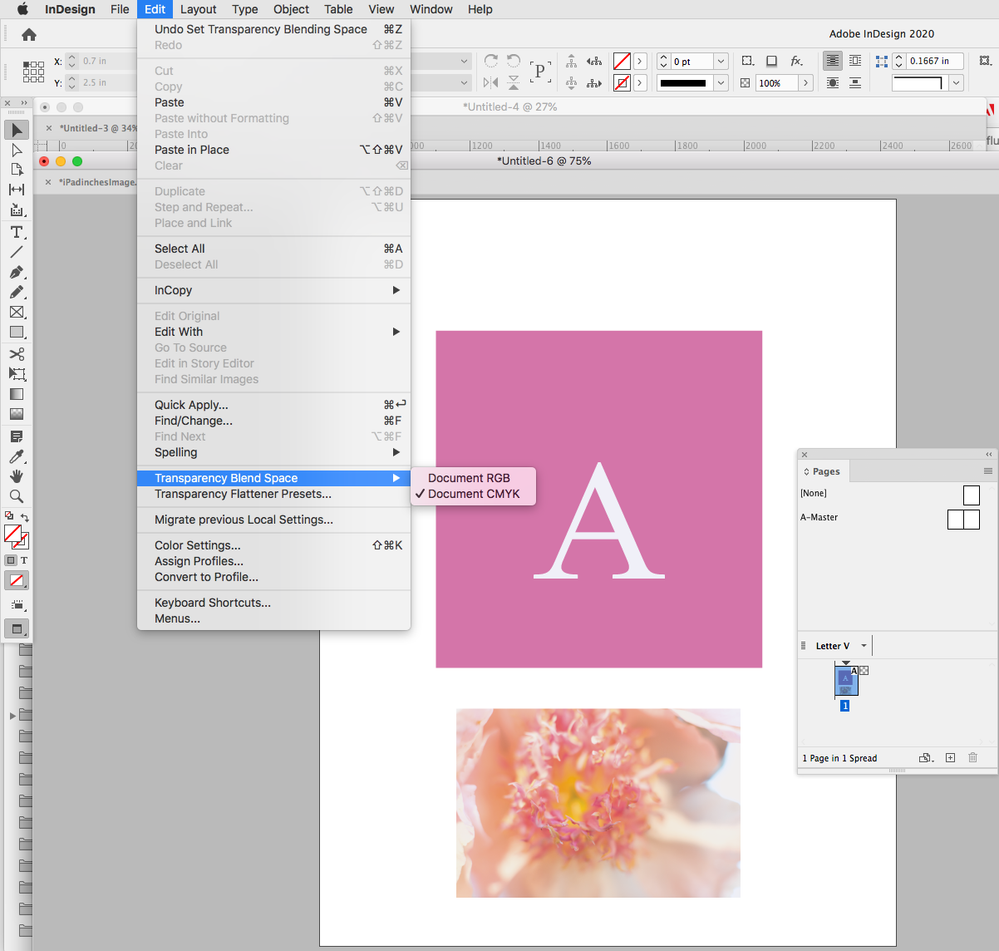Adobe Community
Adobe Community
Copy link to clipboard
Copied
Hi folks, here's my problem. I have a presentation including on every pages a logotype in fluorescent color.
The logo keeps its fluorescent color on pages without imported images and looses it when images are imported (even if images are in CMJN or RVB). Any ideas how to resolve it? Thanks
 2 Correct answers
2 Correct answers
As jmlevy suggests set your Transparency Blend Space to RGB—your placed images probably are introducing transparency to the spread, which forces the page to preview in the chosen blend space. Here the Pages panel is sowing the transparency icon because the placed image was not flattened:
Au vu du nom et du fait que tu as écrit « CMJN, RVB » et pas « CMYK, RGB », j'en déduis que tu es francophone, j'espère ne pas me tromper.
Piur compléter les excellentes réponses qui t'ont été données, que souhaites-tu faire exactement ?
- Présenter à l'écran un document contenant un logo fait avec un ton direct fluo ?
- Imprimer ce document sur une imprimante personnelle ?
- Le faire imprimer sur une presse ?
Copy link to clipboard
Copied
My first instinct would be to check out the colorspace of the imported images and see if that differs with specified color(s) of the fluorescent logos. Then, check out your color settings within InDesign to see if they're copacetic with the color settings for your logotype.
Fluorescent colors are hard to print, and even harder to see onscreen. You may discover that whatever Special Graphics Trick used to display your flourescent logotype isn't compatible with process color reproduction (CMYK or RGB) and that you may have to use some type of different color description, like Lab or Indexed Color schemes, for your placed images to be able to preserve the fluorescent brightness of your logotype onscreen.
When it comes to printing/output, however, all bets are off. There is no process color model that'll preserve your fluorescent colors, short of laying down specific spot ink(s) and careful trapping.
Good luck,
Randy
Copy link to clipboard
Copied
Choose RGB as transparency blend space (Edit menu)
Choisis RVB comme espace de fusion des transparences (Menu Édition)
Copy link to clipboard
Copied
You can't reproduce fluorescent inks with RGB or CMYK color modes – you need a spot on-press Pantone, or similar, colour
Copy link to clipboard
Copied
As jmlevy suggests set your Transparency Blend Space to RGB—your placed images probably are introducing transparency to the spread, which forces the page to preview in the chosen blend space. Here the Pages panel is sowing the transparency icon because the placed image was not flattened:
Copy link to clipboard
Copied
Au vu du nom et du fait que tu as écrit « CMJN, RVB » et pas « CMYK, RGB », j'en déduis que tu es francophone, j'espère ne pas me tromper.
Piur compléter les excellentes réponses qui t'ont été données, que souhaites-tu faire exactement ?
- Présenter à l'écran un document contenant un logo fait avec un ton direct fluo ?
- Imprimer ce document sur une imprimante personnelle ?
- Le faire imprimer sur une presse ?
Copy link to clipboard
Copied
Thanks to all for answers. And special thank to rob_day & jmlevy for your help and solution 🙂
Copy link to clipboard
Copied
Hi there,
Thanks for reaching out. I hope your issue is resolved now. We'd appreciate if you can mark the appropriate answer correct.
If you used any other method, please share it here. It'll help other users having similar concern.
If you still have issues, let us know. We'll be happy to help.
Regards,
Ashutosh