 Adobe Community
Adobe Community
Copy link to clipboard
Copied
I used a font on a particular InDesign document that I use very frequently. It appeared correctly on the monitor when I originally designed the job, and printed laser copies. I created a PDF for the Digital Press several days later, and the font is completely messed up (looks like Greek). The odd thing is that my "Find Fonts" does not show any missing fonts, my PreFlight does not show any errors, and I did NOT get an error message when I wrote the PDF. So, why does this font look and print messed up now, when it was fine before and indicates no errors? Has anyone else experienced this? The font is Avenir. Thanks, Julie (Stafford, VA, USA)
 1 Correct answer
1 Correct answer
InDesign version? Operating system? Please upload a screen capture of what it looks like and the Find Font dialog box.
Fonts can get corrupted, perhaps that has happened to yours. Remove it and reinstall it from a backup and see what happens.
Copy link to clipboard
Copied
InDesign version? Operating system? Please upload a screen capture of what it looks like and the Find Font dialog box.
Fonts can get corrupted, perhaps that has happened to yours. Remove it and reinstall it from a backup and see what happens.
Copy link to clipboard
Copied
InDesign CC2018 on macOS High Sierra 10.13.4
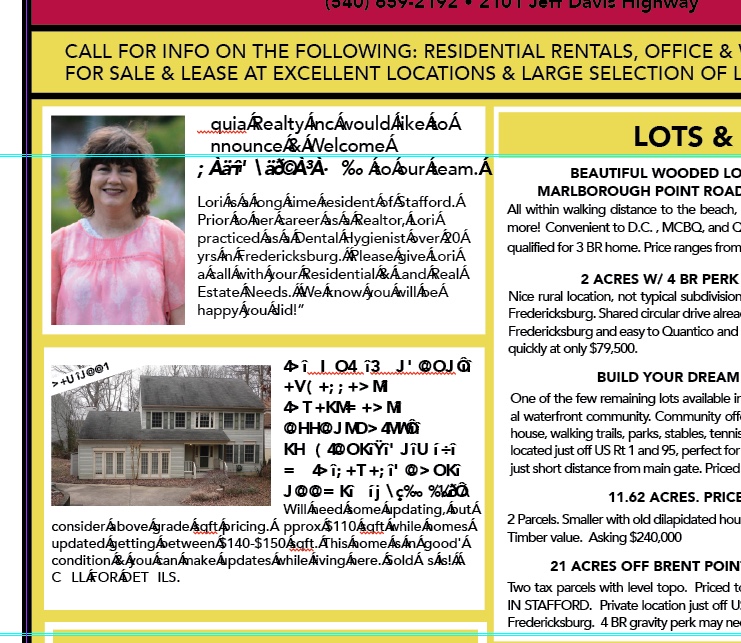
I unloaded the font and reloaded it. Did not fix. I restarted the Mac. Did not fix. Odd thing is, this page is part of a 40 pg document. I wanted to do a universal font replacement, but didn't want to mess with the other pages, so I copied it into a new document, and did the font replacement there - fixed it - all is good. I copied the contents and pasted back into the original 40 pg document, and the font went back to being messed up (like above). In an effort to move on with my life, I went to the document where I had successfully replaced the font and created a PDF. I placed the PDF in the 40 pg document. Looks fine. Sent to press. I'm going to chalk it up to bad ju-ju-bee corruption and proceed cautiously with this document (which gets "saved as" for future issues). Thanks for your input. It appears to be corruption / conflicting only in this document. - Julie G