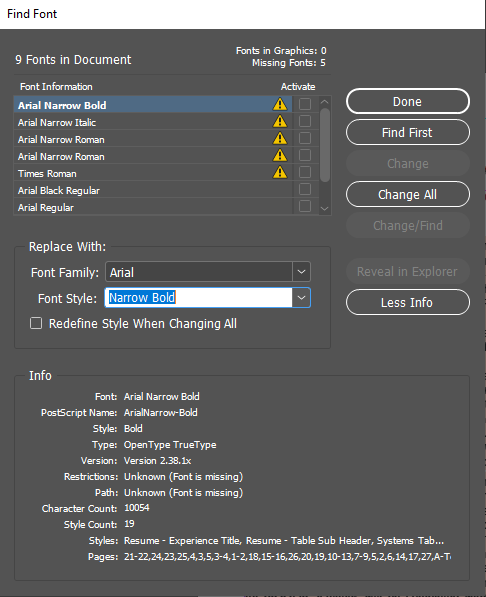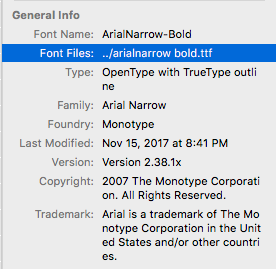Adobe Community
Adobe Community
- Home
- InDesign
- Discussions
- Font issue going to or from Mac/Windows
- Font issue going to or from Mac/Windows
Font issue going to or from Mac/Windows
Copy link to clipboard
Copied
Another InDesign user has created a document using OpenType font on a Mac. When I open it on my windows machine it doens't reconize the font. If I change the font to what it should be and send it back, their InDesign doesn't reconize the font. We have the same version of InDesign, I have even packaged the fonts and installed them going both directions, still no sucess. How do I get both to reconize the fonts from one machine to the other?
Attached is the screenshot for find fonts on my Windows machine.
Copy link to clipboard
Copied
That font has to either be in a document fonts folder or installed.
Copy link to clipboard
Copied
I've tried it both ways. Through email and sharepoint. We sent the files over email and got the error. Then we packaged the fonts, saved the package on sharepoint, installed them on the other OS, but still got the error.
Copy link to clipboard
Copied
The problem seems to be with some of the Arial fonts. The Arial and Times New Roman fonts on Windows and MacOS are quite different in terms of encodings, glyph complements, etc.
That is probably the cause of the problem. Conceivably packaging the fonts would solve the problem, but I suspect that InDesign is finding both the packaged and installed fonts and is noting the conflict.
Copy link to clipboard
Copied
Would deleting the other fonts and only installing Mac fonts work?
Copy link to clipboard
Copied
Don't do that!
Windows counts on the availability of the glyphs and encodings of its system fonts including Arial, Times New Roman, Courier New, etc. You'd probably be much better off using a font family other than Arial 🙄
Copy link to clipboard
Copied
I agree. We had this same problem with Times/Times New Roman when switching from Mac OS to Windows. We kept going back and forth, which was annoying. We eventually switched to a cross-compatible font and that fixed the issue.
Copy link to clipboard
Copied
When setting up a new Mac, I typically remove the "Microsoft" fonts from my Mac and copy over identically-named versions from my Windows computer. That way, I don't continually have to replace Wingdings with Wingdings when exchanging files between platforms.
Copy link to clipboard
Copied
Additional info:
Vitually all the Windows versions of "Microsoft" fonts are OpenType. Apple insists on still using TrueType formats which is why the two systems don't recogize the same-name fonts. (See Rob_Day's post about the Apple format.) The problem is with the Apple font. format. Replace them with the Windows OT versions and the problem disappears.
Obviously, when sending to someone on a Mac who has not switched fonts, they will get the missing font problem. However, a packaged folder should include OT versions from either Windows or the modified Macs.
Copy link to clipboard
Copied
Switch to an OpenType version of your fonts, which are all cross-platform compatible.
Copy link to clipboard
Copied
The OSX Arial system font is listed as OpenType with TrueType outline by Font Agent, but the extension is .ttf. I’m wondering if that’s a problem when crossing between platforms?
Copy link to clipboard
Copied
The font is listed as an OpenType font on both OS's but it also is TrueType in the screenshot I attached. Regardless, because it is an OpenType it should work for both but neither one reconizes the others version.
Copy link to clipboard
Copied
No, it isn't.
Unfortunately, .ttf can represent either (1) and old style TrueType font or (2) and OpenType TrueType font. And to make matters worse, .otf can be used to represent either (1) an OpenType CFF font (i.e., Bezier outlines in an OpenType font - similar to Type 1 fonts) or (2) an OpenType TrueType font (i.e., quadratic outlines in an OpenType format - similar to old TrueType fonts).
Unfortunately, you cannot tell the difference unless you open up the file and check the font's internal tables - the file suffix really is not reliable.
Copy link to clipboard
Copied
Same issue on my side, I frequently open the same document on my personal Mac and my work Wondows machine. So @Dov it sounds like the best bet is to convert the fonts each time I switch operating systems, correct? Or is there another solution (other than using different fonts, which are defined by our brand standards and cannot be altered?)