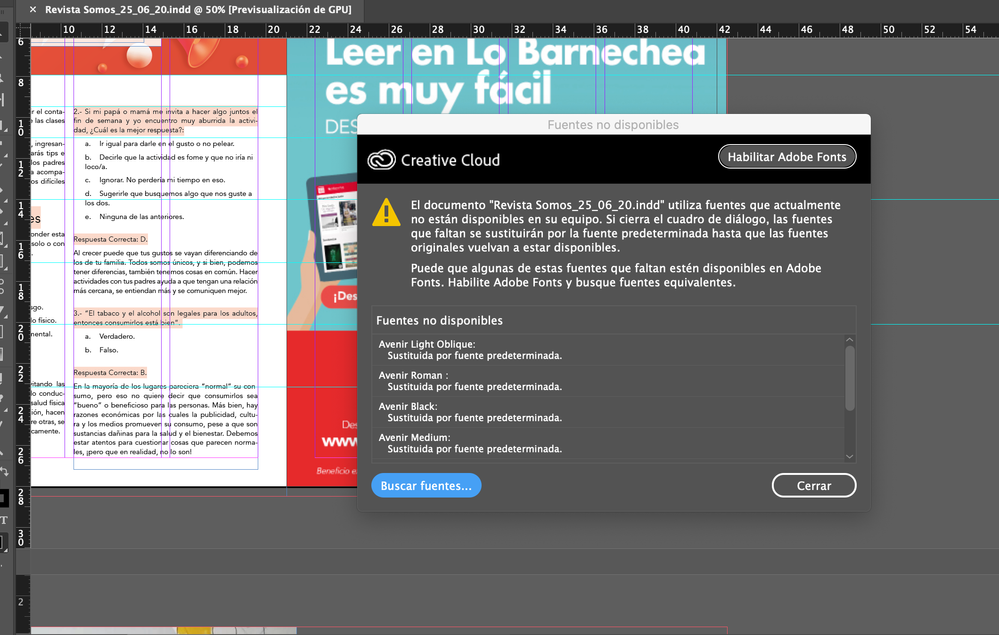Adobe Community
Adobe Community
Font problem
Copy link to clipboard
Copied
There is something strange happening to me with Indesign. I am not clear why it happens. I updated to the last version recently and when I open one of my files (which is old) it stopped recognizing some fonts, being that I have used this fonts for a long time... In the end I decided to go back to an older version. But every so often the problem happens again. What could it be?
Copy link to clipboard
Copied
are you using a professional font manager? or the one your computer came with?
is indesign the only application that is having this issue?
do you have the ability to use the find and replace font dialog box to load the fonts?
Copy link to clipboard
Copied
Do you have your fonts loaded within the InDesign application or are they loaded directly onto your computer either through a Font Manager or wherever fonts reside on your computer (you did not say what operating system you are using)? I have always found it far more reliable to load fonts on the computer rather than within InDesign. This is especially a good idea to protect yourself from issues that may arise every time that InDesign gets an update.
Copy link to clipboard
Copied
Agree with Bill Sibert above.
The missing fonts problem appears to be getting more frequent with each new release. Maybe software moderating by Adobe to track which fonts we're using.
| Classes & Books for Accessible InDesign, PDFs & MS Office |
Copy link to clipboard
Copied
So far only Indesign, although I admit that I have not updated any other program, I have found to many errors already. The font is installed on the computer. It is strange, because suddenly it is able to see it and not recognize it. My system is MacOS Catalina, version 10.15.5
Copy link to clipboard
Copied
Adobe recently removed a big block of fonts from their font library. Could your issue be related to this?
Copy link to clipboard
Copied
You can learn more about the fonts dropped from Adobe Font library at:
https://community.adobe.com/t5/adobe-fonts/foundries-leaving-adobe-fonts/m-p/11110604?page=1#M2137
and
https://indesignsecrets.com/more-fonts-are-being-retired-from-creative-cloud.php
| Classes & Books for Accessible InDesign, PDFs & MS Office |
Copy link to clipboard
Copied
it shouldn't since i never took it from adobe fonts
Copy link to clipboard
Copied
If I remember correctly, there was a problem with Avenir. Are you updated to 15.1.1?
Copy link to clipboard
Copied
I didn't know that, it could be, I'll check then. Thank you!
Copy link to clipboard
Copied
See this other post about Avenir: https://community.adobe.com/t5/indesign/indesign-missing-font/td-p/10018653?page=1
If your version of Avenir is TrueType, it could be a pre-2000 version of TrueType, which is a font technology that has been phased out by the computer industry.
You might want to see if an OpenType version of Avenir is available.
| Classes & Books for Accessible InDesign, PDFs & MS Office |