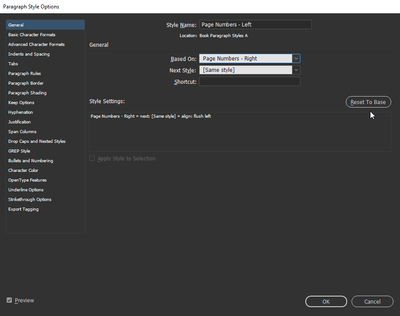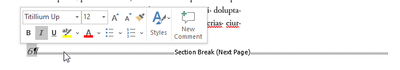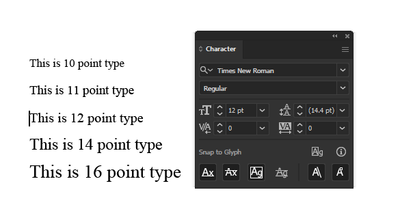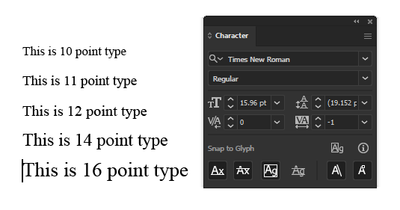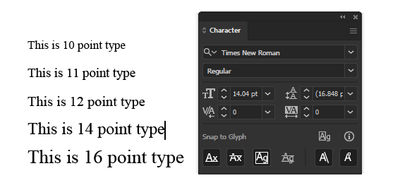Adobe Community
Adobe Community
- Home
- InDesign
- Discussions
- Font Size Issue -> Exported into Microsoft Word
- Font Size Issue -> Exported into Microsoft Word
Font Size Issue -> Exported into Microsoft Word
Copy link to clipboard
Copied
Hi All - I have a question that has stumped my team and me for a while now.
Backstory: In order to win new work for our firm, we submit marketing materials to clients in order to place a bid. One client, in particular, has specific requirements for any materials we submit. It's a long list, but the one we're focusing on is that the file must be 12pt font (should be easy, right?), in PDF format. Where it gets tricky is how the client will backcheck the font size. They'll do one of three different methods - 1. download the file and use the edit tool within the PDF to check font size 2. export the PDF file into a word document and check font size or 3. highlight text sections from the PDF, copy and paste that into a blank word document. They don't tell you which method they use as it differs from who looks at the documents, so we have to prepare our materials to match all three criteria. It can be a bit frustrating.
Issue: We create the documents within InDesign and export/or print it to PDF. Once finalized, we then go back and check each of the three methods to ensure the font size reads 12pt. The issue we've been running into when the PDF is exported into word, the overall body of the text will read 12 throughout, but our headers and footers (which are created on the master page), will read 11.98pt. It's pretty odd. Our header includes a simple page number and the footer includes a mixture of words and numbers (i.e. the date and project title). We've then fooled around with increasing the text size and leading to be 13pt or above. We then noticed all the words in the footer would read 12.98pt but any number in the header or footer would still be 11.98pt.
Question: What could cause the difference? And what is causing the headers and footers to read incorrectly from the rest of the text?
Copy link to clipboard
Copied
@NDM682 Wow. That's a lot to deal with. I just tested this with footer page numbers on a master page set to 12 point in Adobe Garamond Premiere Pro. I tried all three testing methods and the font size remained at 12 point. What font are you using?
Copy link to clipboard
Copied
Also, you should not use the File > Print to a PDF from InDesign. Only use the Adobe PDF Presets or Export to generate a PDF. Although you say it's happening both ways. Is there anything different or set in a custom way in your preset when exporting?
Copy link to clipboard
Copied
Hey Jain,
The font we use is Titillium Regular Upright. Hope this helps!
And I agree. Previously, I've always exported to PDF vs printed. However, my current firm swears we must print (in their opinion when we export from Indesign into PDF and then use the method where you copy and paste text into word (not export), the text size is an issue and reads 12 vs. the header/footer issue when printed).
This morning I tried again. Took the Indesign File - all text was 12. Printed to PDF, checked font in Adobe - was 12. Exported to word, page number was 11. I wonder if it may have something to do with the page number setup? To be honest, a previous employee created that and was not too sure about the inner workings of that.
Copy link to clipboard
Copied
EDIT: the text size is an issue and reads 12 *reads 11* vs. the header/footer issue when printed).
Copy link to clipboard
Copied
Hi again! Yes, it may have something to do with your header/footer setup. Have you looked carefully at the paragraph style you are using for those areas on the master pages? You might try "Reset To Base" and then reapply the style at 12 point with no other adjustments. I'd even go as far as creating a new master page and trashing the original just as an elimination measure. You can shift/select all your pages and reapply the new master quickly. It's worth a shot. Because even with your font I can both PDF export and Print to PDF, convert or cut-and-paste into Word and maintain 12 point type. See my screenshot. Let us know if that helps any!
Copy link to clipboard
Copied
Oh, I see I inadvertently clicked the italics button in Word before my screenshot. It didn't export in italics!
Copy link to clipboard
Copied
PDF exported into Word? Who the hell in the real world would do this for such a silly reason?
I'd avoid this entire job like the plague. Sounds like a potential nightmare client.
I know that's not an answer to questions, but felt anything this ridiculous deserves a little bit of advice.
Copy link to clipboard
Copied
OMG, we do this at least once a day. Our reasons:
- To rescue a legacy document that's only available in PDF. It's to be updated and republished. Exporting to Word extracts the live text and we can begin the overhaul of the document. Even the graphics come in at their full resolution (of the PDF, not their original resolution).
- To correct accessibility problems. Word is more assistive-technology-friendly that PDFs.
- To extract the content into a format more compliant with content management systems.
Institutions, government, and other large enterprises do this, too.
| Classes & Books for Accessible InDesign, PDFs & MS Office |
Copy link to clipboard
Copied
I wasn't questioning the Word export--I use it all the time. I was questioning the wisdom of an InDesign-to-PDF-to-Word workflow to measure type size.
Copy link to clipboard
Copied
Agree.
And I question the prospective client's obcession with the type size!
I never want them for a client.
| Classes & Books for Accessible InDesign, PDFs & MS Office |
Copy link to clipboard
Copied
I, too was question the why, not the what.
Copy link to clipboard
Copied
My firm's main reason to use Indesign -> PDF -> Word is that another requirement along with font size is page length. We can fit more information/graphics in on those few pages than word can allow.
I think if we created the document in word that would eliminate issues, but unfortunately, that option hasn't been accepted by management.
Copy link to clipboard
Copied
I've seen the type size discrepancy in Acrobat before but never bothered to look into it. I mean we are talking about 2/100ths of a point or 0.000277 of an inch. I'm even more concerned about the Word export method.
I have to agree with Bob on this one!
Copy link to clipboard
Copied
It's a Word issue.
Word's internal type engine is not as precise as any high-end app... it rounds the numbers a bit differently.
Also, Word files are XML files, and don't actually use point sizes to specifiy type sizes, so all the back and forth conversion is introducing rounding differences.
Here's a test for you:
Create a new Word file and set some sample text in various type sizes from 10 through 20.
Save this file as a PDF
Open it in Illustrator (the type maybe in gibberish due to encoding)
Click on any text path and notice the difference in sizes... Some may actually be larger than the desired . e.g. 10 point type may come through as 10.08.
As to why some of your type is 12 point and headers is different, do you have any type scaling to any of it... like 90% horizontal width? If so, that's wtitten in XML differently introducing another complication.
Regardless of the reason, this workflow is ridculous, and if they reject any of your documents because it's 0.2% off which Word caused, they need to find another line of work. 😉
-Brad
Copy link to clipboard
Copied
Brad, that is a wild thing! I had to try it. Interesting that the size stays the same for 12 point, which is the size in question here!
Copy link to clipboard
Copied
@J E L, and your samples are off by .04 pts. Ours are off by .02 pts. fairly consistently, but I'm going to keep an off out for this.
Note that the original poster was working with InDesign PDFs, not Word PDFs.
We should get back on track for her/him.
| Classes & Books for Accessible InDesign, PDFs & MS Office |
Copy link to clipboard
Copied
@Bevi Chagnon - PubCom.com Exactly, Bevi. It is good to know. And I did start out by testing all of client's requirements for @NDM682 and font size remained the same. So I'm thinking it must be the header/footer paragraph style or font settings or something happening during exporting.
Copy link to clipboard
Copied
"Ours are off by .02 pts"
It depends on the System you're on. Each one has a different level of accuracy.
Copy link to clipboard
Copied
Anything divisible by 6 usually comes through the same size.
Copy link to clipboard
Copied
This client sounds like a potential nightmare. It’s a little strange to insist proposals use a specific point size, but not entirely absurd. But that they would use any of three methods to check the point size is bizarre. Really, there are only two ways they should be checking the point size in a PDF. Open the PDF and edit to see what point size the text is, or to not do it at all. Is there is a person whose job it is to open PDf proposals, roll a die, use one of three methods to check the point size, then reject any files that fail? This would be the worst job to have anywhere and the worst employer to do it for.
Have you actually had a proposal discarded because the file failed one of these absurd tests?
Copy link to clipboard
Copied
It just occured to me... Word only allows type to be in whole or half-point values.. Where are you seeing 11.98 pt in Word??
Copy link to clipboard
Copied
Do a fully new publication from InDesign. Place word files, re-do all the text placing and export REAL text from ID. Don't forget to ask extra-money for that. All corrections on the customer side do with InCopy.