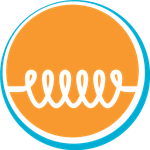Adobe Community
Adobe Community
Copy link to clipboard
Copied
Hi Guys
When I resized a box with some text inside the point of the font decrease, but in the field remains the original point size values (outside the brackets) as you can see in the attachment
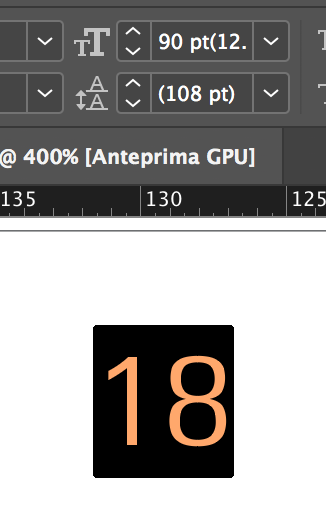
Similar problem it comes for the stroke size.... How can I reset the values?
Thanks
Francesco
 1 Correct answer
1 Correct answer
There is an unmarked menu in the upper right of the tool bar (three bars, under the gear). Within that menu, you can choose Reset Scaling to 100% to fix the current issue. To prevent its recurrence, make a change in your preferences under General:
When Scaling > Apply to Content.
Copy link to clipboard
Copied
There is an unmarked menu in the upper right of the tool bar (three bars, under the gear). Within that menu, you can choose Reset Scaling to 100% to fix the current issue. To prevent its recurrence, make a change in your preferences under General:
When Scaling > Apply to Content.
Copy link to clipboard
Copied
This would be a nice feature to have in the character panel menu...
Copy link to clipboard
Copied
Hi FilamentComm,
hm, I don't think so, because "Reset Scaling to 100%" is a feature of the Transform panel and is not related to selected text. It is a feature of frames like text frames or other objects.
Regards,
Uwe Laubender
( ACP )
Copy link to clipboard
Copied
It does work for text.
Make sure the selection tool is active (not sure if u have to select the text box) and hit "Redefine scaling as 100%" as described.
If the text tool is active, the option ti redefine does not show in the menu.