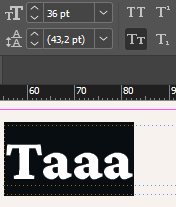Adobe Community
Adobe Community
Turn on suggestions
Auto-suggest helps you quickly narrow down your search results by suggesting possible matches as you type.
Exit
0
Font won't work in small caps
New Here
,
/t5/indesign-discussions/font-won-t-work-in-small-caps/td-p/12017796
May 05, 2021
May 05, 2021
Copy link to clipboard
Copied
I'm doing a project that uses the Crimson Pro font. Most of the project was done on Adobe Illustrator, and the small caps button worked just fine. However, part of my project would be better done on Adobe InDesign, and small caps aren't working there. I have the small caps setting to the standard 70%, so I don't believe anything is blocking fake small caps. What could be the issue here and how can I fix it?
The small caps on Illustrator:
The small caps on InDesign:
TOPICS
How to
,
Type
Community guidelines
Be kind and respectful, give credit to the original source of content, and search for duplicates before posting.
Learn more
Community Expert
,
LATEST
/t5/indesign-discussions/font-won-t-work-in-small-caps/m-p/12017838#M425053
May 05, 2021
May 05, 2021
Copy link to clipboard
Copied
Make sure you haven't loaded the variable font version alongside the normal fonts... they conflict.
Community guidelines
Be kind and respectful, give credit to the original source of content, and search for duplicates before posting.
Learn more
Resources
Learn and Support
Resources
Crash and Slow Performance
Copyright © 2023 Adobe. All rights reserved.