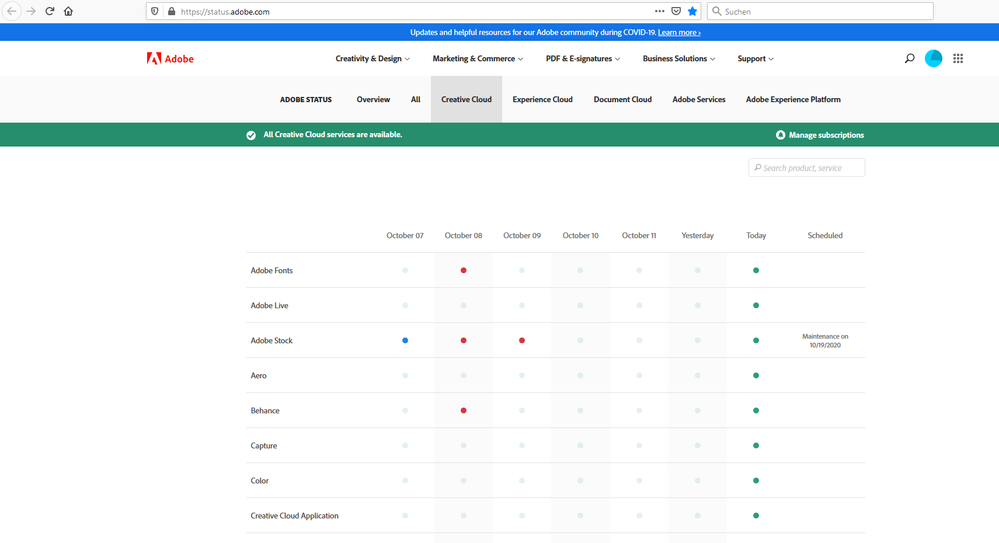Adobe Community
Adobe Community
- Home
- InDesign
- Discussions
- Fonts are temporarily unavailable from creative cl...
- Fonts are temporarily unavailable from creative cl...
Copy link to clipboard
Copied
Hello, I am getting the message "Fonts are temporarily unavailable from creative cloud" when clicking "Find More" from the fonts pane. Here is the background, 1. I only have a license for InDesign 2020 not all the apps, 2. I have turned on Auto-activate Adobe Fonts from Edit-Preferences-File Handling, 3. I am logged in to Creative Cloud and Creative Cloud is open, 4. I am logged in to InDesign. Can someone please help me understand how I can get Adobe fonts to appear when I click "Find More" from the fonts pane? Thank you.
 1 Correct answer
1 Correct answer
Hi jrusso27,
you could check the system status of all Adobe services here:
If I am looking at the specific Adobe Fonts service I can see that there was an issue at October 8th.
However the issue should be resolved now. I did this screenshot today:
Are you still experiencing a problem with Adobe Fonts?
You may ask here in the Adobe Fonts forum:
https://community.adobe.com/t5/adobe-fonts/bd-p/fonts?page=1&sort=latest_replies&filter=all
Regards,
Uwe Laubender
( ACP
...Copy link to clipboard
Copied
Hi jrusso27,
you could check the system status of all Adobe services here:
If I am looking at the specific Adobe Fonts service I can see that there was an issue at October 8th.
However the issue should be resolved now. I did this screenshot today:
Are you still experiencing a problem with Adobe Fonts?
You may ask here in the Adobe Fonts forum:
https://community.adobe.com/t5/adobe-fonts/bd-p/fonts?page=1&sort=latest_replies&filter=all
Regards,
Uwe Laubender
( ACP )
Copy link to clipboard
Copied
Thank you, Uwe, for getting back to me. I signed up for InDesign on the 12th, so a few days after they experienced an issue. I will post something in the fonts forum as you suggest. Thank you.
Copy link to clipboard
Copied
Best come back here if you find a solution.
Thanks,
Uwe Laubender
( ACP )