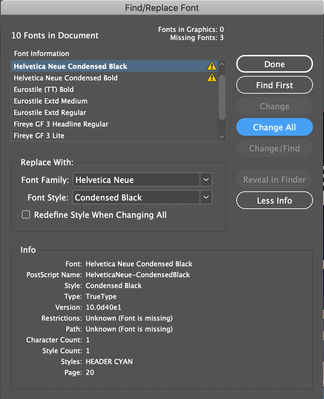Adobe Community
Adobe Community
Fonts issues and In Design.
Copy link to clipboard
Copied
Ok, the working file uses Helvetica Neue - Condensed Bold, Condensed Black, and regular. The file works fine with no errors. I package the final file. All fonts are located in the font folder in the package. Open the packaged InDesign file and "Doesn't recognize installed fonts" I try to replace the fonts with the exact same font. Sometimes they will be replaced, other times nothing happens.
Now I restart my computer. Open the packaged InDesign file zero font errors occur?
Randomly when opening the same file the font error will occur again. For instance, if I move the folder.
InDesign 2020 - preference "Auto-activate Adobe fonts" is checked.
Mac Os Catalina 10.15.2
Copy link to clipboard
Copied
Hi there,
Sorry to hear about this. Would you mind sharing the version of the InDesign? Is it happening with a specific file or all packaged files? Is this file located on a network drive?
This information would help us assist you accordingly.
Regards,
Ashutosh
Copy link to clipboard
Copied
OS Catalina 10.15.2
InDesign 2020 Version - 15.1.2
Saved to my local drive.
I don't work with many InDesign files, but I have had the same font issue with the last few files I've worked on.
I have allowed Permissions - Automation for all Adobe apps. After posting I allowed "Full Disk Access" to all apps.
Copy link to clipboard
Copied
Update. After a restart opened the same file and received the same errors. I opened and closed this same file numerous time yesterday with no issues. Opened it this morning with no issues. Nothing in the file has changed, the location of the file has not changed.