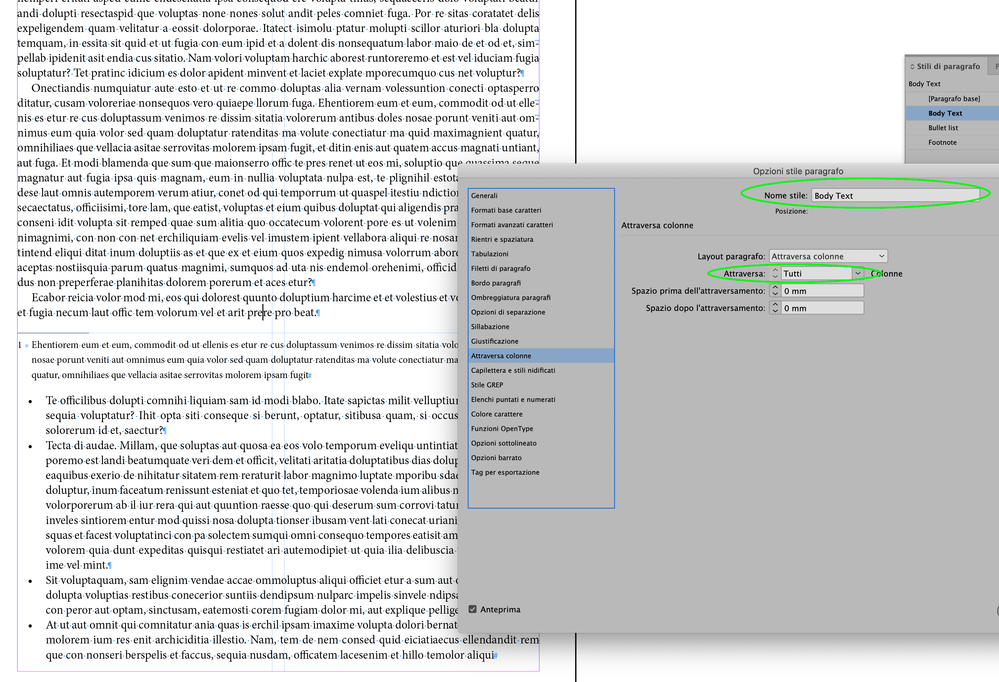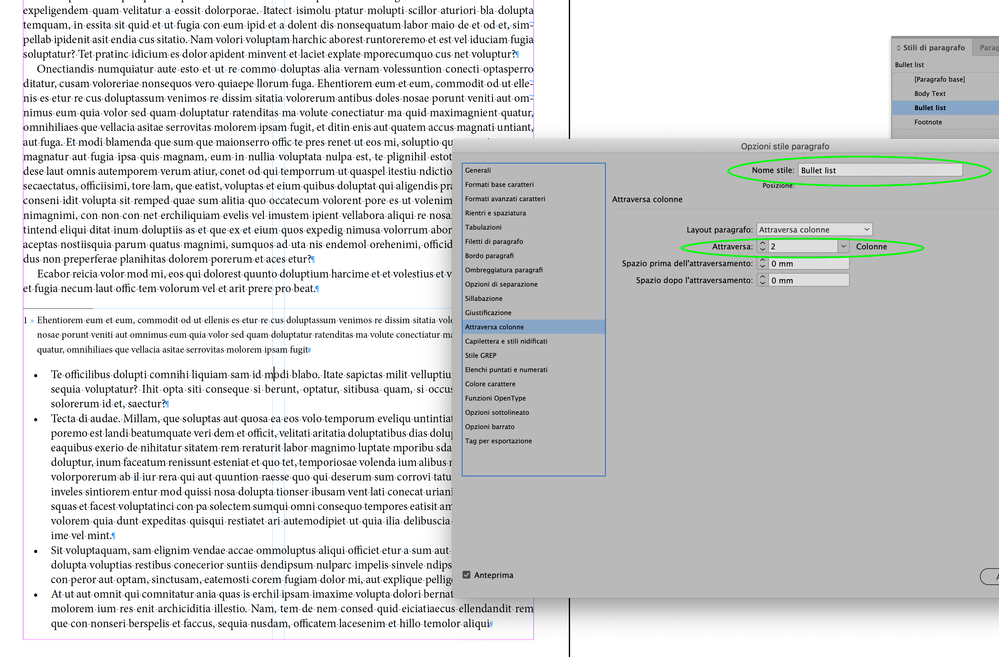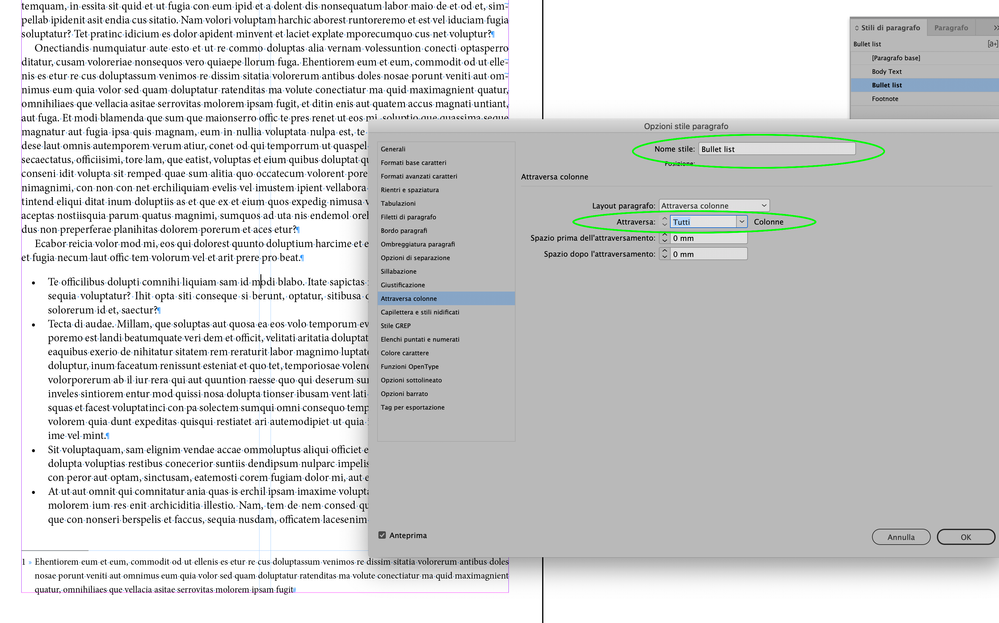Adobe Community
Adobe Community
Copy link to clipboard
Copied
I'm composing a book with footnotes. On this page, the footnote is appearing between the text and a bullet list. The same thing happens when I turn it into a numbered list. When I remove the Bullet or Numbered List style and just click on the bullet list icon in the top bar, the footnote acts properly.
Any ideas?
 1 Correct answer
1 Correct answer
Maybe the issue is in different span settings in the "text" and"bullet list"
Check your span columns settings
- in the first screenshot the "Body text" span ALL columns
- in the second screenshot the "Bullet list" span 2 columns
and the footnote is between the text and the bullet list.
In my third screenshot I have changed in the "Bullet list" span 2 columns in span ALL columns and the footnote is at the bottom on the page.
(Obviously you can change span columns of the Body text in 2 columns
...Copy link to clipboard
Copied
Hi Susan:
- What version of InDesign?
- What operating system?
- Can you post a screen shot of the entire page with the text frame selected?
- Are the bullet and numbered list styles using Span as a way to control the spacing above and below the lists? (Check the style definitions.)
~Barb
Copy link to clipboard
Copied
I'm on the latest version of InD and on Windows 10. I no longer have an entire page to upload, just the text frame I attached before. Yes, this occurred with the list styled with span columns, and the list continued on the next page. I think you have something there, that the footnote may not have been able to break into the span. That's the only thing that makes any sense, and as soon as the span was removed the problem went away.
Smart!!! Thank you.
Copy link to clipboard
Copied
You are welcome!
~Barb
Copy link to clipboard
Copied
Maybe the issue is in different span settings in the "text" and"bullet list"
Check your span columns settings
- in the first screenshot the "Body text" span ALL columns
- in the second screenshot the "Bullet list" span 2 columns
and the footnote is between the text and the bullet list.
In my third screenshot I have changed in the "Bullet list" span 2 columns in span ALL columns and the footnote is at the bottom on the page.
(Obviously you can change span columns of the Body text in 2 columns and leave span columns of the bullet list 2 columns).
Copy link to clipboard
Copied
style without any span settings for those times when the footnote
conflicts, and I just apply the space before and space after manually.
Susan
--
*Susan Culligan*
Culligan Design & Type
culligandesignandtype.com
culligantype@gmail.com
831-234-5520
Copy link to clipboard
Copied
Thank you Vladan for such a thorough answer! Next time I come across this I'll try your method.
Susan