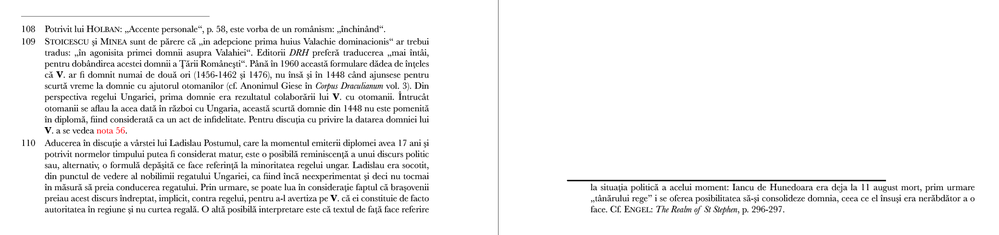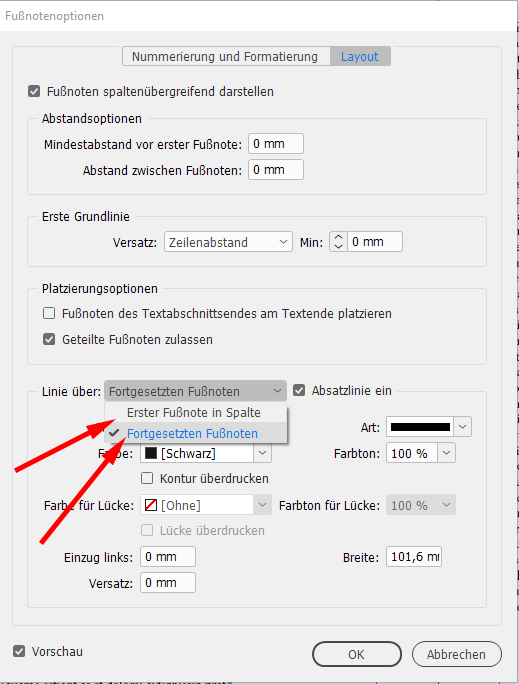Adobe Community
Adobe Community
- Home
- InDesign
- Discussions
- Re: footnotes in split colums line thickness
- Re: footnotes in split colums line thickness
footnotes in split colums line thickness
Copy link to clipboard
Copied
when footnotes are split the line in the splitted column can't be formatted and is set by indesign "nirvana preferences"??
it doesn't follow the set format for footnotes
can't run the genious script by peter k. in this case because the document has a 600 something footnotes and should be changeable at the very last minute
problem looks like this
is there a "elegant" solution?
or do I need to place a white frame to cover and set a textline whenever columns are split
Copy link to clipboard
Copied
> ... or do I need to place a white frame to cover and set a textline whenever columns are split[?]
No, you need to read up on how to format footnote options 🙂
See the Online Help: https://helpx.adobe.com/indesign/using/footnotes.html#change_footnote_numbering_and_layout
Relevant quote:
Rule Above:
Specify the location and appearance of the footnote divider line that appears above the footnote text. A divider line (also called a “separator line”) also appears above any footnote text continued in a separate frame. The options you select apply to either the First Footnote In Column or Continued Footnotes, whichever is selected in the menu. These options are similar to those that appear when you specify a paragraph rule. If you want to remove the footnote divider line, deselect Rule On.
(my underlining)
So contrary to what you say in your first line, you can format the "Continued" line -- it doesn't need a script either.
Copy link to clipboard
Copied
Here a screenshot from my German InDesign showing the Footnote Options > Layout tab:
As you can see Rule Above ( Linie über: ) has a dropdown for Continued Footnotes (Fortgesetzten Fußnoten). Same options are available with First Footnote In Column (Erste Fußnote in Spalte).
Regards,
Uwe Laubender
( ACP )
Copy link to clipboard
Copied
🙏🙏🙏
THANK YOU
Copy link to clipboard
Copied
Danke shön!!!!