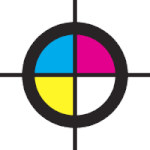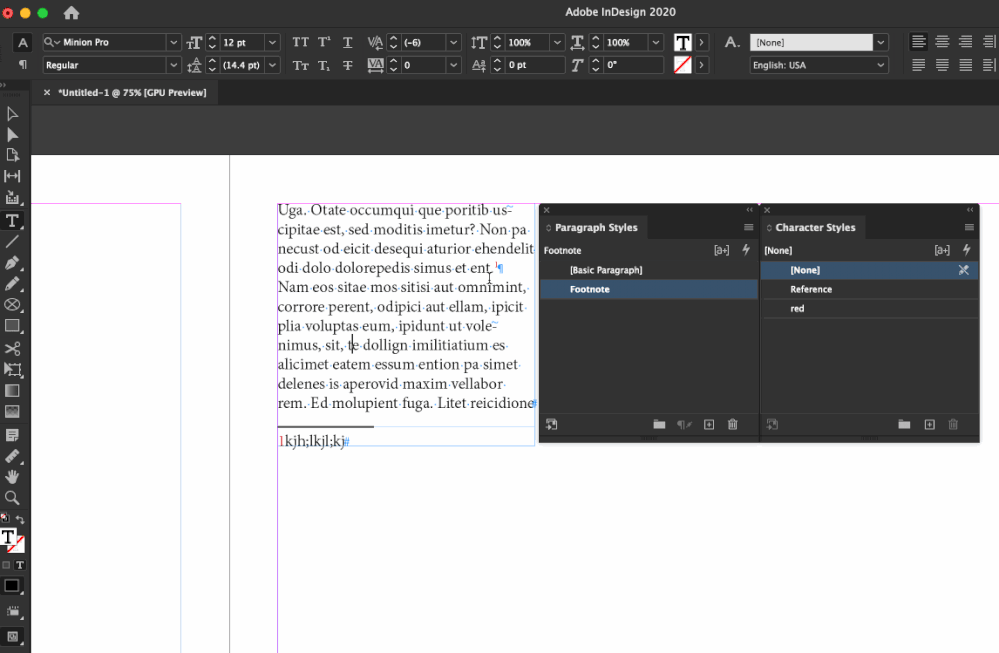Adobe Community
Adobe Community
Copy link to clipboard
Copied
I am laying out a peotry book and I need a way to automatically place a paragraph at the bottom of the text frame on a page but in a way that it is attached to the rest of the text on the page and will move with it shhould I need to move the text to another page.
I had thought to use the footnotes function, but while it is easy to hide the footnote number reference in the text - I place it at the end of the last line and create a character style with no fill or stroke colour, I can't find a way to make the number at the beginning of the actual footnote "disappear" without leaving an obvious indentation at the start of the footnote line.
Is there a way to do this?
Or alternatively is there a better way to do this? I want to force to last paragraph in a text frame (that is linked to all the other text frames in the book) to the bottom of the frame whilst keeping all the other paragraphs in that frame in their normal position hanging from the top off the text frame. The space between this final paragraph and the one before is variable from page to page so I can't use paragraph spacing.
Hopefully that makes sense and someone has a solutions for me.
Thanking you all in advance.
 1 Correct answer
1 Correct answer
Hi Artworker:
How about this? I have two character styles: one red so that you can see it, and then I switch it to Reference: 1 pt with a color of none. I assigned Reference to the text via Footnote Options and to the note via a GREP style. ~F matches the note number.
~Barb
Copy link to clipboard
Copied
Hello, i think I have understood everything but it is possible to have a small pattern to make sure that the right information is given.
Copy link to clipboard
Copied
Hi Artworker:
How about this? I have two character styles: one red so that you can see it, and then I switch it to Reference: 1 pt with a color of none. I assigned Reference to the text via Footnote Options and to the note via a GREP style. ~F matches the note number.
~Barb
Copy link to clipboard
Copied
Thank you. That was a remarkable piece of lateral thinking and exactly what I needed.
BTW what exactly does ~F do?
Copy link to clipboard
Copied
Glad that will work for you. ~F matches the footnote number in a Regular Expression (GREP).
~Barb