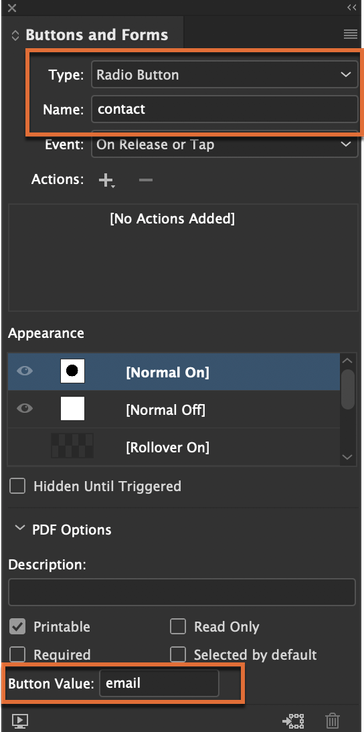Adobe Community
Adobe Community
- Home
- InDesign
- Discussions
- Force a single choice between a group of interacti...
- Force a single choice between a group of interacti...
Copy link to clipboard
Copied
Hi All,
I'm creating an interactvive PDF from Indesign and I have multiple intstances thoughout the form where I have a group on radio buttons that I want to have only one selection able to be chosen. Like male/female, ethnicity, perfered method of contact, etc...
When I export tyhe interactive PDF, all options are selectable.
I'm pretty sure most of you will know what I mean but I've attached a screenshot...
Can anyone provide a bit insight on how to acomplishg this? Thanks all.
 1 Correct answer
1 Correct answer
The key to mutual exclusivity in radio buttons is remember this phrase: same name, unique values.
Using contact as an example, you might have three radio buttons: one for email, one for text, one for snail mail. All three need to have the same name, i.e., contact. Each button needs too have a different value, i.e., email, text, post.
~Barb
Copy link to clipboard
Copied
The key to mutual exclusivity in radio buttons is remember this phrase: same name, unique values.
Using contact as an example, you might have three radio buttons: one for email, one for text, one for snail mail. All three need to have the same name, i.e., contact. Each button needs too have a different value, i.e., email, text, post.
~Barb
Copy link to clipboard
Copied
Thios is helpful. Thank you.
How do you isolote different sections of choices? So I have a section where you select biological sex. M/F. And then another section on the page where you select and Ancestry. So I select either male or female. But when I select an Ancestry option, the Sex choice toggles off. I need to isolate groups of question/options so a choice doesnt affect and selection in a different section.
I do have the buttons for each named approprietely Biological Sex/Ancestry. But one section still affcts the other.
Copy link to clipboard
Copied
The same name, unique values is for each question.
- Biological sex gets one name for all the sex options.
- Ancestry get a different name for the ancestry options.
~Barb
~Barb