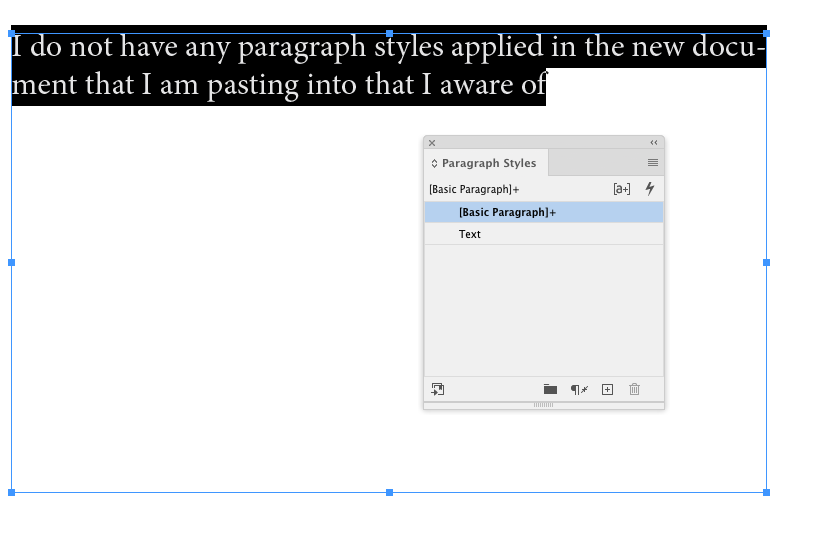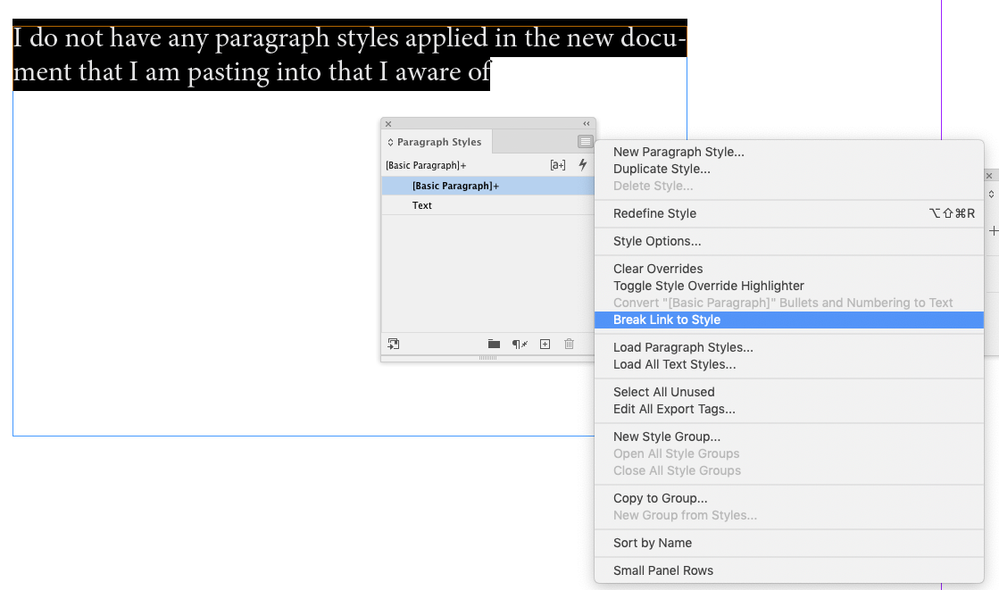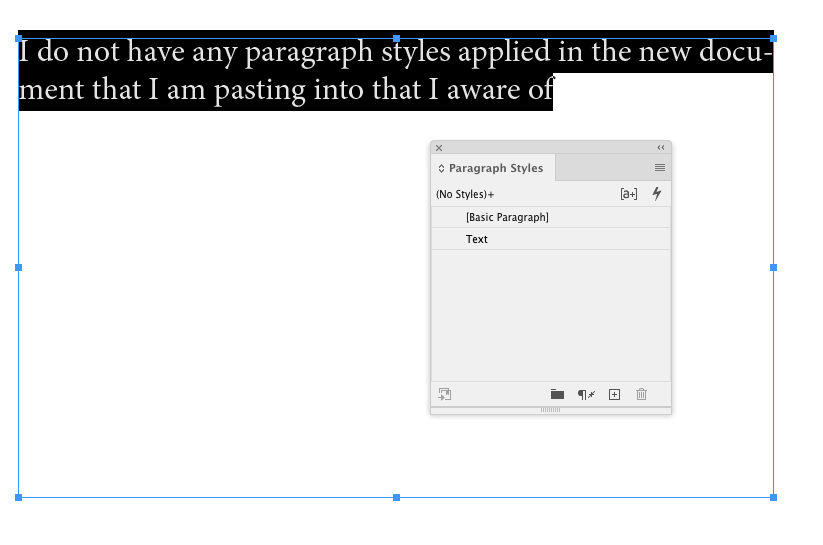Adobe Community
Adobe Community
- Home
- InDesign
- Discussions
- Re: Formatting not staying when pasting
- Re: Formatting not staying when pasting
Formatting not staying when pasting
Copy link to clipboard
Copied
I am copying pages from one InDesign document to another InDesign document, but the formatting of the text does not transfer 100%. Most of it will be correct, but little things will be off, like certain words become 9pt instead of 12pt, or one paragraph becomes Minion Pro instead of Lato. I am using the most updated version of InDesign. I do not have any paragraph styles applied in the new document that I am pasting into that I aware of. I also tried going into Preferences > Clipboard Handling and selecting "All information" when pasting text and tables from other applications.
A PDF example of the issue is attached.
Is this a bug or does anyone have thoughts on how to fix this?
Thank you!
Copy link to clipboard
Copied
I do not have any paragraph styles applied in the new document that I am pasting into that I aware of.
You DO have paragraph style, at least one: the basic paragraph style (unless you “unlinked” the style) and if the basic paragraph style of the target document is different than the one in the source file, the text – once pasted in the target document – get formatted with a style which has the same name but which is different.
Never use the basic parahraph style, never…
Copy link to clipboard
Copied
I do not have any paragraph styles applied in the new document that I am pasting into that I aware of
With the text selected in the source document you are copying from check the Paragraph Styles panel—make sure no styles are highlighted. Here the text has the default [Basic Paragraph] applied. If I copy this text and paste it into a document where the [Basic Paragraph] has different properties the text will change:
If you really don’t want to use styles, select all of the text and choose Break Link to Style from the Paragraph Styles flyout. Then when you copy and paste there will be no changes:
Copy link to clipboard
Copied
>> I do not have any paragraph styles applied in the new document
Who stops you to do paragraph styles and apply it? Not using styles is a marker that you are newbie. No offence.
Copy link to clipboard
Copied
This is what a lot of people are talking about https://creativepro.com/beware-basic-styles/