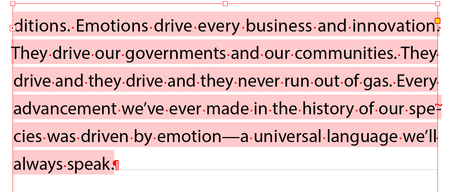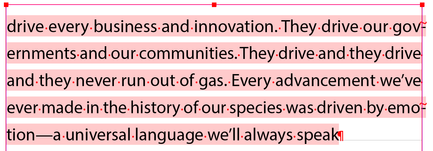Adobe Community
Adobe Community
Copy link to clipboard
Copied
Hello - I have an existing InDesign document (a book) that I'm trying to edit one sentence in. When I delete even just a letter, the entire formatting of the book shifts. The sentence is literally the last sentence in the book, so the length of the new sentence is not an issue. I need to keep the formatting and just change this one thing - please help, I'm desperate!
Here is how it's supposed to be formatted:
Here's what it looks like when I delete even the last period:
Can anyone spot the problem? I even tried editing in story editor and the same thing occurs.
 1 Correct answer
1 Correct answer
See that glaringly obvious pink background? You do not have the font that is in use here. That is a real problem -- how can InDesign properly format the text if you don't have the font installed? (The Story editor has nothing to improve on this either.)
Install it and only then try again, but be aware that InDesign is meticulously precise in its text spacing. Even just a tiny edit will make it recalculate the spacing parameters for the entire paragraph (a feature, not a bug!).
Copy link to clipboard
Copied
See that glaringly obvious pink background? You do not have the font that is in use here. That is a real problem -- how can InDesign properly format the text if you don't have the font installed? (The Story editor has nothing to improve on this either.)
Install it and only then try again, but be aware that InDesign is meticulously precise in its text spacing. Even just a tiny edit will make it recalculate the spacing parameters for the entire paragraph (a feature, not a bug!).
Copy link to clipboard
Copied
Hi there,
I am hoping that your issue has been resolved till now. If not, please feel free to update this thread else let us know if any of the suggestions shared above helped you or not.
Regards,
Sheena