 Adobe Community
Adobe Community
Copy link to clipboard
Copied
Hi,
How do I change the default settings of the interactive form? I want to change the font from Minion pro to Flama, but I can´t find where to do it.
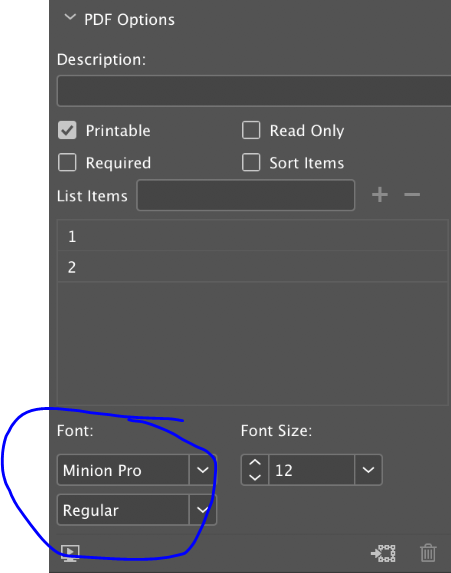
 1 Correct answer
1 Correct answer
You should be able to do it in InDesign CC 2019 as documented in this article:
https://indesignsecrets.com/whats-new-with-indesign-cc-2019.php
Jump to the section, "PDF form fonts". But here's a warning:
"However, note that just because you choose a font doesn’t mean your audience will see it. Fonts used for list or combo boxes are embedded (so the final viewer will definitely see them in the correct font). However, fonts you choose for text fields are not embedded in the PDF, and so the end user
...Copy link to clipboard
Copied
You should be able to do it in InDesign CC 2019 as documented in this article:
https://indesignsecrets.com/whats-new-with-indesign-cc-2019.php
Jump to the section, "PDF form fonts". But here's a warning:
"However, note that just because you choose a font doesn’t mean your audience will see it. Fonts used for list or combo boxes are embedded (so the final viewer will definitely see them in the correct font). However, fonts you choose for text fields are not embedded in the PDF, and so the end user will only see the correct font if they’re using Adobe Acrobat or Reader and have those fonts active on their computer. If the fonts aren’t present, Acrobat and Reader will substitute Adobe Serif MM or Adobe Sans Serif MM."
Copy link to clipboard
Copied
Thanks for your answer.
As I get it the article describes a one time solution for one field.
I don´t just want to change the font for the field I am standing in, but for all fields and document I open.
I want to change the default font so it shows the right font for every field I create.
Correct me if I have missunderstand the solution.
Copy link to clipboard
Copied
And is that font going to be available for all users?
Copy link to clipboard
Copied
The pdf that I am creating is used by another program I use, so I am the only one who has to have the font.
Copy link to clipboard
Copied
What other program would that be? Beyond Acrobat, there’s no assurance this is going to work.
Copy link to clipboard
Copied
It works, as I today change this manually for every document and use it.
Copy link to clipboard
Copied
I really think there is a way to do this. Before the default setting was times new roman for me, and now, after an uppdate it is Minion Pro.
There has to be a way ![]()
Copy link to clipboard
Copied
I know this thread is marked as "solved" and this is marked as the "correct answer" but it really isn't. The orignal post was quite clear in that it asked how to define the default font settings for the Buttons & Forms "PDF Options" font panel. Obviously "monica 48791085" knew how to set the font per field via this panel as she'd included a screenshow showing the relevant section. The question is where does Indesign get the settings for this default? Whenever you add a new field I see the font set as "Minion Pro 12pt", even if I changed these details for the previous field. Why Minion Pro 12pt? There's gotta be some config file somewhere that this is picked up from, even if it's not something directly editable in Indesign. At the very least adding the ability to have more control over field settings should be put onto some feature request list; Indesign support for PDF forms is appallingly basic.
Copy link to clipboard
Copied
Usually one would set defaults without any documents open.
But if no docs are open, the Buttons and Forms panel is greyed out.
I also tried changing the default font (with no docs open) when the Text tool is selected, as well as redefining [Basic Paragraph Style]. Doesn't help.
Maybe redefining [No Paragraph Style] would do the trick, but I don't recall how that's done, and it's probably not a good idea.
So it doesn't look like the default font for text fields can be easily changed.
With our FormMagic | Id-Extras.com product this can all be done, and there's also a free version for short 1-page forms. It also has the advantage that the fonts you choose for text fields would be embdedded in the PDF so you can be sure the end user will see them.
Ariel
Copy link to clipboard
Copied
Ariel’s solution sounds like it might be a good one for you.
Copy link to clipboard
Copied
Why would I want to spend another $15 a month for another product when I am spending A LOT of money on Creative Cloud for a plug in from an outside vendor?
Here's another question - why is Minion Pro the default font? That is NOT one of the common use fonts that will show up on everyone's computers. I am trying to change it so that Arial or Century Gothic are the defaults for the forms I am creating, and I must change it EVERY time for every text box. Can't you set a Form Filler Text Style?
I came on here because I have the same issue monical48791085 has. Have there been any updates?
Copy link to clipboard
Copied
[content removed by mod]
Copy link to clipboard
Copied
I recommend that you go to https://indesign.uservoice.com/ and make a request for this feature. These communities are not a channel to InDesign product development.
Copy link to clipboard
Copied
Hi together,
an obvious workaround would be to do some form fields with the desired font settings and duplicate the ones for future projects.
Just tested this: InDesign is able to store a form field as snippet file ( *.idms ) and as asset with InDesign library files or CC Libraries for exchange. The applied font will be maintained when placing the idms file or the asset.
Regards,
Uwe Laubender
( ACP )
Copy link to clipboard
Copied
I haven't found the ideal solution for this, but I have found an easier way to go about it. First I create all of the interactive fields I need with the default options set and then export it to an interactive pdf. Then I open it in Adobe and select Prepare Form. Then I select ALL fields I want to edit and then I right click (control click for Mac) and choose Properties. Then I make the font changes, etc there. That should change all fields at once. Then save the document and you should be good to go!
Copy link to clipboard
Copied
Thanks, Brittany, For the life of me I don't know why this is SO COMPLICATED but yours is the best answer.
Copy link to clipboard
Copied
If you aren't using Minion Pro otherwise in the document, you can go into "Package" and from the "Fonts" section use the "Find/Replace Font" function to change all occurrences of Minion Pro font family to another font family. It works by family and by style, so if for some reason bold and regular (for example) are both used, you have to change each one to what you want to clear them all.
I didn't actually think that this way of correcting fonts (something I use when making sure a print production document is in order) would work for form fields; but I tried it and 'lo and behold' it did.
Copy link to clipboard
Copied
(Still doesn't let you change the default--which I was also looking for--but faster fix than some of the answers I saw.)

