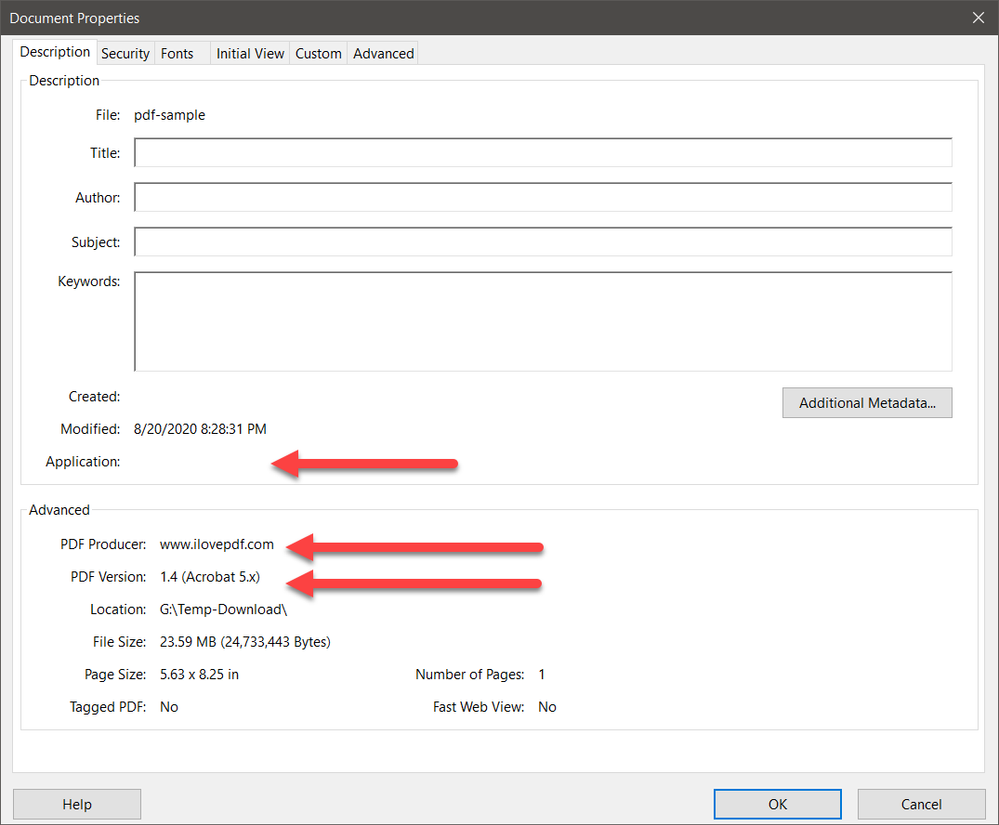Adobe Community
Adobe Community
Fuzzy/Blurry images in printed PDF
Copy link to clipboard
Copied
I am having an issue with an exported InDesign PDF of a manuscript. I am working with an offset printing company (gorhamprinting.com) to print my InDesign manuscript. I sent them my exported PDF, and received the proof of the manuscript in the mail today.
Everything in the manuscript is fine, except for that there is significant difference in image quality between the images in the submitted PDF and those actually printed. The images in the PDF are 400 dpi .jpgs and look good on Adobe Acrobat. The PDF itself is exported as PDF/X-4:2008. However, for some reason, the printed images are fuzzy/blurry. See the attached images for a typical comparison of the two versions (though I realise it is somewhat hard to distinguish a difference based on given images).
Does anyone know why this might be happening? I asked the company and they too seem confused. They suggested trying to switch the .jpg images to .tiff format, yet still acknowledged that many customers submit manuscripts using .jpgs and they print fine. Should I use Press Quality as an export instead?
Copy link to clipboard
Copied
The “proof” PDF file you sent doesn't seem particularly fuzzy/blurry. However, without having the original PDF/X-4 file that you exported from InDesign, we really can't tell exactly what if anything is wrong.
Copy link to clipboard
Copied
Hi Dov,
The proof is not the PDF file. I was sent a physical proof, of which I took a screenshot with my phone. The proof is the .jpg image, while the PDF is the exported PDF from InDesign.
Copy link to clipboard
Copied
The reason that I thought that the PDF file was some type of “proof” is because the PDF file you provided us is not directly exported from InDesign at all. Opening the PDF file and looking at the properties, I see:
As you can see from the properties, it was created by something called ilovepdf and the file is definitely not a PDF/X-4 file. This particular file looks like something that someone created by some hokey on-line converter from your original exported-from-InDesign PDF/X-4 file. Did your “offset printing company” produce this PDF file from what you produced?
Although this PDF file's image is certainly sharp enough and the image in the middle of the page has 400 dpi resolution, I'd love to see the original file exported from InDesign, i.e. the real PDF/X-4 file.
Furthermore, looking at the cellphone photo of the proof is not clear or clean enough to determine anything. If you scanned it with a real flatbed scanner at 600dpi, maybe we would better analyze what you are or are not seeing.
By the way, using the Press Quality settings wouldn't provide any improvement over PDF/X-4. PDF/X-4 is the current international standard for the highest quality printing.
Copy link to clipboard
Copied
Hi Dov,
Gorham Printing said they are reviewing the situation and will provide me with recommendations by Monday.
So, might it be fine if I follow up with you on this post in a couple weeks if the problem persists?
Copy link to clipboard
Copied
Sure, glad to assist, but only if you provide the PDF/X-4 file directly from InDesign.
You still have not explained what was with the ilovepdf.com file!
Copy link to clipboard
Copied
Thank you, Dov.
Certainly - if the image issues persist in spite of Gorham's advice, I will provide the actual PDF/X-4 file.
I used ilovepdf.com to extract the one page from the PDF/X-4; I should instead have just exported the one page from InDesign as a PDF/X-4 file.
Copy link to clipboard
Copied
Or you could have used Acrobat to extract the page without any disruption.
Please let us know what happens with Gorham.
Copy link to clipboard
Copied
Hi Dov,
The printing company believes that the image distortion seen on the proof might be due to the large file size of the PDF I submitted. To see whether this indeed is the case, one of their suggestions is to make the .ai vector designs in the interior of the book (see top and bottom of the page “pdf-sample.pdf”) as solid images instead of vectors. That is, changing the .ai vectors to TIFF files.
The .ai vectors in the InDesign file are transparent, and I would want the TIFF files to also be transparent (i.e., without a white background) because I am printing the book on natural colour paper. In hopes of trying to convert the .ai designs to transparent TIFFs, I have read through an article at: https://howchoo.com/g/yzvlotm0nmm/background-transparent-illustrator
However, when I follow the above advice (i.e., open the .ai files in Illustrator, select View>Show Transparency Grid, and proceed to export as a TIFF file), the resulting TIFF does not have a transparent background. I confirmed this by placing the exported TIFF into my manuscript's InDesign file and changing the paper color to a bright yellow; the yellow does not appear behind the TIFF.
Might you know how to export a transparent TIFF from Illustrator?
Best wishes to you,
Arazi Pinhas
Copy link to clipboard
Copied
BTW, I looked at the specs of Gorham Printing at https://gorhamprinting.com/diy-book-printing/how-to-pdf.html .
Whereas they do correctly call for PDF/X-4 from InDesign and that all fonts be embedded, they seemingly contradict themselve by saying that “text should be vector.” Note that they are only talking about placed logos that should not be created as raster images in Photoshop. In general, if you are creating a logo, it should be done with live text using fonts and saved as PDF with the fonts embedded. The subsequent PDF can be placed into InDesign or Illustrator files at highest quality, better than vectorized (i.e., outlined) text.