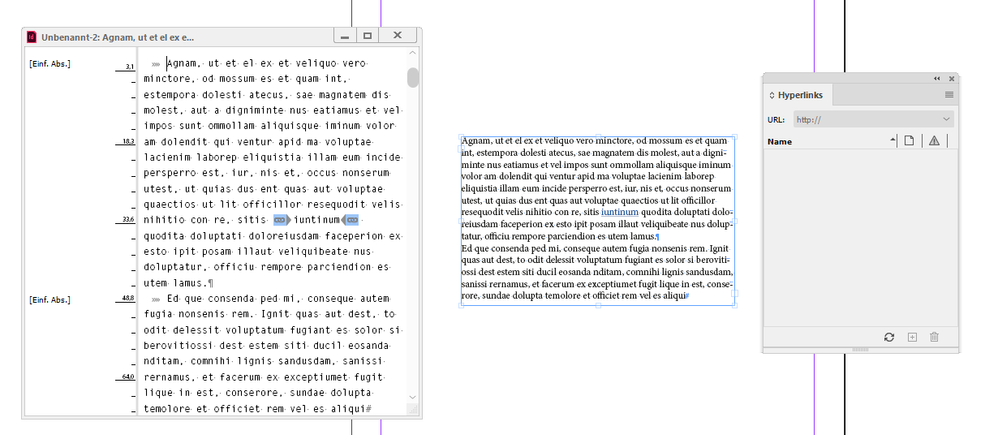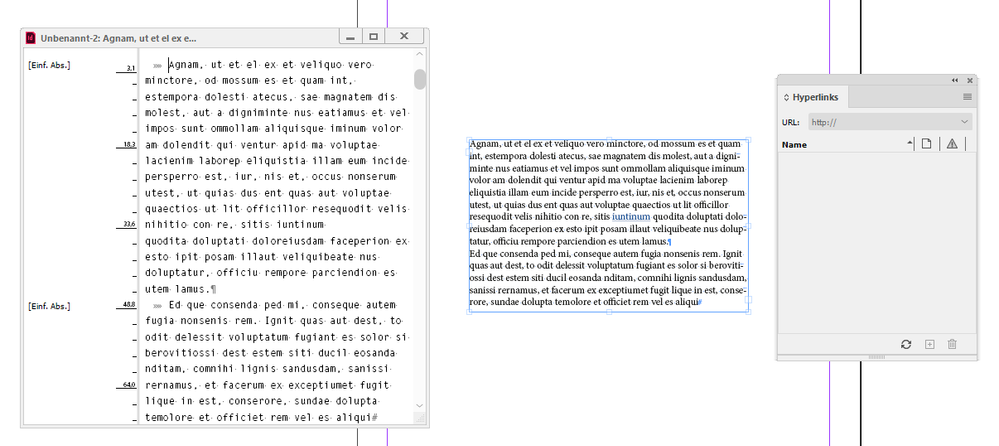Adobe Community
Adobe Community
Ghost Hyperlinks imported from Word
Copy link to clipboard
Copied
How can I remove or edit hyperlinks created in an imported Word document? The hyperlinks don't show up in the Indesign Hyperlinks pane and all options are greyed out for editing or removing. When I try to update the hyperlink a pop-up says "Some hyperlinks couldn't be updated because the documents they point to are not open. Please open the documents or hold down Option/Alt while choosing Update Hyperlinks."
I can see the hyperlink around the text when I look at the text in Story editor but I can't target the hyperlink without deleting the entire text it is attached to. Is there any way to remove or edit these hyperlinks without having to replace/delete all text? Thank you!
Copy link to clipboard
Copied
How about opening the Word document and deleting the hyperlinks there, then reimport the Word file?
It may be some Word hyperlink attribute that InDesign isn't capable of handling.
Copy link to clipboard
Copied
"I can see the hyperlink around the text when I look at the text in Story editor but I can't target the hyperlink without deleting the entire text it is attached to."
Hi Erica,
what you could do: Copy/paste the text to a new document.
When this new document is the active document you could run the following ExtensScript (JavaScript) script:
var doc = app.documents[0];
doc.hyperlinks.everyItem().remove(); // PERHAPS OPTIONAL
doc.hyperlinkTextSources.everyItem().remove();
Here a sample screenshot from my German InDesign 2021 before running the script:
After running the script:
When done copy/paste the formatted text back to the original document.
Optional: Also remove a possibly applied character style from the previous hyperlink text source. Select the text and check the Character Styles panel.
How to save ExtendScript code to a script file, install the script file and run the script from InDesign's Scripts panel, see:
https://www.indiscripts.com/pages/help#hd0sb2
Regards,
Uwe Laubender
( ACP )