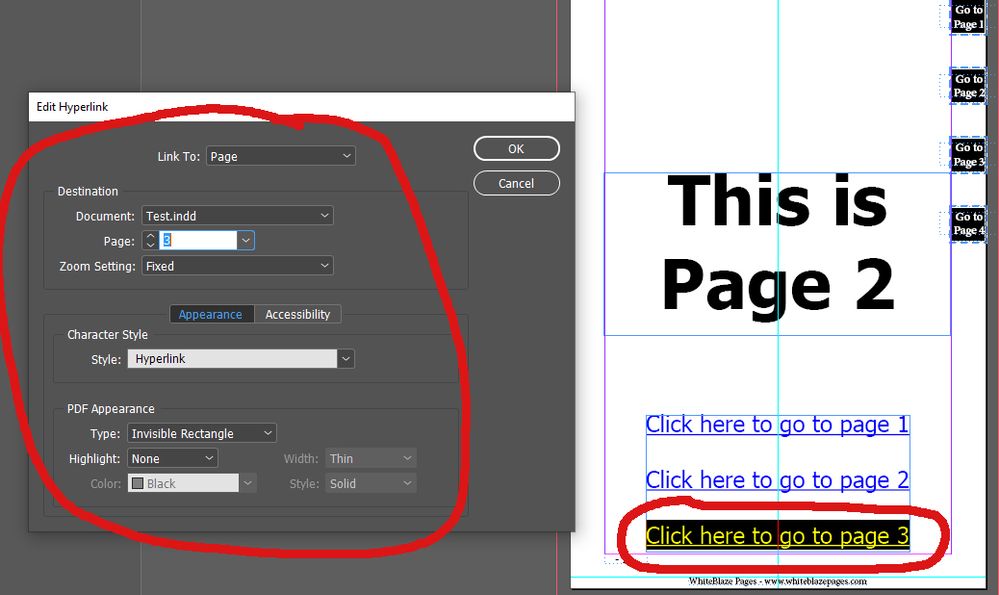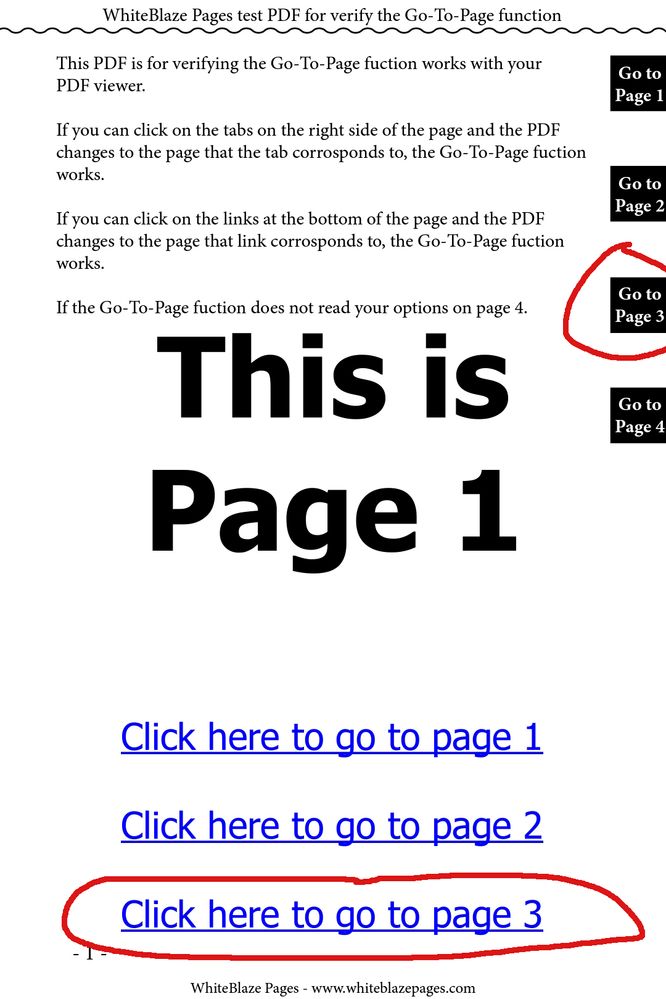Adobe Community
Adobe Community
Go-To-Page function stopped working
Copy link to clipboard
Copied
I create and sell PDF apps for guidebooks.
I am having problems with my PDF files that I am creating and exporting with InDesign.
The problem I am having is using the Go-To-Page function when using it with the Adobe Acrobat for the android app.
This has always worked for me in the past, until most recently.
I am not sure if it is because of the recent update to the android Acrobat app or not. I am pretty sure this may be the case.
I have submitted the problem in the Adobe Acrobat community support forums as Adobe told me to do. However, it has been weeks, and no one has confirmed, denied or even responded to this issue with is the android Acrobat app.
Meanwhile all the PDF’s that I created and sold in the past using the Go-To-Page function will no longer work with the Acrobat android app.
It works with the Adobe Acrobat desktop version, but it does not work with the Acrobat for android app.
I have attached two screenshots and a Test.pdf.
One screen shot is of one of the pages in a Test.pdf that I attached.
The other screenshot is of how I have always set up the Go-To-Page hyperlink in the past, and it has always worked.
I will refer to the hyperlink for the go to page 3 function.
As you can see, I have highlighted the whole text and created the hyperlink to go to page 3 when someone clicks on the link.
When I export the document as a PDF the hyperlink does not work.
This Go-To-Page function works with other PDF readers for the android.
I have had to tell my customers to stop using the Adobe Acrobat android app and start using one call “Xodo”.
I don’t like telling my customers to do this. I would like my customers to stick with Adobe Apps but if the Go-To-Page function no longer works, I have to do recommend an app that I know works properly.
Does anyone have any insight on this or know why it stopped working?
Most importantly, does anyone know how I can get it working on the Acrobat for android app again?
Thank you
Rick
Copy link to clipboard
Copied
Hi there,
Sorry about the inconvenience. I have forwarded this concern to the Acrobat Mobile team and they're looking into it. In the meantime could you please confirm if the same files are working fine on other mobile devices?
Regards,
Srishti
Copy link to clipboard
Copied
Update: The issue has been identified by the team and a bug is logged for this. Please stay tuned for updates and thanks in advance for your patience.
Copy link to clipboard
Copied
Srishti
Thank you for getting back to me on this.
I am glad they identified the issue. I am hoping they get it fixed soon because I have been telling my customers to use other PDF readrers.
Thank you
Rick