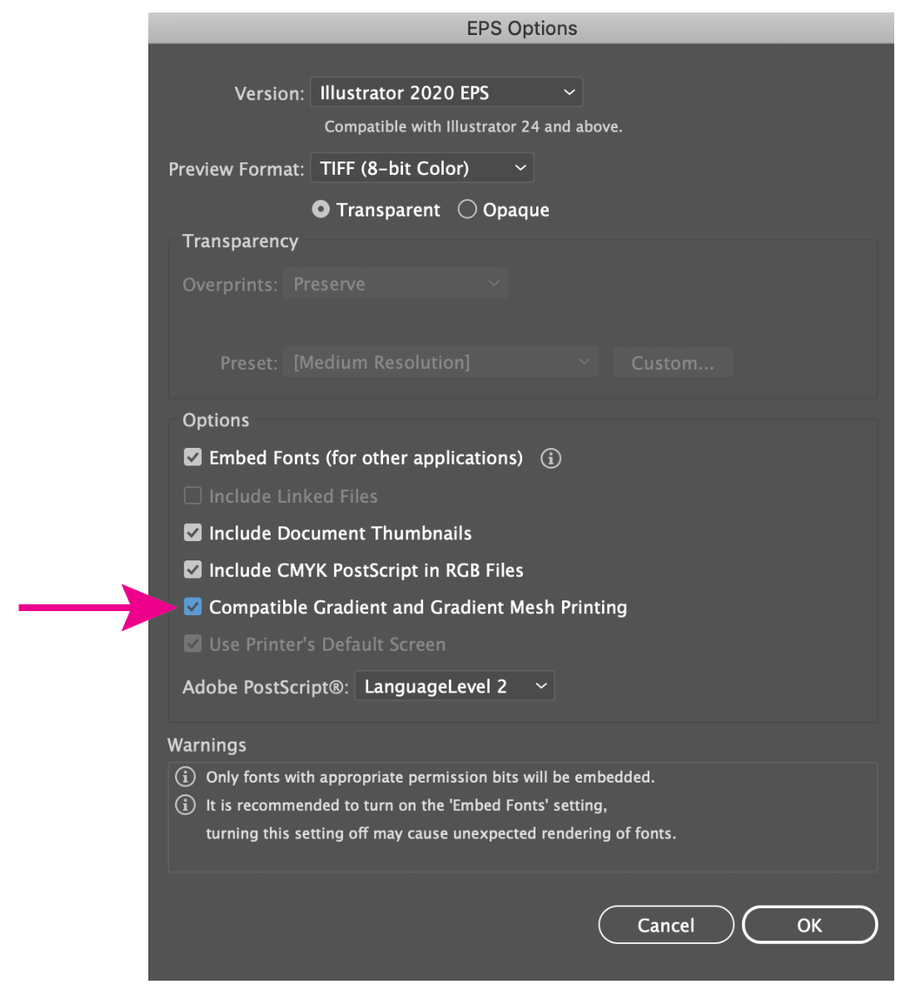Adobe Community
Adobe Community
- Home
- InDesign
- Discussions
- Re: Gradient in linked .eps displays incorrectly
- Re: Gradient in linked .eps displays incorrectly
Copy link to clipboard
Copied
I'm working on a six-issued comic book, and suddenly at the 4th issue (and the 2 rest) the gradient text balloons got to look like this in InDesign:
In Illustrator, obviously, I don't see these stripes, just a regular and normal-looking gradient.
When I place in the original eps, the stripes are gone, but I have to delete the text from the bubbles and save the file, and as soon as I do that, the stripes come back in InDesign. They go on to the exported PDF, print PDF too (I opened the pdf on another computer, the stripes remain visible).
The interesting thing is that I made changes in all of those eps-s of the pages on a single afternoon, with the same version of Illustrator, however these stripes do not appear in the first 3 issues, only in the last 3. I've now tried earlier version of the Illustrator too, it did not solve the problem - and updated to the latest version, which also did not solve the problem.
I know I could use .ai files instead of .eps, but right now it would mean that I would have to replace and size them one by one on approx. 70 pages, and if there was a simpler and less time-consuming solution, I would be really grateful for it.
 1 Correct answer
1 Correct answer
Try resaving the .eps from Illustrator with Compatible gradient and gradient mesh printing turned on. If that doesn't help, check the type in the bubbles, it should probably be set to overprint (not multiply) perhaps the transparency is causing some of the gradients to convert to jpegs.
Copy link to clipboard
Copied
Try resaving the .eps from Illustrator with Compatible gradient and gradient mesh printing turned on. If that doesn't help, check the type in the bubbles, it should probably be set to overprint (not multiply) perhaps the transparency is causing some of the gradients to convert to jpegs.
Copy link to clipboard
Copied
Thank you very very much, you just saved my mind! 😄
However to make it happen, I had the tick from Compatible Gradient (...) turned off (as it was automatically on). And now it works and displays smoothly.